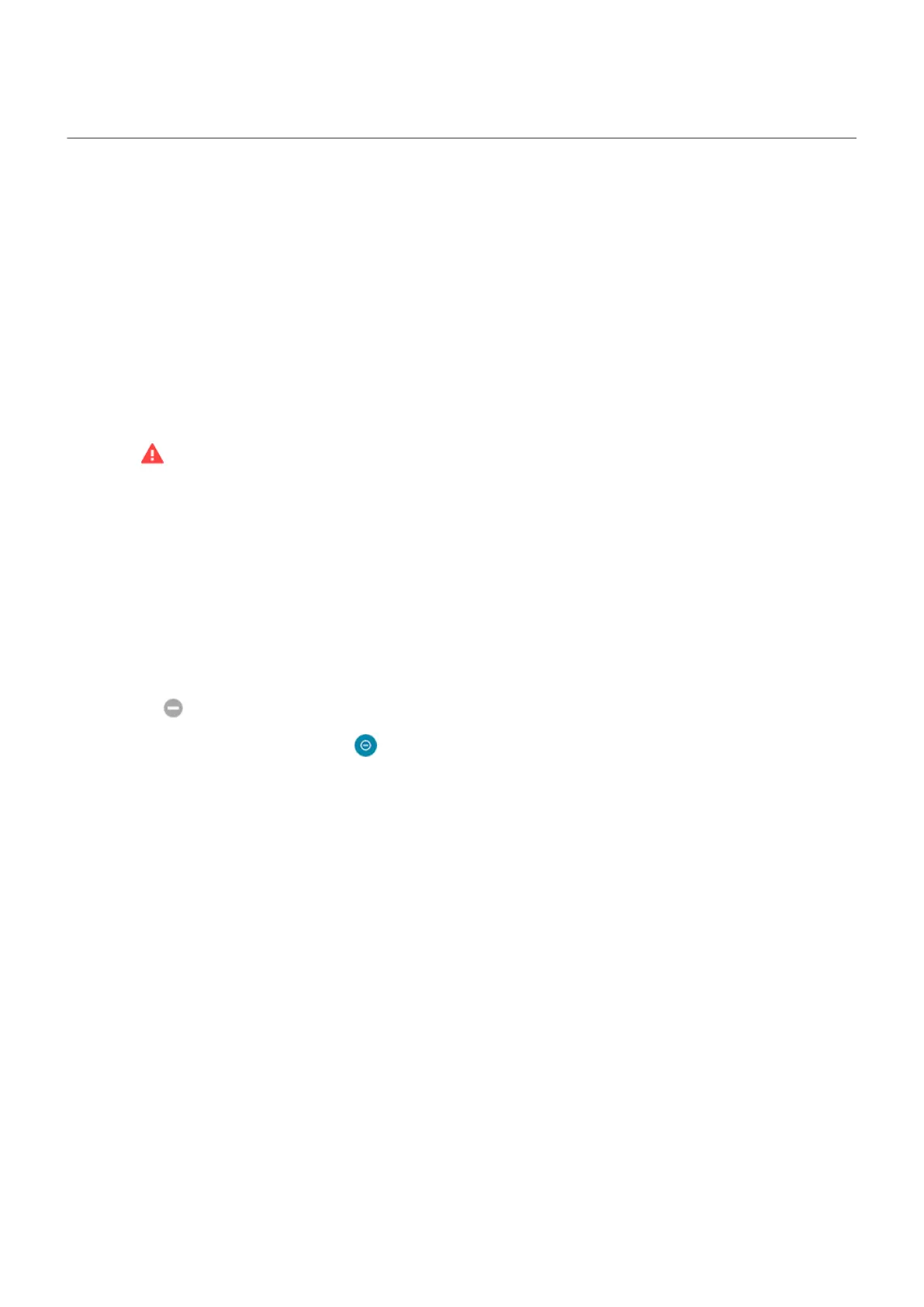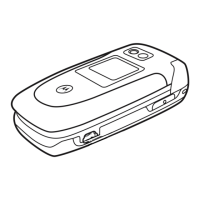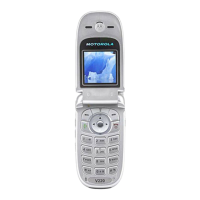Messaging issues
If you’re having issues sending or receiving messages, try the following:
1. Check for updates to your messaging app.
2. Check if a software update is available for your phone.
3. Turn your phone off and then on again.
4. If the issue persists, follow the steps below for specific issues. After each troubleshooting step, check to
see if your issue is fixed.
Red ! on text message
If you see , your text message was not sent.
1. Check your signal strength.
Weak signal from your cellular provider is a common cause of unsent messages. In the status bar, see
how many bars your network connection has. If you see only one or two bars, change locations to
improve your signal strength, particularly if you are indoors.
2. Open the conversation and resend the message.
Can't hear notifications
1. Check that message notifications are turned on.
2.
Look for in your status bar. If you see it:
•
Open quick settings and touch to turn Do Not Disturb off.
•
Make sure your phone is set to screen calls at the appropriate times.
3. If you're using a 3rd party launcher, switch back to the Moto launcher. If this fixes the issue, then find
an alternative launcher to use.
Can't send or receive messages
1. Change your preferred network to Global. (Not all carriers support this feature.)
2. If you recently switched from iPhone and are having trouble sending messages to or receiving them
from an iPhone, your phone number may still be associated with iMessage. You need to deregister your
account.
3. Contact your carrier.
Can't send or receive pictures or videos
Check that:
•
Cellular data is turned on.
•
Your data plan supports MMS (multimedia messages).
Fix issues : App issues
309
