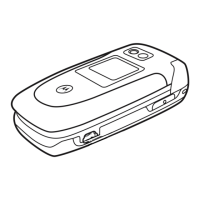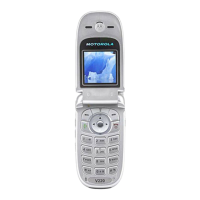Hear other notification sounds
You can assign a ringtone for notifications from specific apps.
You can also control sounds that notify you of other events:
1. Go to Settings > Sound & vibration > Advanced.
2. To hear a confirmation tone and feel a vibration when you successfully connect your phone to a
charger, turn Charging sounds and vibration on .
If you don't want any of these sounds, just turn them off .
Settings : Sound & vibration 210

