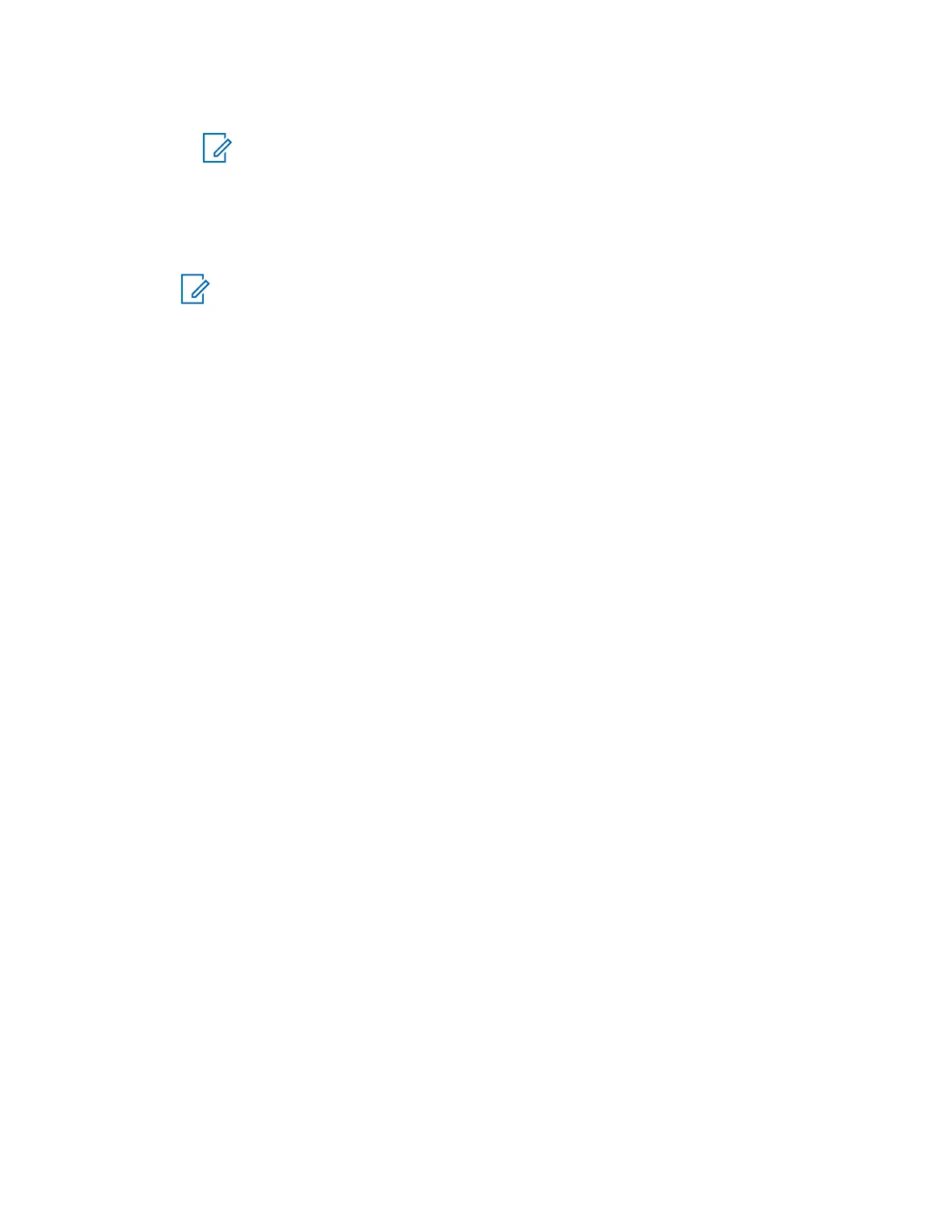• Scroll – The knob is used only to change the talkgroup, or in the menu to scroll menu items.
NOTE: If you choose Scroll and the display shows:
• Scroll Selected – To adjust volume level go to the main menu, select
Setup
→Set Volume.
• Function Keys are set to Adjust Volume – You can use your
Programmable Side buttons to adjust volume.
NOTE: The Rotary Knob and the Side
buttons are paired. When the Rotary Knob
mode is set to Volume or Dual, the Side buttons support the One-Touch Button feature.
4.7.14.2
Setting Rotary Lock
Procedure:
1 From the home screen, press the Menu key.
2 Select Setup→Rotary Knob→Rotary Lock.
3 Select one of the following options:
• Locked – Locks Rotary Knob, you can unlock it by selecting Unlocked or by pressing and
holding Rotary Knob
.
• Unlocked – Unlocks the Rotary Knob.
• Disabled – Locking function is unavailable. Your Rotary Knob is unlocked all the time.
4.7.14.3
Setting In Keypad Lock
When and where to use: To set behavior of the rotary knob when the keypad is locked.
Procedure:
1 From the home screen, press the Menu key.
2 Select Setup→Rotary Knob→In Keypad Lock.
3 Select one of the following options:
• Lock None – Scrolling and volume setting functionality is available.
• Lock Volume – Rotary Knob can be only used for scrolling.
• Lock Scroll – Rotary Knob can be only used for setting the volume.
• Lock Both – Scrolling and volume setting functionality is unavailable.
4.7.14.4
Setting Rotary Knob Wrap Around
Procedure:
1 From the home screen, press the Menu key.
2 Select Setup→Rotary Knob→Wrap Around.
3 Select one of the following options:
• On – Scrolling through the talkgroup list is looped or is moved to the next folder.
68015000180-MR
Chapter 4 : Main Menu
105