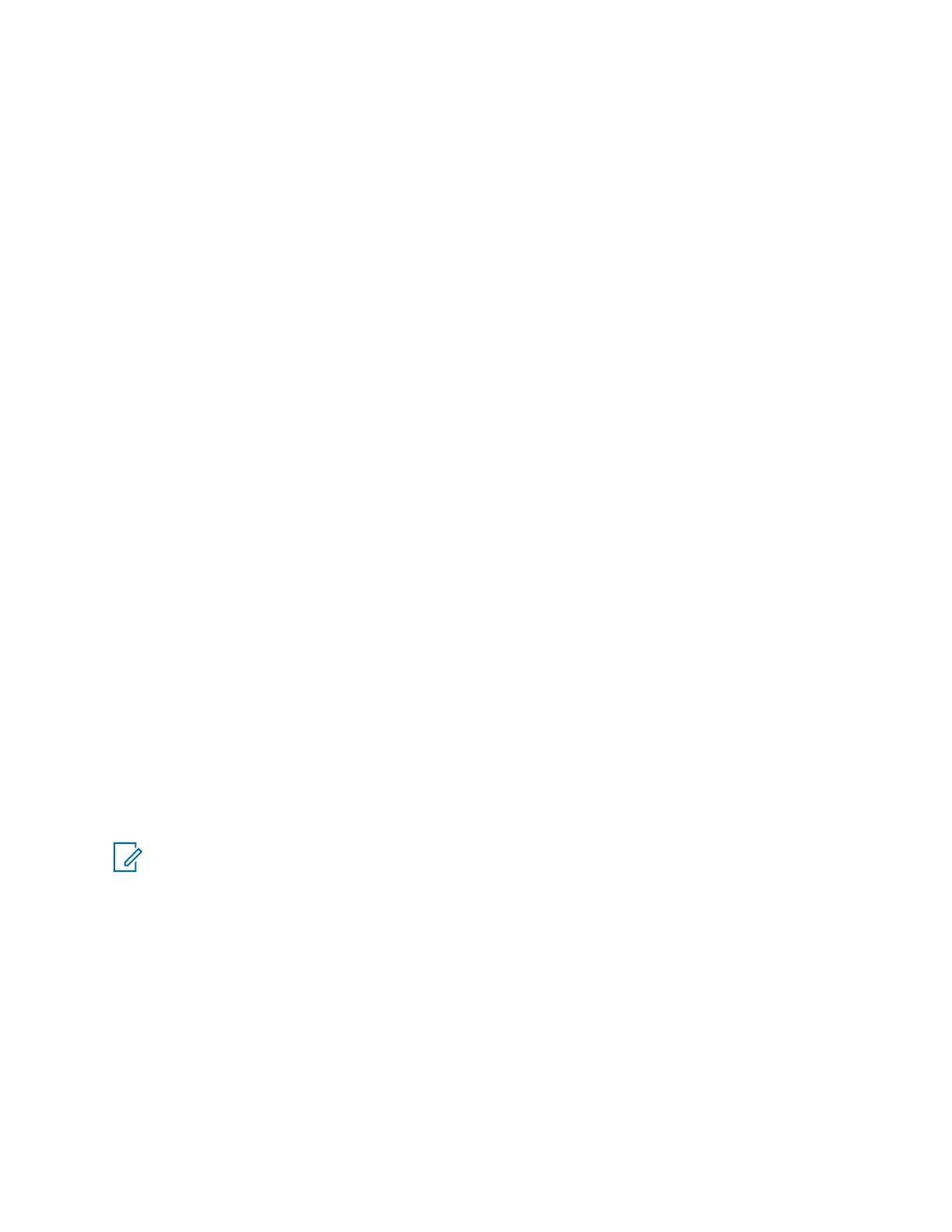The Shadow Groups feature (also known as Address Bundle) offers a way of sending messages to
multiple destinations or recipients simultaneously. The following types of messages are supported by
the feature:
• Status messages (including Emergency Alarms)
•
GPS LIP (TETRA Location Information Protocol) reports
• RMS/FMS messages
Shadow Groups in TMO
Each Shadow Group may contain up to four target addresses. Each talkgroup may be configured to
send status messages, GPS LIP reports, or RMS/FMS messages to a specific Shadow Group.
Shadow Groups in DMO
In DMO, the Shadow Group contains one target address. Each talkgroup may be configured to
send status messages or GPS LIP reports to a specific Shadow Group.
Each radio can store up to 255 Shadow Groups (both in TMO and DMO).
The Shadow Groups feature may affect Emergency Calls setup time to be slightly elongated.
5.16
Short Number Dial
This feature allows you to dial part of the full number of the person you wish to call. Your radio
automatically completes the number.
Example: Your radio number is 4282564.
1 Dial 564 (instead of 4282564, the full number).
2 To place the call, press the PTT button or the Send key.
5.17
Talkgroup Dialing by Index
This feature allows you to attach to any talkgroup by dialing its index, instead of choosing it from the
talkgroup folders and lists.
Dialing by index search from the following list:
• Talkgroup ID/Index
• User defined Index
NOTE: It is also known as Talkgroup Speed Dial.
5.17.1
Viewing the Talkgroup Speed Number
Procedure:
1 From the home screen, press Options.
2 Select one of the following options:
• TG by Folder then select the folder and highlight the required talkgroup.
• TG by abc enter up to 15 characters to narrow the talkgroup names and highlight the
required talkgroup.
3 Press Menu→View.
68015000180-MR
Chapter 5 :
Features
136
