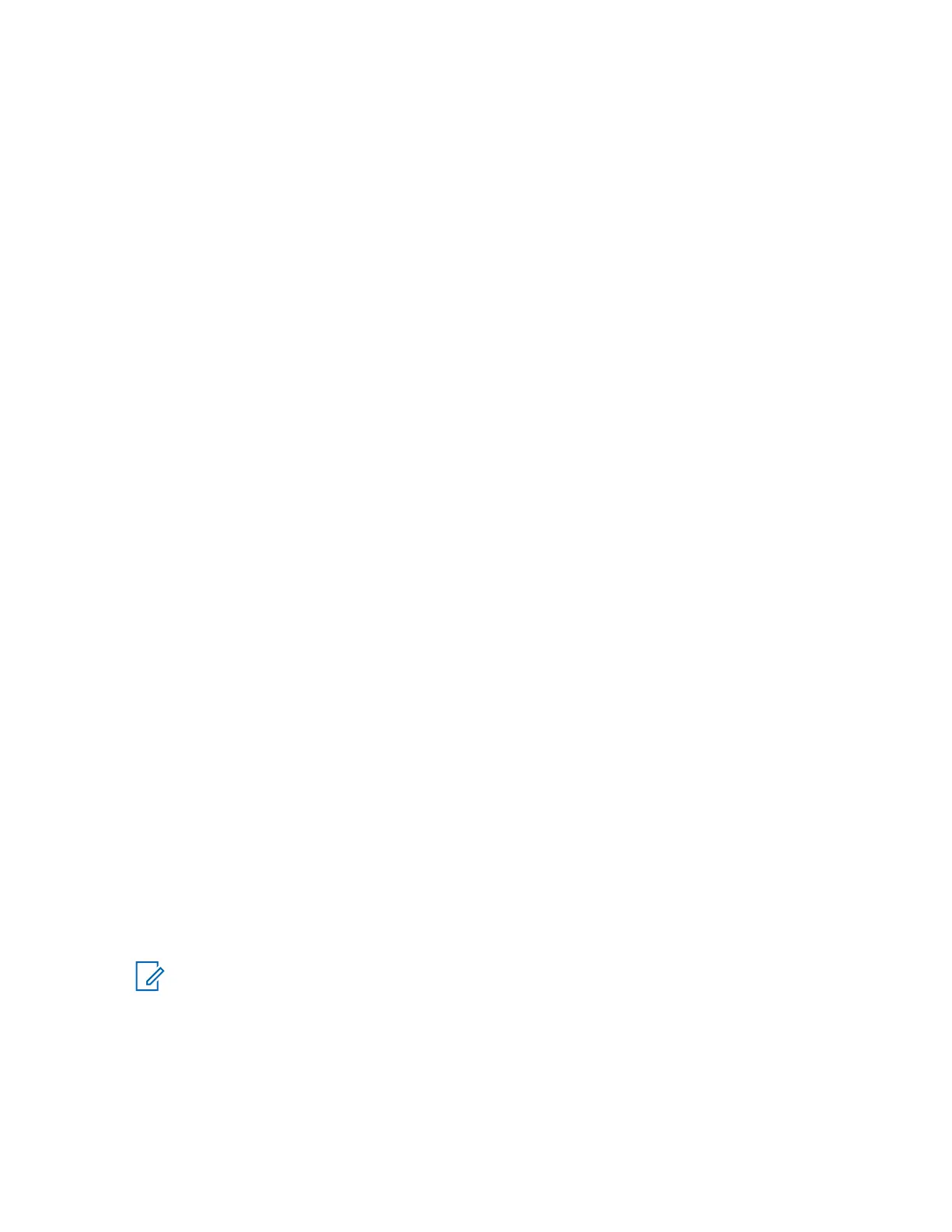4.15.3.2
Using Select TG Net Registration
When and where to use: If the talkgroup selected is an Any Net talkgroup, this menu displays multiple
networks allowed for registration. If the talkgroup selected is an ISI talkgroup, this menu displays
multiple talkgroup linked networks. Use this feature to migrate to another predefined network, when
you are out of the range of your network and your radio displays the No Service message.
Procedure:
1 From the home screen, press the Menu key.
2 Select
Networks→TG Net Sel→Select TG Net.
3 Select the required network from the list.
4.15.3.3
Using Prefer TG Net Registration
When and where to use: If the talkgroup selected is an Any Net talkgroup, this menu displays multiple
networks allowed for registration. If the talkgroup selected is an ISI talkgroup, this menu displays
multiple talkgroup linked networks. Use this feature to select a network that is most preferred. The
selected network is the first priority for scanning and registration.
Procedure:
1 From the home screen, press the Menu key.
2 Select Networks→TG Net Sel→Prefer TG Net.
3 Select the required network from the list.
4.15.3.4
Using Any TG Net Registration
When and where to use: Your radio has lost its network coverage and wants to increase the number
of networks it can scan and register. If the talkgroup selected is an Any Net talkgroup, this menu
displays all networks allowed for scanning and registration. If the talkgroup selected is an ISI talkgroup,
this menu displays all talkgroup linked networks allowed for scanning and registration.
Procedure:
1 From the home screen, press the Menu key.
2 Select Networks→TG Net Sel→Any TG Net.
Your radio selects and registers to the network automatically from the predefined list.
4.16
Location
NOTE: This is a Software Selling Feature.
This sub-menu allows you to enable the GNSS, change GNSS accuracy, and view your position and
testpage.
68015000180-MR
Chapter
4 :
Main Menu
119
