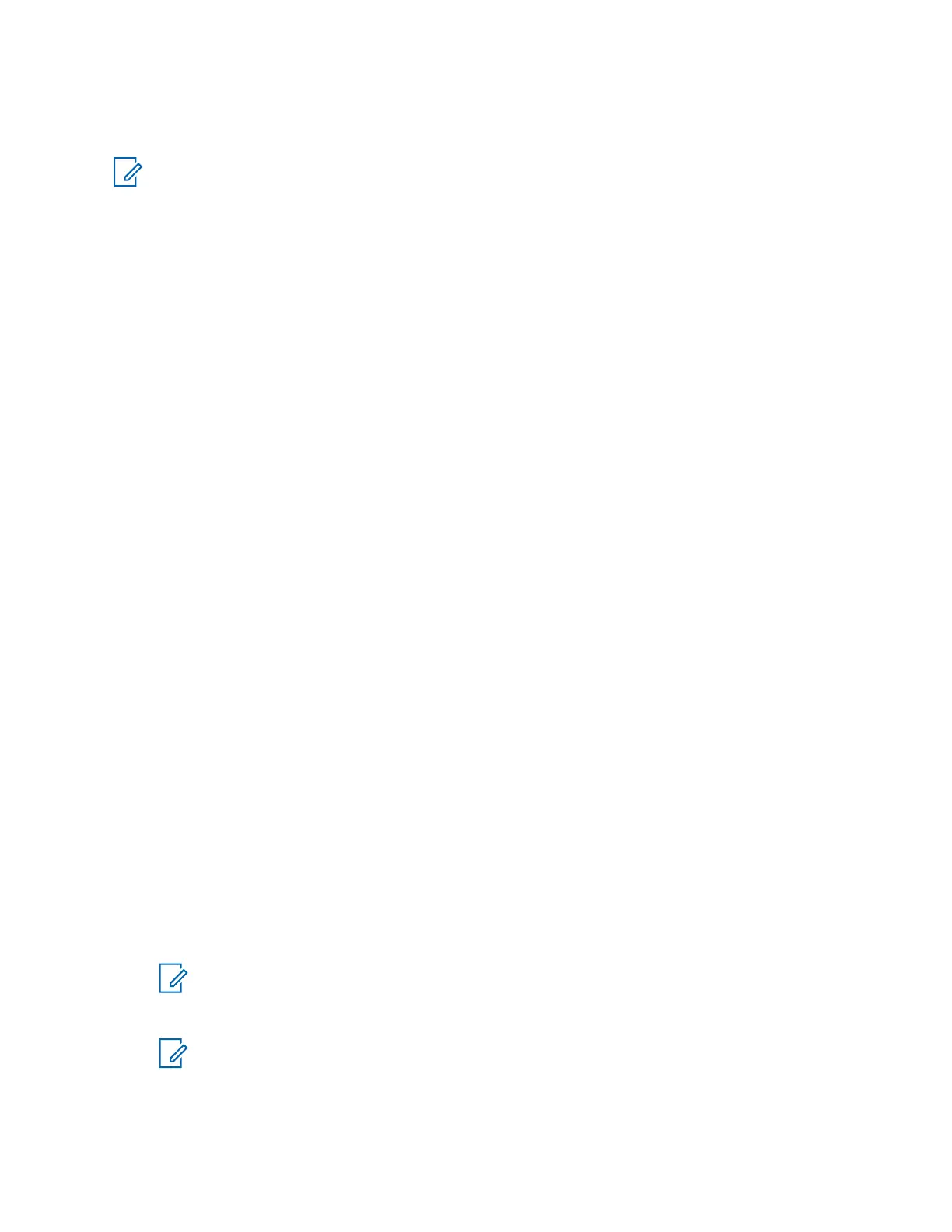4.6.7.2
SDS Remote Control
NOTE: This is a Software Selling Feature. Only one type of remote control can be active on a
radio; either SDS or Status.
SDS Remote Control is a feature that enables remote control and configuration of the radio using
special SDS messages. The messages can be sent both in TMO and DMO (including the Repeater
Mode) by any radio capable of controlling other radios. During the execution of the Remote Control
messages, depending on your service provider settings, the radio can play a tone, vibrate, or display
an appropriate icon in the status icon area.
4.6.7.3
Setting Remote Control
This procedure describes how to toggle remote control.
Procedure:
1 From the home screen, press the
Menu key.
2 Select Security→Remote Control.
3 Select On to enable, or Off
to disable remote control.
4.7
Setup
The Setup menu allows you to change the general configuration on your radio.
4.7.1
Ring Style
This sub-menu allows you to set the incoming call ring style.
4.7.1.1
Setting Ring Style
Procedure:
1 From the home screen, press the Menu key.
2 Select Setup→Ring Style.
3 Select one of the following options:
• Duplex – To set the new ring style to all duplex calls.
• Simplex – To set the new ring style to all simplex calls.
• DMO Simplex – To set the new ring style to all Direct Mode Operation (DMO) simplex calls.
NOTE: Upon entry into this sub-menu, the display shows the current ring style used.
4 Scroll to the desired style and press Select.
NOTE: New ring style is played immediately for a few seconds. If necessary, adjust the
volume level.
68015000180-MR
Chapter 4 : Main Menu
92
