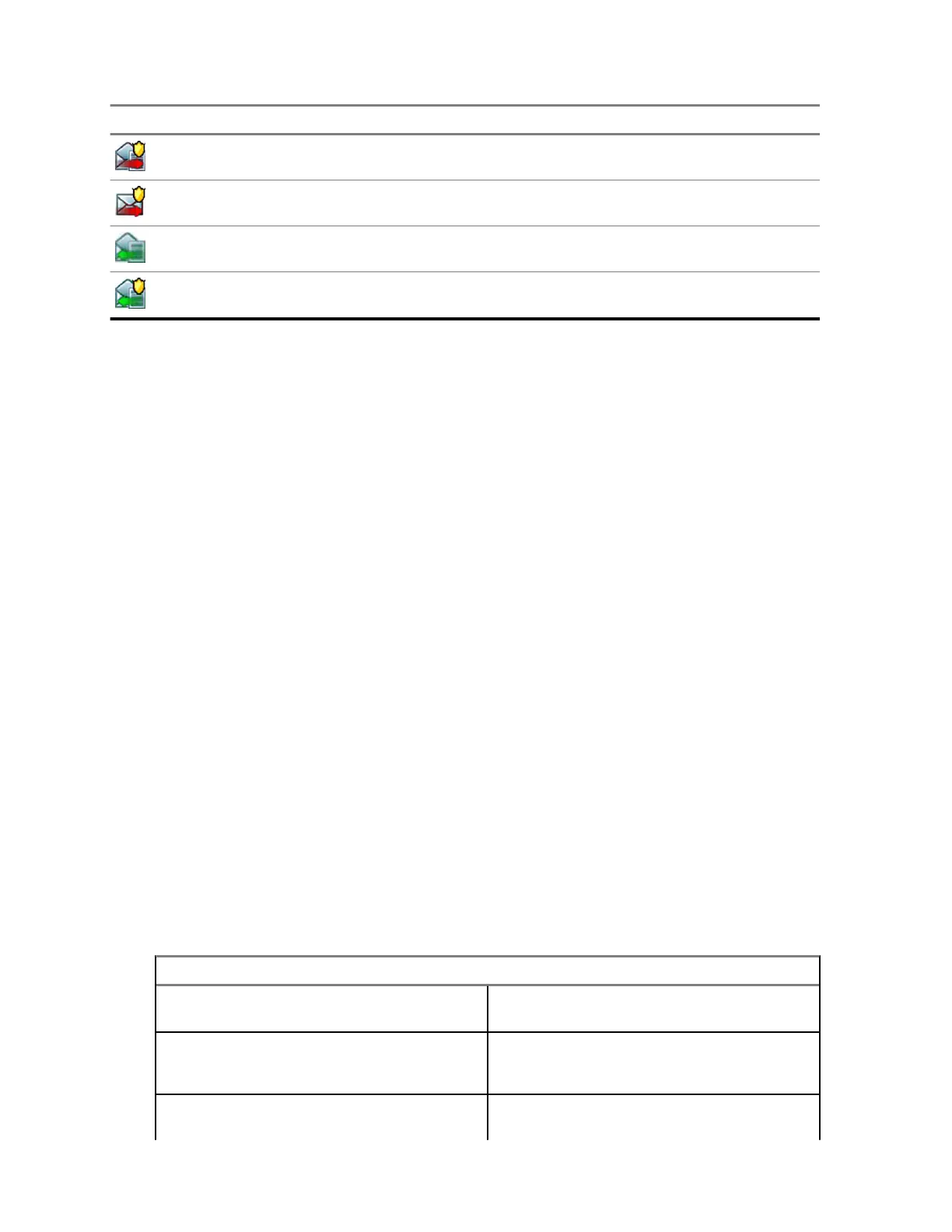Icon Description
Read (Old) Protected Call-Out Message in Inbox
Unread (New) Protected Call-Out Message in Inbox
Read (Old) Call-Out Message in Outbox
Read (Old) Protected Call-Out Message in Outbox
4.3.5
Radio Messaging System (RMS) Box
RMS Box stores all incoming and outgoing Radio Messaging System (RMS) messages, both Status
messages and Free Text messages.
4.3.6
Wireless Application Protocol (WAP) Box
Each WAP Push message can be loaded immediately or stored as a message in WAP Box. This
feature is not supported from MR2022.2 onwards.
To access the
WAP Box, press Menu and select Messages→WAP Box. All the WAP Push messages
are passed to the browser.
4.3.7
Templates
A template box stores user-defined message templates.
Each message in Inbox and Outbox can be stored as a template. The name of the template and the
text can be edited later.
4.3.7.1
Sending User-Defined Templates
Procedure:
1 From the home screen, press the Menu key.
2 Select Messages→Templates.
3 Highlight the required template name and press Send.
4 Send the message by using one of the following options:
Option Actions
Sending the message to a talkgroup Select the required talkgroup from the Talk-
Group List.
Sending the message to an address in your
contact list
a Press abc.
b Select the name of the recipient.
Sending the message to a contact or talk-
group that is not configured in the radio
a Enter the contact number.
68015000180-MR
Chapter 4 : Main Menu
76
