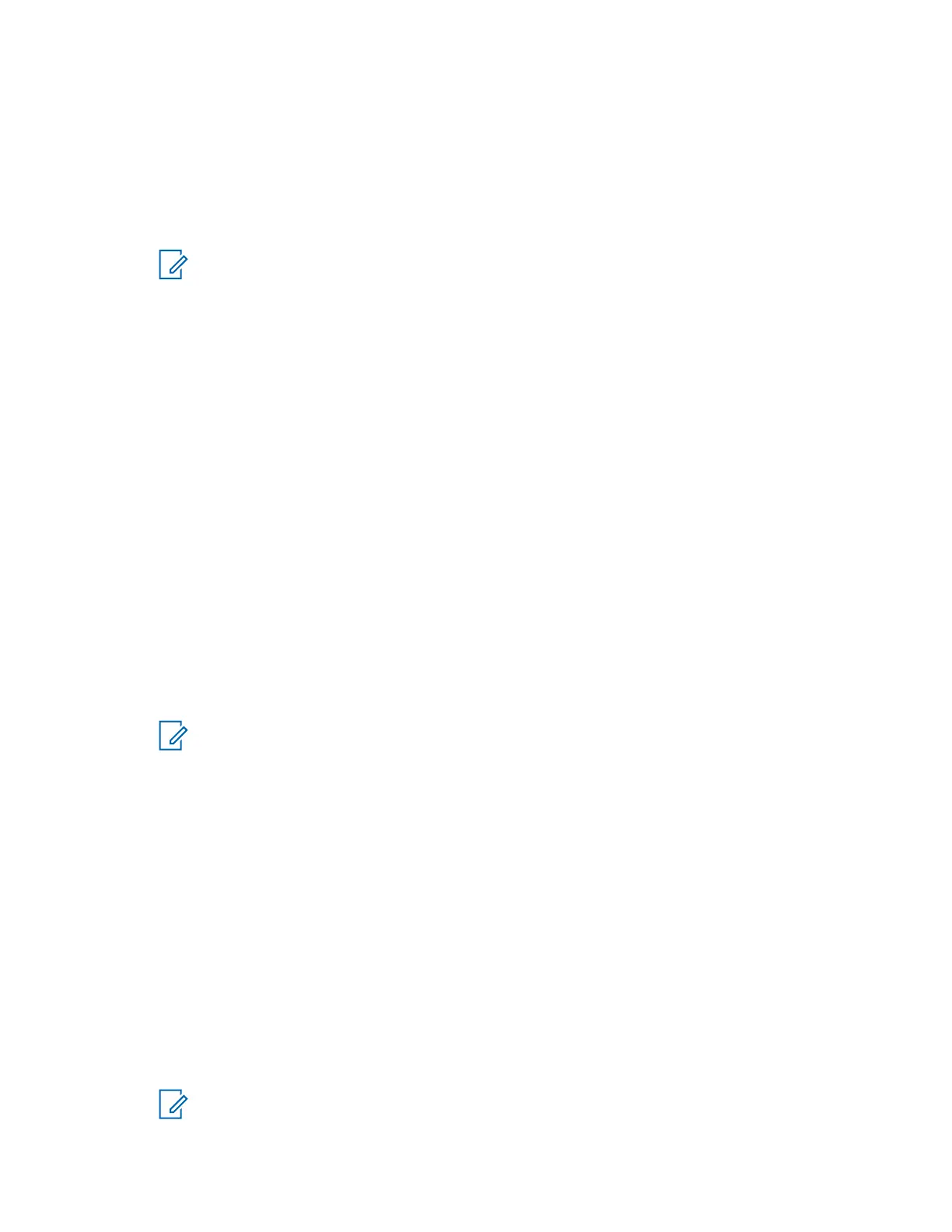• the acknowledgment timer runs out.
• you press any key, except for the
Emergency button or rotary knob.
• you press the Messages and Exit softkeys.
Fallback Mode
An alert message that is limited only to voice communication. To initiate this type of Call-Out, press
a One-Touch key predefined by your service provider. It can be cleared manually.
NOTE: Fallback is only possible when the radio is in Local Site Trunking.
Test Call-Out
A special Call-Out alert that is sent by the dispatcher to test this feature. On receiving the Test
Call-Out, the radio plays a tone and displays Test Call-Out. To respond and clear the alert,
press the Test OK Soft key.
5.3.2
Call-Out Modes Interaction
Call-Out feature operation is different in other modes:
TXI Mode
You can receive Call-Out messages. The Call-Out alert message is displayed on the screen. You
have the option to exit TXI Mode or exit the Call-Out prompt.
• Exit TXI - Your radio exits TXI mode and prompts you to accept or reject the Call-Out message.
•
Exit Call-Out - Your radio exits the Call-Out message and returns to TXI mode.
TMO
Call-Out is supported.
DMO
Call-Out is supported.
Gateway
Call-Out is supported.
NOTE: Gateway shall stay in Gateway mode or leave Gateway mode to join Call-out is
depending on the configuration.
Emergency Mode
All Call-out alerts are ignored.
5.3.3
Call-Out Service Phases
In the Call-Out mode there are following phases:
Alerting Phase
Alerting users by using the LED pattern, vibration pattern, alert tone and volume level configured for
the first matching sub address that contain the indication profile setting.
The radio receives a Call-Out message. An alarm tone indicates the message. When the text is
displayed, you have the following options:
• Accept
• Reject
• Menu
NOTE: If your service provider allowed it, you can stop the alert tone by pressing any key.
68015000180-MR
Chapter 5 : Features
125
