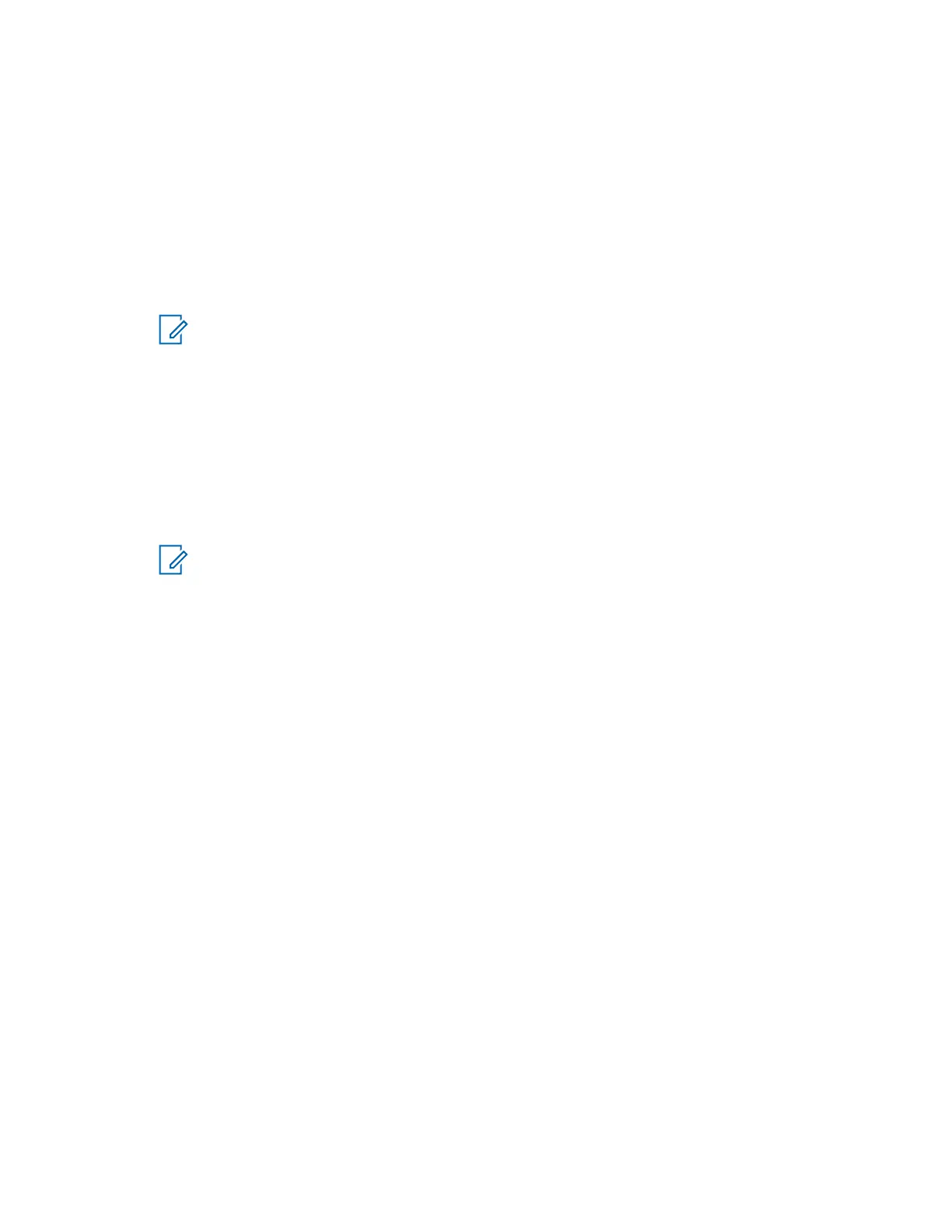See Global Navigation Satellite System (GNSS) Location Service on page 128.
4.16.1
Enabling
GNSS
Procedure:
1 From the home screen, press the Menu key.
2 Select Location→Interface.
3 Select On.
NOTE: Your service provider can enable this feature.
4.16.2
Viewing Your Position
Procedure:
1 From the home screen, press the Menu key.
2 Select Location→Position.
3 Scroll to view the results about the last time your location was calculated.
NOTE: To refresh your position:
• Select
Position – The radio refreshes its position automatically.
• Press Refresh
4.16.3
Viewing Testpage
Procedure:
1 From the home screen, press the Menu key.
2 Select Location→Testpage.
3 Select one of the following options:
• Position – Displays detailed information on your radio current position: time, N (latitude),
E (longitude), H (height), Sats Used (a number of tracked satellites), B (bearing), HS
(horizontal speed), LC (level of confidence).
• Power – Displays detailed information on a particular satellite: PRN code, Status, Mode,
C/N (carrier-to-noise ratio).
• Version – Displays detailed information on software version: SW (software version), HW
(hardware version), ASIC (application-specific integrated circuit), RC (release code).
68015000180-MR
Chapter 4 : Main Menu
120
