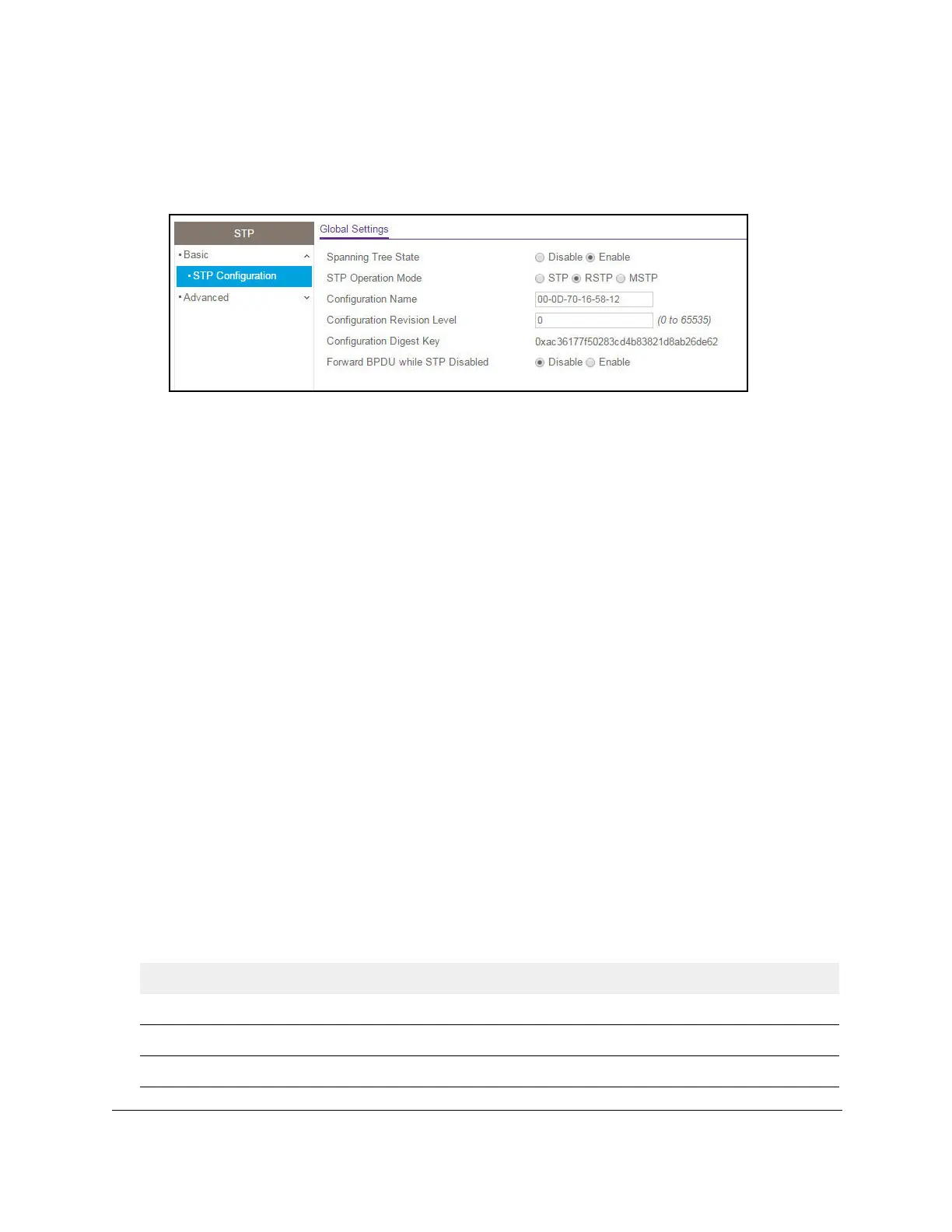S350 Series 24-Port (PoE+) and 48-Port Gigabit Ethernet Smart Managed Pro Switches
Configure Switching User Manual145
The default password is password.
The System Information page displays.
5. Select Switching > STP > Basic > STP Configuration.
6. Configure the following global settings for the switch:
a. Spanning Tree State. Enable or disable the spanning tree operation on the switch.
By default, spanning tree operation is disabled.
b. STP Operation Mode. Specify the STP version for the switch.
The options are STP, RSTP, and MSTP.
The default is RSTP.
c. Configuration
Name. Specify a name to identify the STP, RSTP, or MSTP
configuration.
The name can be up to 32 alphanumeric characters.
d. Configuration
Revision Level. Specify an identifier to identify the STP, RSTP, or
MSTP configuration.
The values can be from 0 to 65535.
The default value is 0.
e. Forward BPDU while STP Disabled. Enable or disable the bridge protocol data
unit (BPDU) flood.
This setting specifies whether spanning tree BPDUs are forwarded while spanning
tree is disabled on the switch.
7. Click the Apply button.
Your settings are saved.
8. T
o refresh the page with the latest information about the switch, click the Refresh button.
The following table describes the nonconfigurable fields displayed on the page.
Table 33. STP Configuration status
Field Description
Global Settings
Configuration Digest Key The identifier used to identify the configuration currently being used.
STP Status