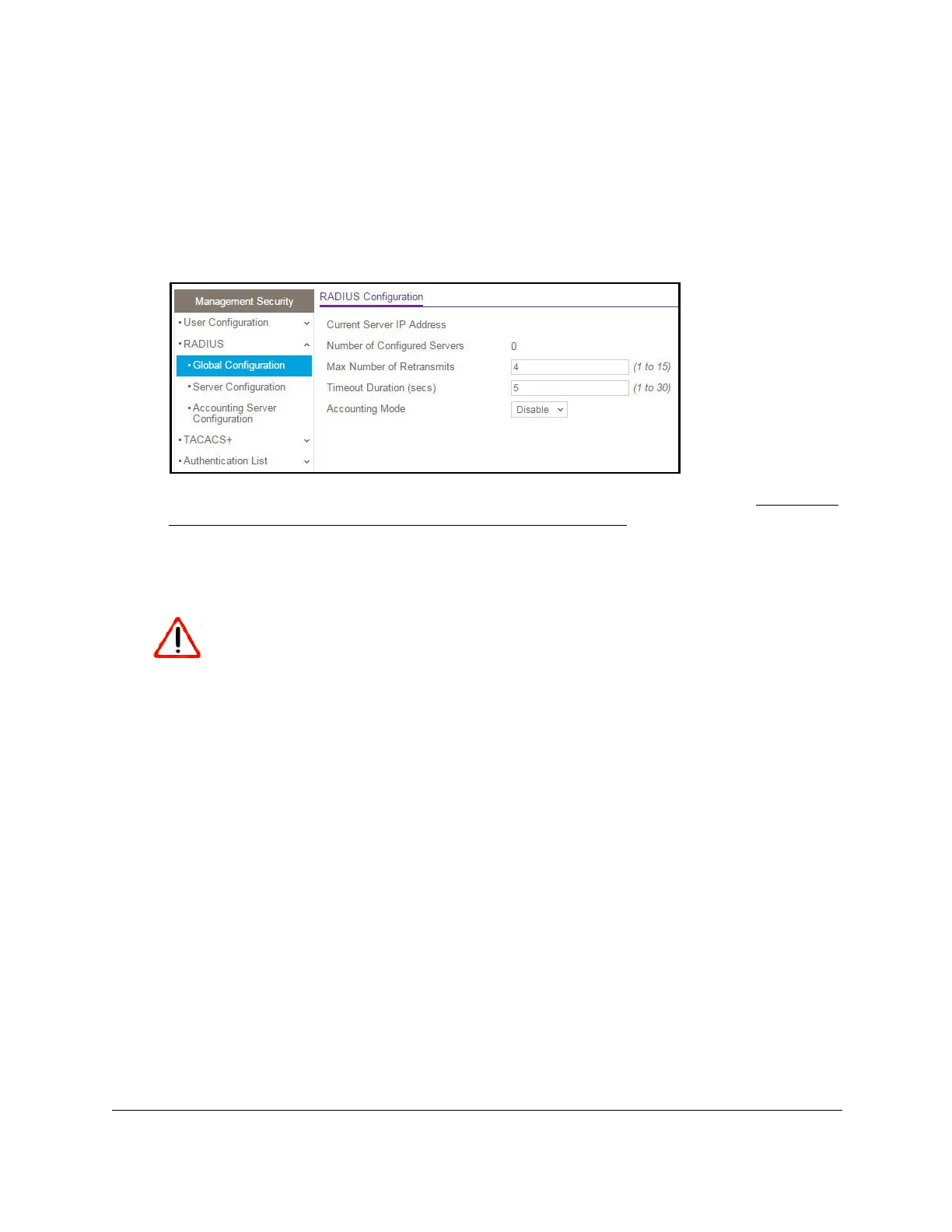S350 Series 24-Port (PoE+) and 48-Port Gigabit Ethernet Smart Managed Pro Switches
Manage Device Security User Manual212
The login window opens.
4. Enter the switch’s password in the Password field.
The default password is
password.
The System Information page displays.
5. Select Security > Management Security > RADIUS > Global Configuration.
The Current Server IP Address field is blank if no servers are configured (see Configure
a RADIUS Authentication Server on the Switch on page 213). The switch supports up to
three RADIUS servers. If more than one RADIUS server is configured, the current server
is the server configured as the primary server. If no servers are configured as the primary
server, the current server is the most recently added RADIUS server
.
CAUTION:
The maximum delay in receiving a RADIUS response on the switch equals
the maximum number of retransmissions multiplied by the time-out period
multiplied by the number of configured RADIUS servers. If the RADIUS
request was generated by a user login attempt, all user interfaces are
blocked until the switch receives a RADIUS response.
6. In the Max Number of Retransmits field, specify the maximum number of times a request
packet is retransmitted to the RADIUS server
.
The range is from 1 to 15. The default value is 4.
7. In the
Timeout Duration field, specify the time-out value, in seconds, for request
retransmissions.
The range is from 1 to 30. The default value is 5.
8. From he Accounting Mode menu, select to disable or enable RADIUS accounting on the
server.
The default is Disabled.
9. Click the Apply button.
Y
our settings are saved.