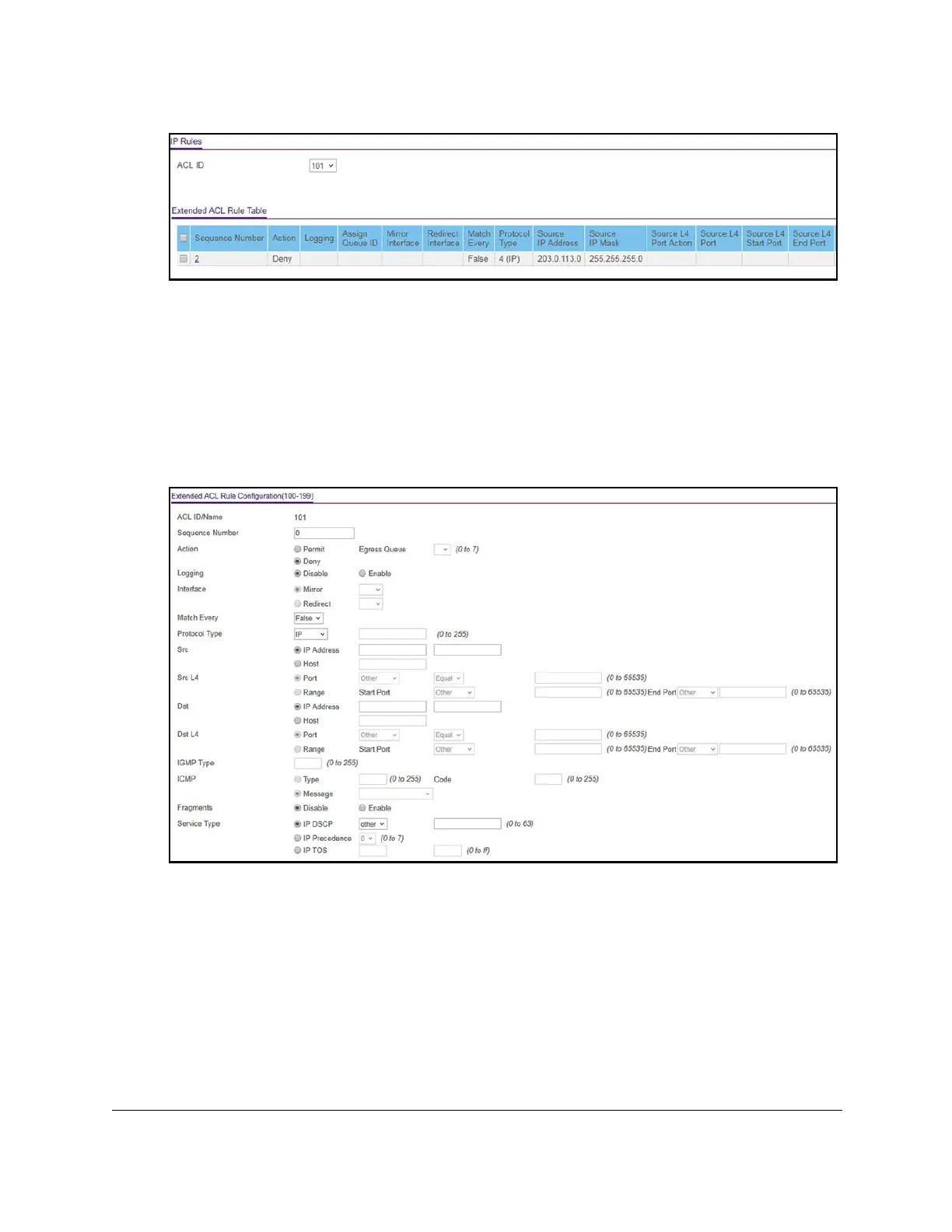S350 Series 24-Port (PoE+) and 48-Port Gigabit Ethernet Smart Managed Pro Switches
Manage Device Security User Manual283
The previous figure does not show all columns on the page.
If no rules exists, the Extended ACL Rule Table shows the message No rules have been
configured for this ACL. If one or more rules exist for the ACL, the rules display in the
Extended ACL
Rule Table.
6. From the ACL ID menu, select the IP ACL for which you want to add a rule.
For extended IP ACLs, this must be an ID in the range from 101 to 199 or a name.
7. Click the Add
button.
The previous figure shows the page for model GS348T.
8. Configure the following match criteria for the rule:
• Sequence Number. Enter a number in the range from 1 to 2147483647 that is used to
identify the rule. An extended IP ACL can contain up to 50 rules.
•
Action. Select the ACL forwarding action, which is one of the following:
- Permit. Forward packets that meet the ACL criteria.
Egress Queue. If the selection from the Action
menu is Permit, select the
hardware egress queue identifier that is used to handle all packets matching this
IP ACL rule.