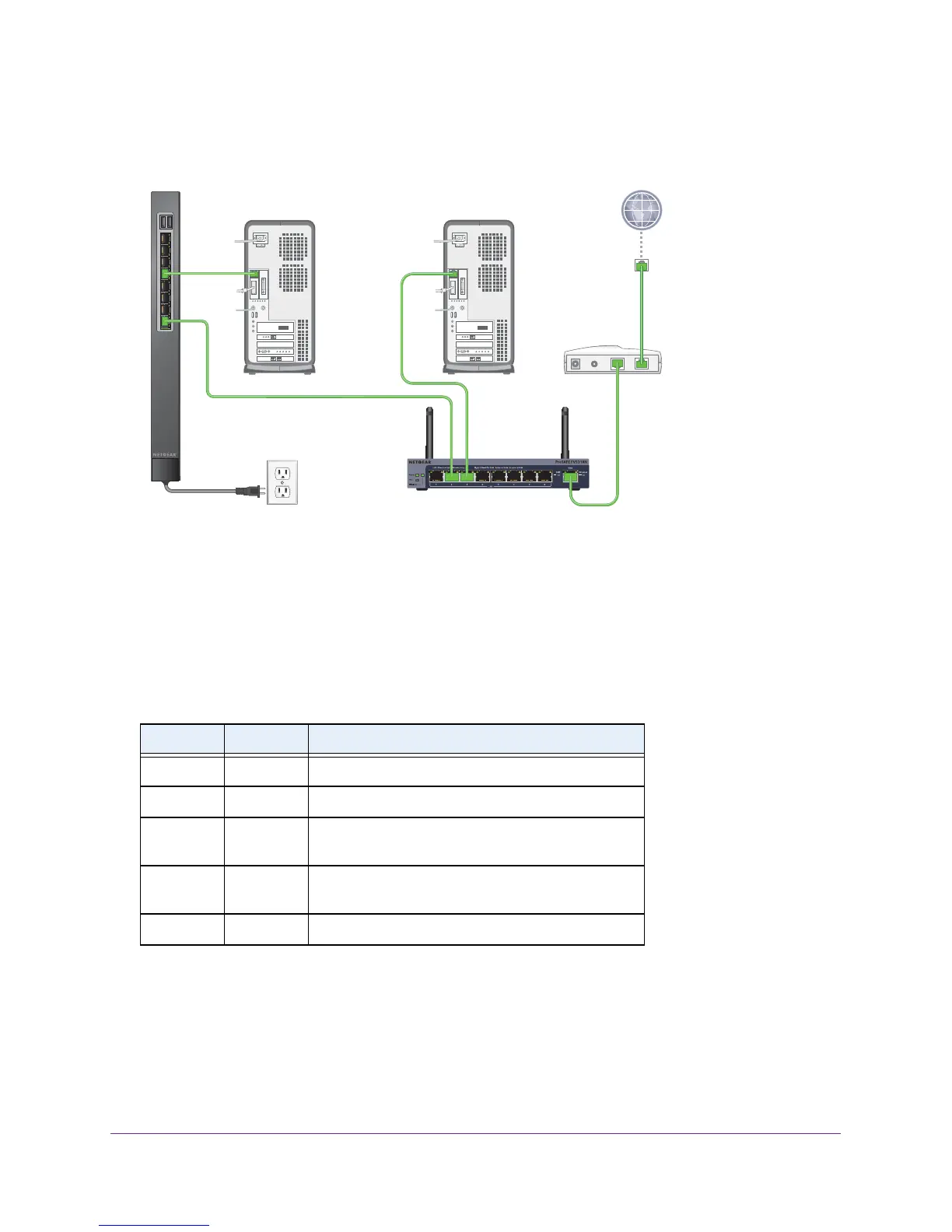Hardware Setup
10
ProSAFE 8-Port and 16-Port Gigabit Click Switch
Cable the Devices and Connect Power
GSS108E Switch
Computer
Server
Optional router
Optional modem
Internet
Figure 6. Switch connected to devices and power
Check the Status
Status LEDs are located on the front of the switch. When the switch is powered on, the Power
LED lights solid green. The following table describes how the port LEDs work.
Table 1. Port LEDs
Left LED Right LED Status
Solid green Off 1000 Mbps link
Off Solid green 10/100 Mbps link
Blinking
green
Off 1000 Mbps activity
Off Blinking
green
10/100 Mbps activity
Off Off No link (off)