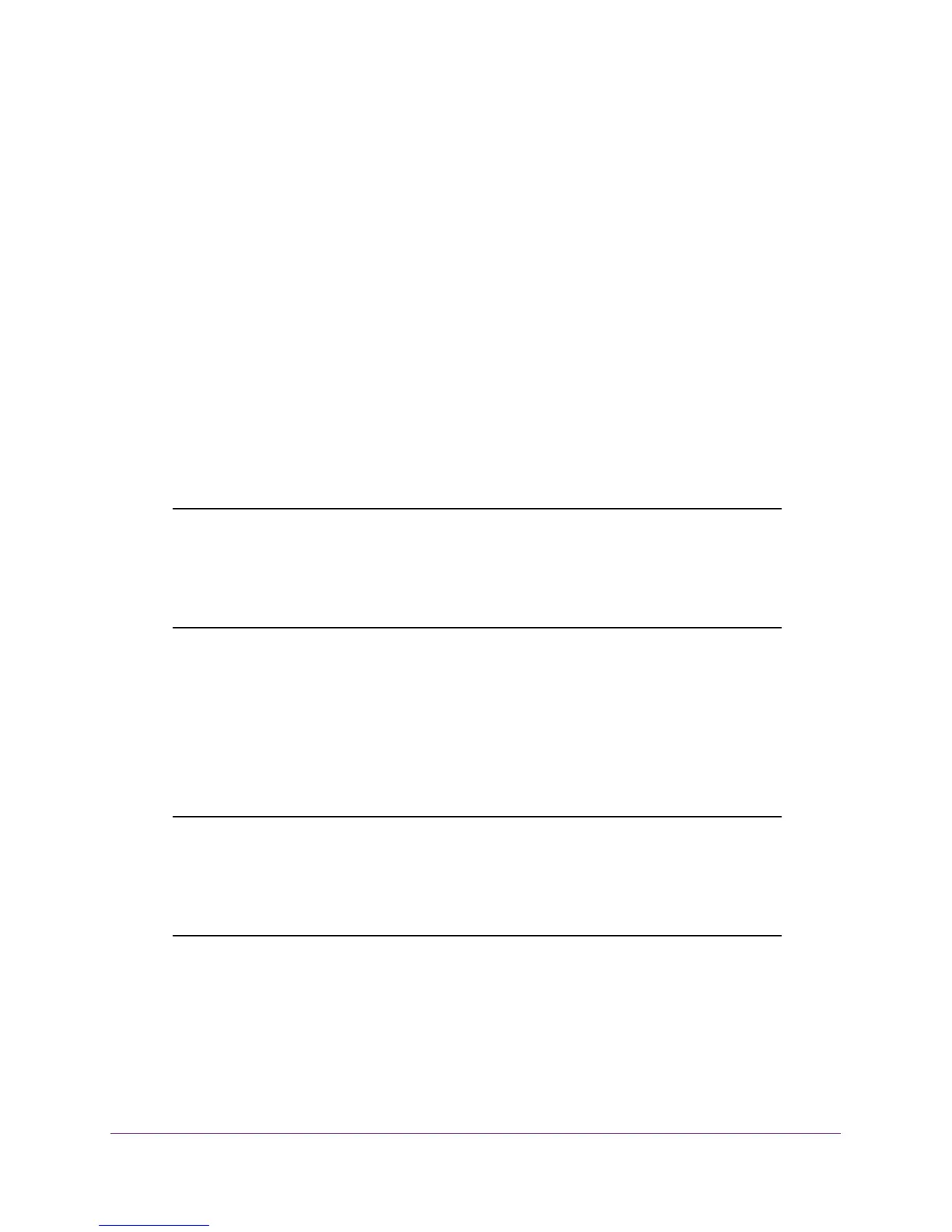Getting Started
14
ProSAFE 8-Port and 16-Port Gigabit Click Switch
Install the ProSAFE Plus Utility
ProSAFE Click switches are plug and play and offer the same features as ProSAFE Plus
switches. You can install a configuration utility to select additional options to manage and
customize the switch for your network. This utility is on the resource CD that was shipped
with the switch.
The configuration utility is installed on your computer and is supported only on Windows.
To install the configuration utility:
1. Insert the NETGEAR resource CD into a computer that is connected to the switch.
The Resource CD screen displays.
2. Click the Install ProSAFE Plus Utility link and follow the prompts to install the program.
The switch configuration utility is installed in the program directory of your computer and a
ProSAFE Plus Utility icon is placed on your desktop.
Note: You can also access and configure the switch directly through its
web-based user interface by entering the switch’s IP address in the
address bar of a browser.The switch uses its default IP address of
192.168.0.239 if a DHCP server does not assign an IP address to the
switch.
Access the Switch with the ProSAFE Plus Utility
For easiest access, NETGEAR recommends that you cable the switch to a network with a
router or DHCP server that assigns IP addresses, power on the switch, and then use a
computer that is connected to the same network as the switch.
Note: You can also access and configure the switch directly through its
web-based user interface by entering the switch’s IP address in the
address bar of a browser. The switch uses its default IP address of
192.168.0.239 if a DHCP server does not assign an IP address to the
switch.
To access the switch:
1. Cable the switch to a network with a router or DHCP server that manages IP address.
2. Power on the switch.
The DHCP server assigns the switch an IP address.