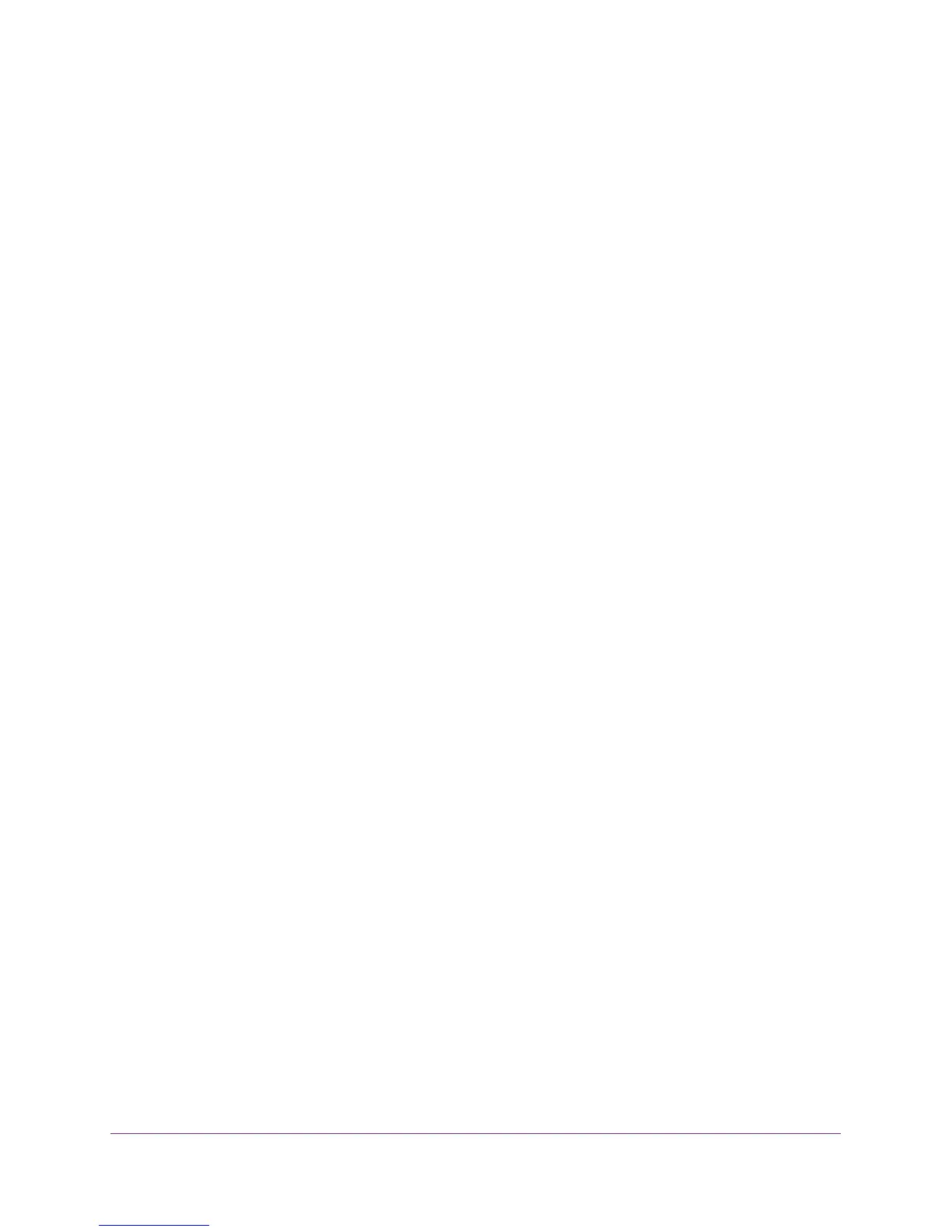Use VLANS for Traffic Segmentation
47
ProSAFE 8-Port and 16-Port Gigabit Click Switch
The configuration home screen displays a list of Plus switches that it discovers on the
local network.
3. Select a switch.
If you do not see the switch, click the REFRESH button.
4. Click the APPLY button.
You are asked to enter the password for the switch.
5. Enter the switch’s password in the password field.
The switch’s default password is password.
The Switch Status screen displays.
6. Select VLAN > 802.1Q > Advanced.
7. Select VLAN Membership.
The VLAN Membership screen displays.
8. In the VLAN Identifier menu, select a VLAN group.
9. Select the check boxes for the ports you want to add to the VLAN group.
You can use the group operation commands to add all ports or clear the current
selections.
10. Click the APPLY button.
Your settings are saved.
11. To verify your selections, select VLAN > Advanced.
The Advanced 802.1Q VLAN screen displays.
Use Browser-Based Access to Add Ports to an Advanced
802.1Q VLAN Group
To add ports to an advanced 802.1Q VLAN group:
1. Set up your computer to use an IP address in the same subnet as the IP address of the
switch.
2. Use an Ethernet cable to connect your computer to an Ethernet port on the switch.
3. Launch a web browser.
4. In the address field of the browser, enter the IP address of the switch.
You can find the IP address of the switch by using the ProSAFE Plus utility or get it from
the DHCP server. If the switch cannot get an IP address from a DHCP server, enter
192.168.0.239.
You are asked to enter the password for the switch.
5. Enter the switch’s password in the password field.
The switch’s default password is password.