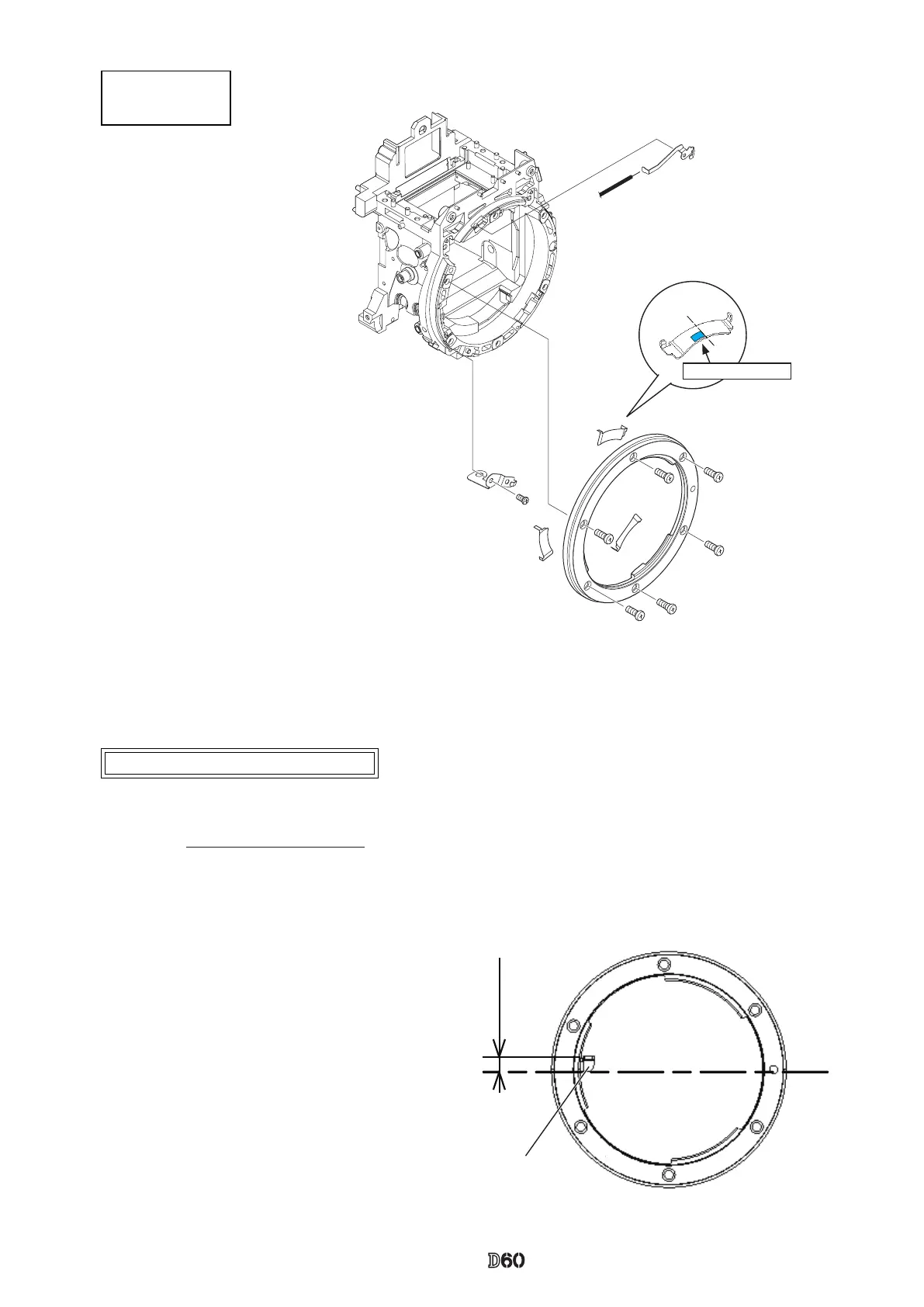- A ・ -
logo_Q0650_forGraphic
071004_Gdesign_ito
VBA21001-R.3753.A
Bayonet
Mount GND plate
・
Put [#135] and x it with the screw (#607).
・
Attach [#137].
・
Attach three pieces [#112].
・
Mount the bayonet (#111).
・
Tighten the screw (#660) and ve screws (#648)
in the order from
①
to
⑥
.
Height adjustment of Aperture lever
・
Measure the height of the aperture lever by using the tool (J18004).
Standard: 3.45 ± 0.15 mm
In case the value is out of standard, make an adjustment by bending the aperture lever.
Be careful NOT to bend the inner part of the lever when adjusting.
Height of Aperture lever
3.45 ± 0.15 mm
Aperture lever
#137
#648×5
③
#660
#112×3
#607
#135
①
④
⑥
②
⑤
#111
#112
Grease: LEN317AGrease: LEN317A
