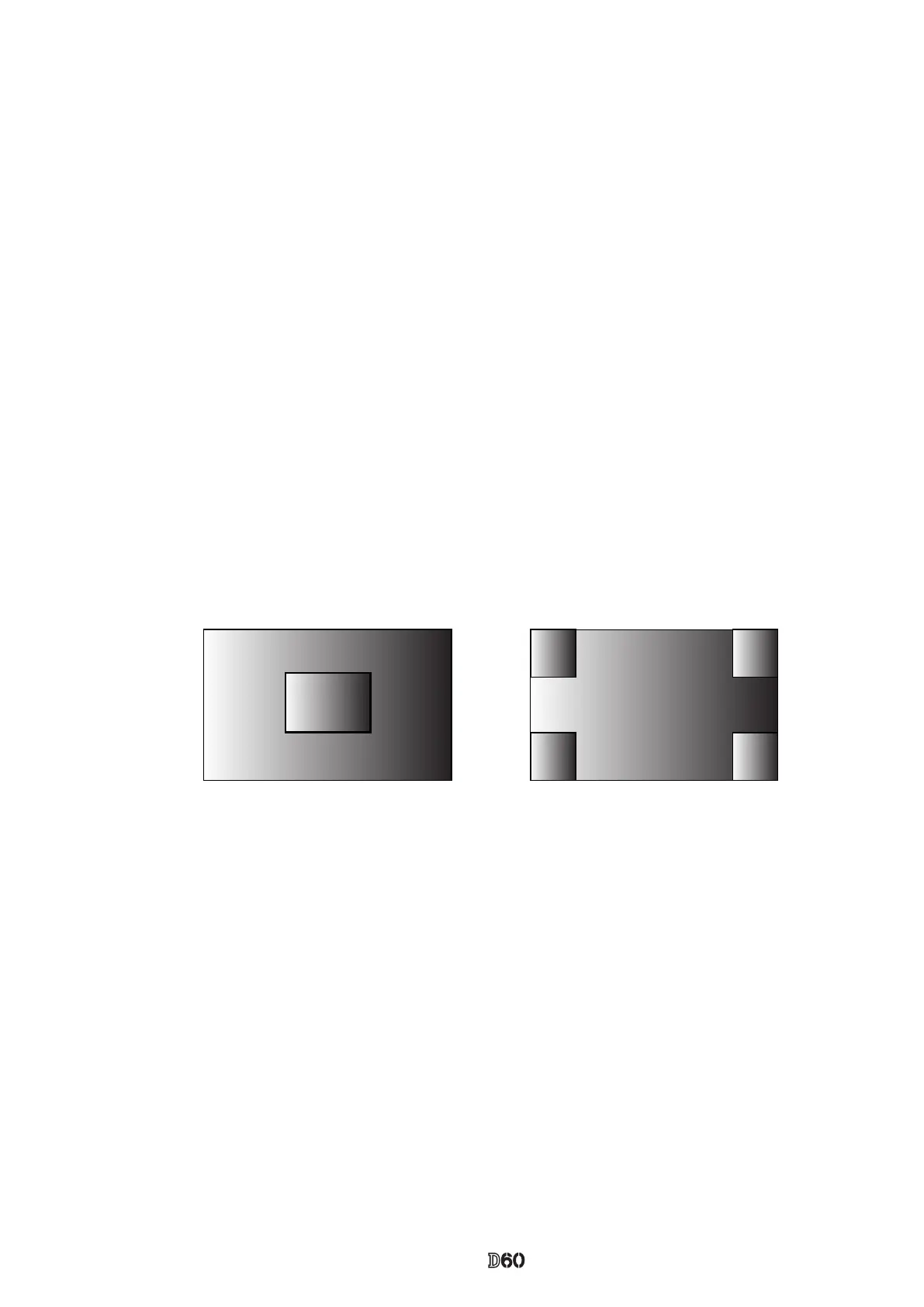- A ・ -
logo_Q0650_forGraphic
071004_Gdesign_ito
VBA21001-R.3753.A
6. Summary
The summary on each adjustment is as follows:
(1) Gr/Gb difference compensation adjustment (G lter)
Camera is faced to the light-emitting box (color viewer) of LV13 equiv. with SP2 (G lter) being put
between them. G-line crawl (3890×2606 pixels) is divided into (29×25) blocks, and the adjustment is
made so that the difference between Gr and Gb output can fall in the standard range.
(2) Sensitivity adjustment
Camera is faced to the color viewer of LV13 equiv. with ND lter (-5 steps) being put between them, and
the adjustment is made by changing the ampgain so that G output can fall in the standard range. The gain
value is adjusted so that the G output average value (Average of Gr/Gb) in the center (425×425 pixels) can
reach the target output level (approx. 1040LSB). The actual adjustment of the gain value is made only
under the condition of ISO100 and ISO1600, and the medium sensitivity is calculated by the adjustment
values of these 2 conditions.
For target output level, G output average of sensitivity reference value (ISO100) is used, which was
calculated by the reference body.
(3) Shading adjustment (5100K color viewer is shot by this camera, and adjustment is made.)
Camera is faced to the color viewer of LV13 equiv. with ND lter (-3 steps) being put between them, and
the adjustment of white balance distribution is made for 3 areas [Area ① : Central 1936×1926-pixel area;
Area ② : All the divided areas except ③ -areas after dividing (3890×2606-pixels) into (29×25-pixels);
Area ③ ; 4 corners of (4×6-pixels) after dividing (3890×2606-pixel) into (29×25-pixels)]
(4) Gr/Gb compensation adjustment (R/B lter) / Line crawl adjustment
Camera is faced to the light-emitting box (color viewer) of LV13 equiv. with SP3 (R lter) or SP1 (B lter)
being put between them, and the adjustment is made so that the difference in G output average between
B-G line and G-R line, when the whole screen is divided in areas, can fall in the standard range.
(5) Sensitivity ratio adjustment
With the shutter tester of LV9, the adjustment is made so that the R/G, B/G output becomes the same as
the output ratio of the sensitivity ratio reference value that was calculated by the reference body. The
adjustment is made under the condition of ISO100 and ISO400, and the average value of the center (425
pixels × 425 pixels) is used.
After the adjustment, the camera is faced to the 5100K color viewer (LV13 equiv.) with ND lter (-3 steps)
being put between them, and conrm under the condition of ISO100 and ISO400.
(6) Image shutter inspection and adjustment
Based on the 1/60 sec. data of LV9, ne-tune the 1/4000 sec. data of LV15. After the adjustment, release
the shutter and inspect data deviation nine points of the shot image.
Area
②
29x25
Area
③
4x6
Area
③
4x6
Area
③
4x6
Area
③
4x6
Area
①
1936x1926
