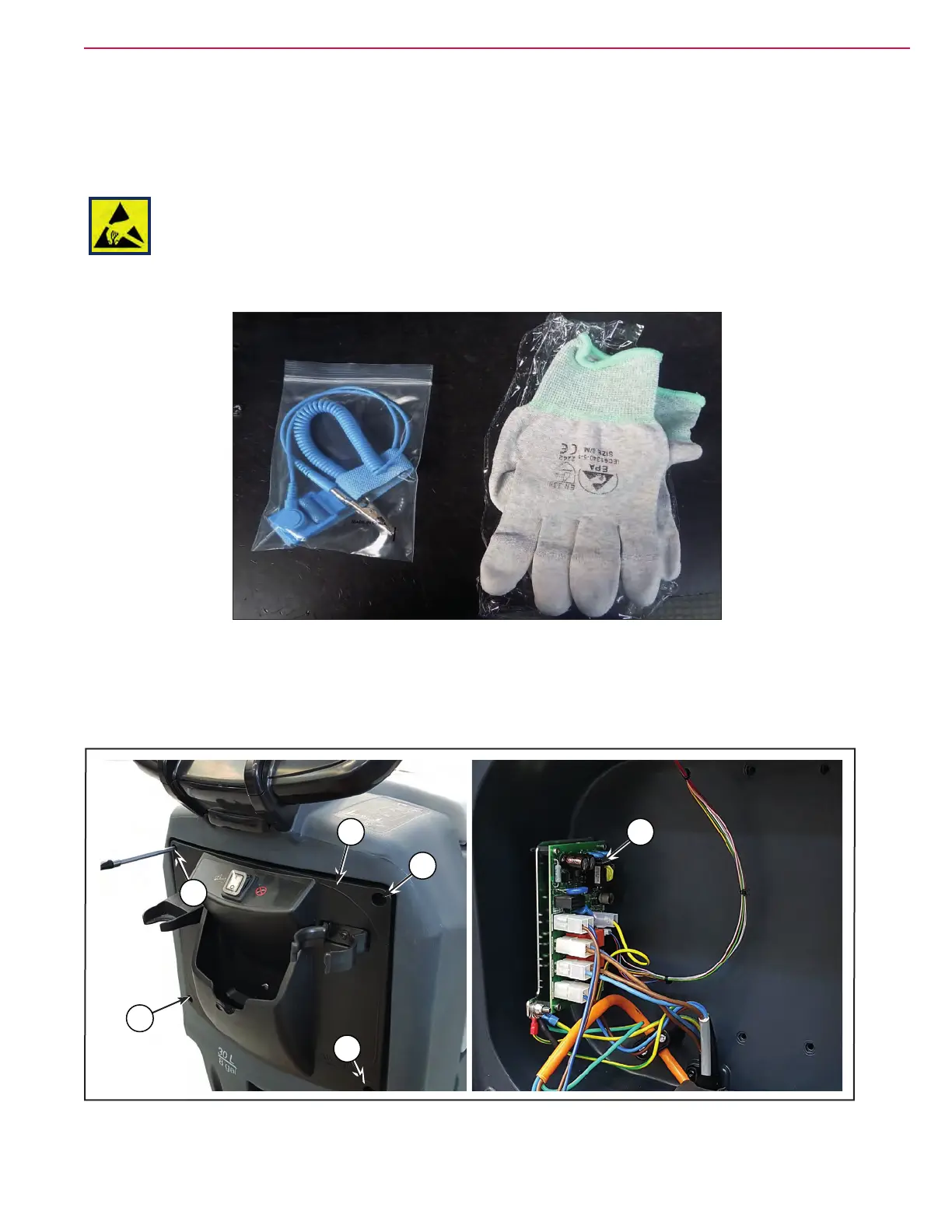69Service Manual – SC401, SCRUBTEC 344 05 - Control System - Cord
Removal and Installation
Main Machine Controller (EB1)
WARNING: Electrostatic sensitive device, observe precautions for handling. Use the
specic ESD gloves. The operator should not wear a sweater, eece or
other wool or synthetic clothing when changing the PCB. The wrist strap
must be connected to an earth ground. See the relevant instructions.
Figure 6:
1. Make sure that the scrubber is disconnected from the power supply.
2. Unscrew the 4 screws (A) and remove the electronic component compartment cover (B) to access on the
Main machine controller (C).
Figure 7:
A
A
C
A
A
B
