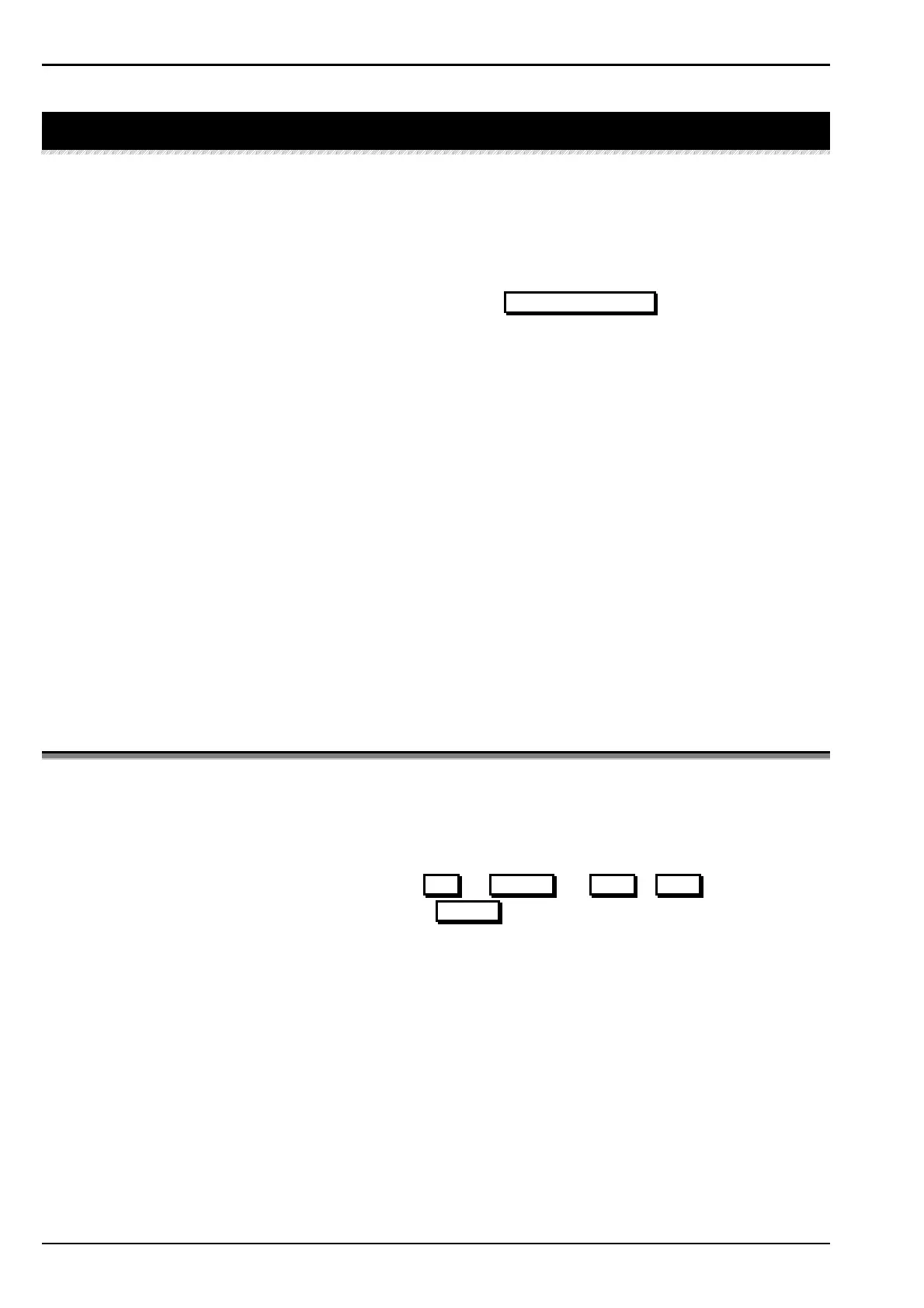Page 14 AFP-2800 - Fire Indicator Panel – Panel Operation
© N
OTIFIER
I
NERTIA
P
TY
L
TD
, 2001
WWW
.
INERTIA
.
COM
.
AU
SECTION 4:
SECTION 4:SECTION 4:
SECTION 4:
P
ANEL
O
PERATION
4.1
4.14.1
4.1 F
FF
F
RONT
RONT RONT
RONT
P
PP
P
ANEL
ANEL ANEL
ANEL
D
DD
D
ISPLAY
ISPLAYISPLAY
ISPLAY
The AFP2800 is fitted with a one quarter VGA resolution graphical LCD screen allowing ease of use for the
operator by displaying multiple lines of information. The AFP-2800 uses the concept of “hard” and “soft” buttons.
A “hard” button is one which is labelled with a fixed function ( e.g. EXT BELL ISOLATE
).The functions of these
buttons do not change.
A “soft” button is one of the five buttons along the bottom of the LCD display. The function of the button may
change depending on the screen being displayed at the time. To indicate the button function, its label is changed
by software, and displayed along the bottom line of the LCD as a pictorial representation of a button. Not all
buttons are shown on a screen, and the unlabelled buttons will have no effect if pressed.
Rather than having a cluttered front keypad fascia with letters numbers and function keys, the AFP-2800 accepts a
standard PC101 style keyboard plugged directly into the CPU to allow full QWERTY function accessibility for
programming and diagnostic test. This provides not only ease of operation but also a more secure environment as
it prevents unauthorised tampering of the system configuration.
The LCD display is used to display information about the status of the system, field devices, and programming
menus. The layout of the front keypad provides a “Fire-fighter's facility” in accordance with AS4428. The purpose
of this facility is to provide a uniform display for all fire alarm panels to assist Fire-fighters during a response. The
thick red border signifies the Fire-fighters area and provides alarm based functions for the Fire-fighter.
The mode select buttons (bottom right) will toggle the system in between Fire-fighters mode and the service menu
where routine service and diagnostic tests can be performed. If there are any active and unacknowledged alarms
on the system, the system will jump to and remain in Fire-fighters mode until all alarms are acknowledged or reset.
4
44
4
4
44
4
.
..
.
.
..
.
1
11
1
1
11
1
.
..
.
.
..
.
1
11
1
1
11
1
S
SS
S
S
SS
S
E
EE
E
E
EE
E
L
LL
L
L
LL
L
E
EE
E
E
EE
E
C
CC
C
C
CC
C
T
TT
T
T
TT
T
I
II
I
I
II
I
N
NN
N
N
NN
N
G
GG
G
G
GG
G
S
SS
S
S
SS
S
C
CC
C
C
CC
C
R
RR
R
R
RR
R
E
EE
E
E
EE
E
E
EE
E
E
EE
E
N
NN
N
N
NN
N
I
II
I
I
II
I
T
TT
T
T
TT
T
E
EE
E
E
EE
E
M
MM
M
M
MM
M
S
SS
S
S
SS
S
Selecting a screen item may be done in two ways
1. On a screen where the functions are numbered (e.g. Service Menu screen), pressing the number in front of
the appropriate item will immediately select that item.
2. On a screen with UP/DOWN facility, pressing the UP
or DOWN (or PREV / NEXT ) button will move
the highlighted cursor up or down the list. When the SELECT
button is pressed, the highlighted item will then
be selected.
www.PDF-Zoo.com
