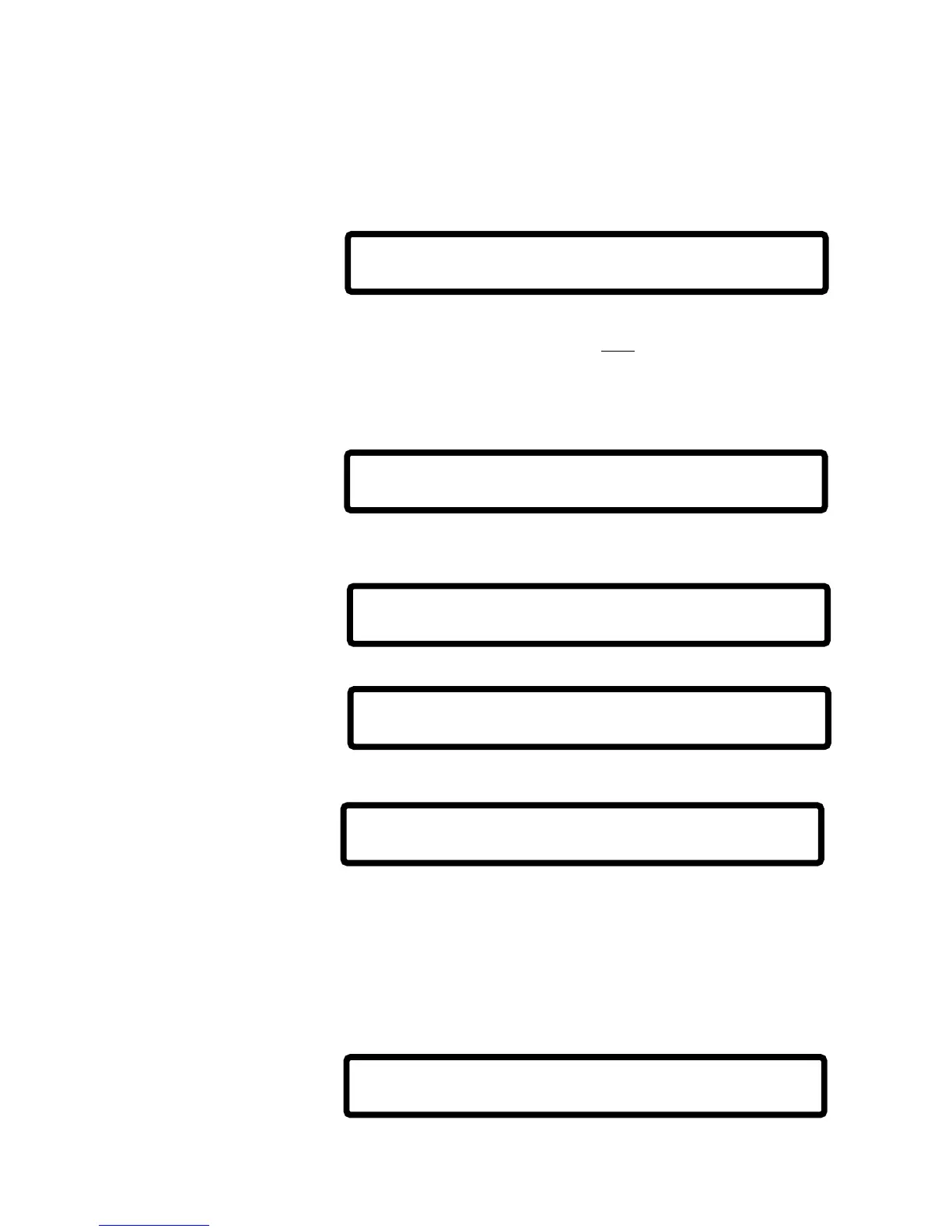Operating 15088:J 10/22/99 2-13
Enter Option Choice: Status Displayed:
1
ISIB=Y
ISIB = Is the Intelligent Serial Interface Board installed?
NOTE
ISIBs available for the AM2020/AFP1010 system include the SIB-2048A and
SIB-NET. For an AM2020/AFP1010 connected to a NOTIFIRENET
system however, the only ISIB that can be used is the SIB-NET. If a SIB-NET
is not installed, NOTIFIRENET specific functions can not be pro-
grammed or read under Read Status (see Chapter One).
2
THESE ANNUNCIATORS ARE INSTALLED:
(PRESS ENTER TO CONTINUE UNTIL DONE)
Due to its size, the Annunciator Read Status display is separated into two
screens, illustrated below. Pressing <ENTER> invokes the next display.
17=Y,18=Y,19=Y,20=N,21=N,22=N,23=N,24=N,
25=N,26=N,27=N,28=N,29=N,30=N,31=N,32=N
UPDN=N,ADDR=010,DBID=BC00D148
MIBA=H,MIBB=H,PORTS=2 ASRD=N ASRE=N
UPDN = Is the ACS Port upload/download enabled?
ADDR = FACP NOTIFIRENET address.
DBID = Database identifier.
MIBA = MIB-W/WF threshold for Channel A. (On the MIB-WF, only
the Channel A threshold setting is used.)
MIBB = MIB-W threshold for Channel B.
PORTS = Number of data ports monitored.
ASRD=ACK/SIL/RES disabled at panel.
ASRE=ACK/SIL/RES re-enabled on LAN Fail
* These items are NOTIFIRENET specific functions and
are only displayed when a SIB-NET is installed.
3
Menu Choice 8:
1=Y, 2=N, 3=N, 4=N, 5=Y, 6=Y, 7=N, 8=N,
9=Y,10=N,11=N,12=Y,13=Y,14=Y,15=N,16=N,
DACT=01
4
DACT = Base address of the UDACT (blank for none installed).
*
*
*
*
*
*
*
www.PDF-Zoo.com
