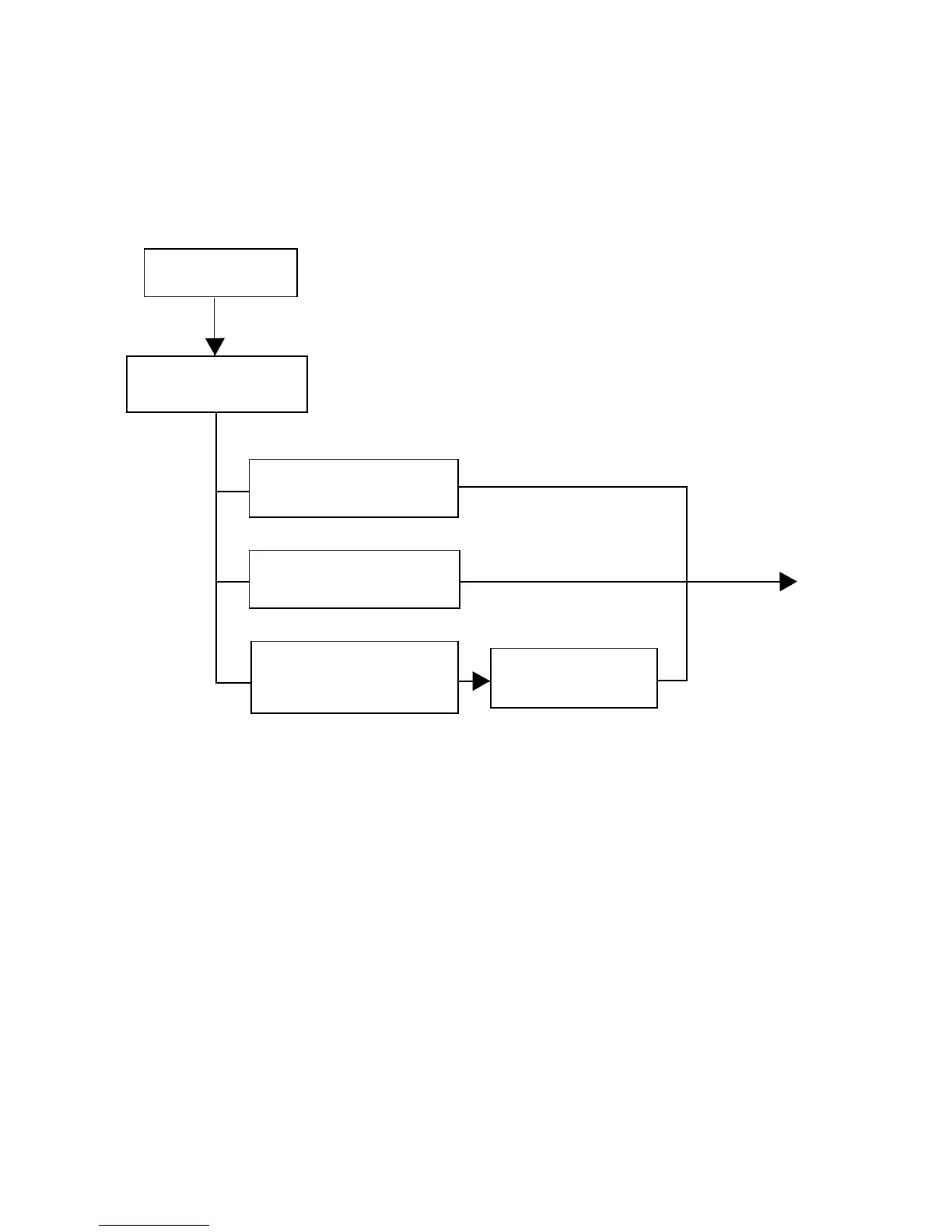3-40
Programming 15088:J 10/22/99
Section 1.8 History Mode D }X8X
8=HIS
Option 8 from the Programming Menu allows the programmer to change the parameters associated with History
Mode. Once the History option is enabled, the AM2020/AFP1010 has the capability to store the most recent 400
system events.
Figure 1-14 History File Option Flow Chart
After selecting option 8 from the Main Programming menu, the display will show the History Mode Programming
submenu:
PRESS@1=START,2=STOP,3=CLEAR@@@@@@@@@@@@@@@@@@@@@@@@@@@@@@@@@@@@@@@@@@@@@@@@@:
8 = HIS
Select History
Submenu Option 1-3
1 = START
(Starts the recording of events
into the history file)
2 = STOP
(Stops the recording of events
into the history file)
3 = CLEAR
(Clears out selected number of
oldest events from history file)
Enter # of Events to be
Cleared
(Exit Prog Mode)
www.PDF-Zoo.com
