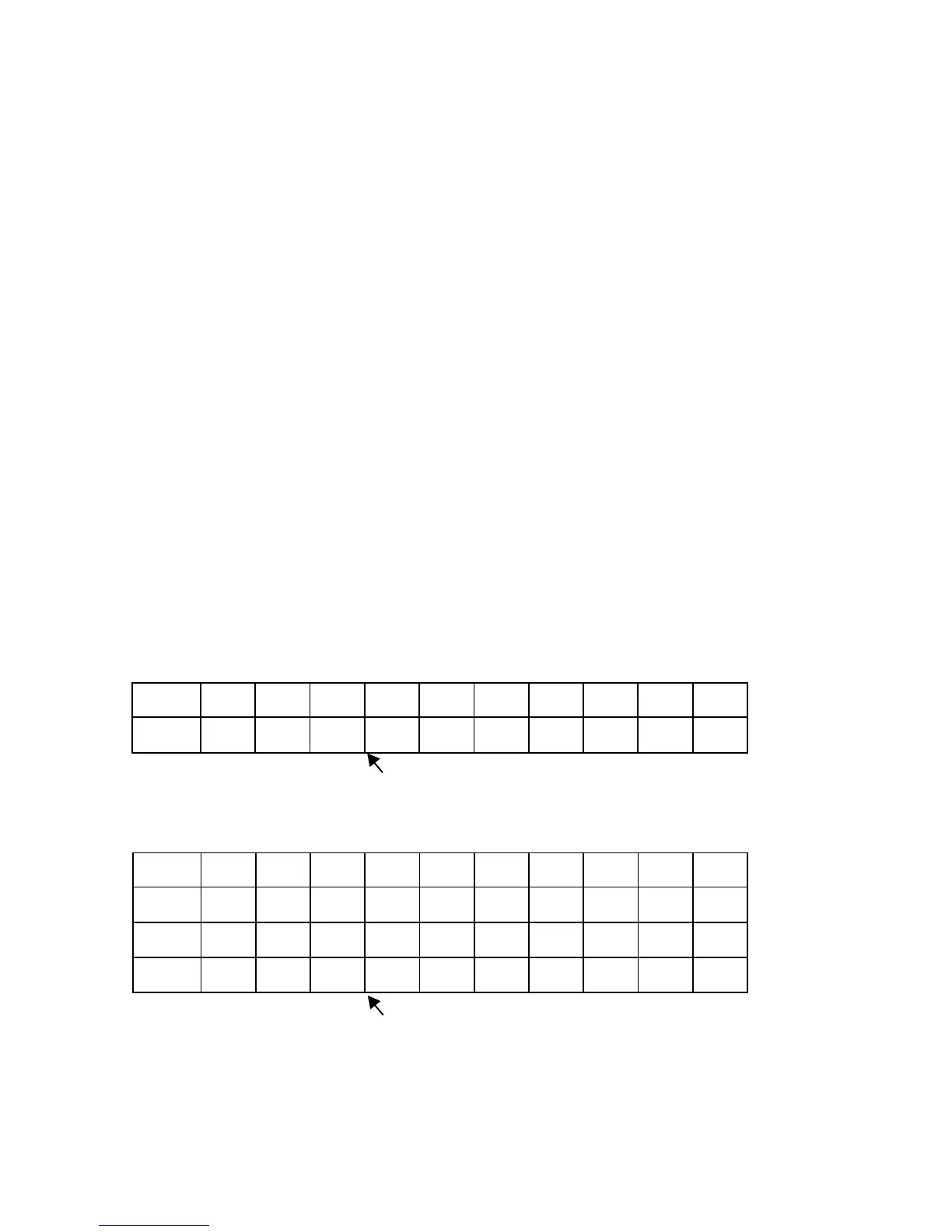4-6
Security 15088:J 10/22/99
To make locating alarms easier, each monitor module should monitor devices in one specific area. If possible,
these devices should all be of similar types. This helps the operator to determine the cause of the alarm, as
well as allowing the operator to identify and repair detectors causing false alarms quickly. Interior motion
detectors should be placed on a separate supervisory circuit whenever possible, since they have a higher
failure rate than other devices. This way, even if the operator has to disconnect that circuit to repair a device,
the other security devices in the area (door contacts, photoelectric beams, etc.) would still protect the area.
Zone Numbering
To facilitate the application engineering process, this document refers to the zone number as a Z followed by
one or two lower case letters. This is done because the numerical order in which the zones are assigned is an
important design consideration. Convert the lower case letters used in this document to numbers using the
following rules:
Table 1.3-3 and 1.3-4 provide examples of how zone numbers can be assigned in place of the zone letters
used in this document.
retteL
aaZbaZcaZdaZeaZfaZgaZhaZiaZjaZ
rebmuN
50Z21Z22Z081Z881Z091Z891Z002Z802Z012Z
081Znahtsseldna22ZotlauqeronahtretaergyradnuobenoZ
The reason this document uses letters instead of numbers is to give you some flexibility in assigning zone
numbers to your security applications. However, the rules above must be adhered to when assigning numbers
to the letter abbreviations. Otherwise,your security system may not work as it is intended due to the system
scanning order and other Control-By-Event-interlock statement programming considerations.
retteL
aaZbaZcaZdaZeaZfaZgaZhaZiaZjaZ
rebmuN
50Z21Z22Z081Z881Z091Z891Z002Z802Z012Z
retteL
abZbbZcbZdbZebZfbZgbZhbZibZjbZ
rebmuN
60Z70Z12Z001Z201Z801Z781Z191Z391Z512Z
001Znahtsseldna22ZotlauqeronahtretaergyradnuobenoZ
Table 1.3-4 Zone Numbers - Two Sets of Zones
Table 1.3-3 Zone Numbers - One Set of Zones
Use the same number for each abbreviation. For example, if you decide to program Zone Za as
Z05, make sure to use Z05 anywhere else the abbreviation Za appears in that application.
When programming zones that have two letter abbreviations, the first letter represents the area
that zone is associated with. This first letter does not represent a number; it is just a way to
categorize which Protected Premise the zone is associated with. For example, if an application
has one area identified as Tenant A and one as Tenant B, the zone abbreviations for the first zone
in each would be Zaa and Zba, respectively. You could assign Zone Number Z05 to Zaa and Zone
Number Z06 to Zba. See Table 1.3-3.
Assign zone numbers in ascending order following the alphabetical order of the last lower case
letter in the abbreviation, with a being the lowest number. Zones with different first letters (for
example, Zac and Zbc) do not have to be in any particular order as long as they are in order within
their first-letter groups. For example, Zad would not have to have a higher number than Zbc, but
Zad would have to have a higher number than Zac.
•
•
•
www.PDF-Zoo.com
