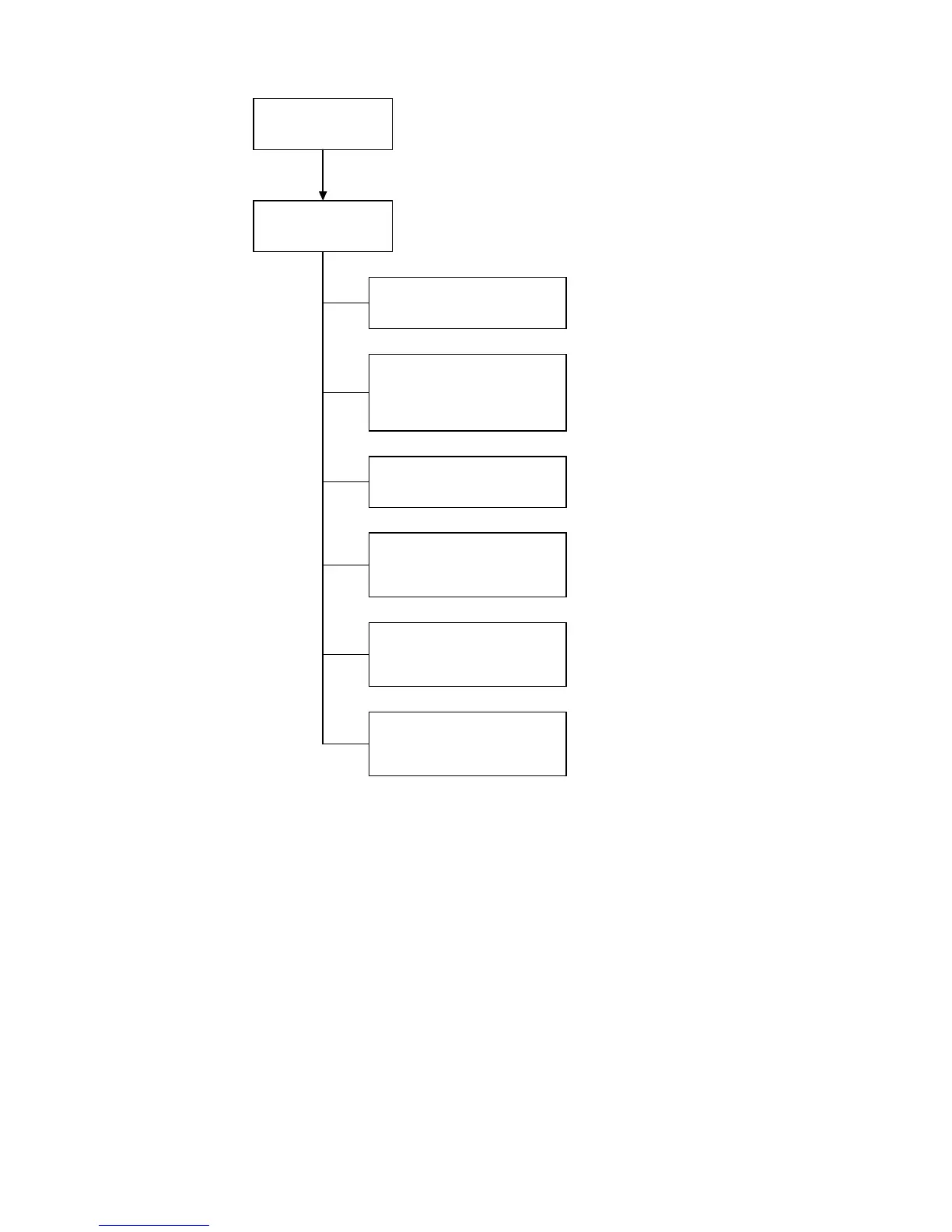Programming 15088:J 10/22/99
3-31
3 = PPRG
1 = TYPID
(Change device, zone, or annunciator
point software type ID)
3 = LBL
(change custom label associated with
each device, and software zone)
4 = OPTNS
(enable/disable for each device signal
silence, walk test, alarm verification,
sensitivity, or tracking)
2 = CBE
(change CBE list or equation which
controls interaction between devices,
and software zones)
5 = AMAP
(individually maps devices or software
zones to annunciator points for remote
annunciation)
Select Partial Point
Programming Submenu
Option 1-6
6 = CCBE
(change CCBE equation associated
with reverse activated zones)
Section 1.3.1 Type ID D }X3X1X
1=TYPID
Option 1 of the Partial Point Programming Menu allows the programmer to change the Software Type ID of
any detector, module, zone or annunciator point. This pre-setting of all devices in the system gives the control
panel the ability to execute specific functions for each device type. The following CRT display illustrates the
assignment of the Software Type ID SCON to the 14th monitor module on SLC Loop 3.
PRESS@1=TYPID,2=CBE,3=LBL,4=OPTNS,5=AMAP,6=CCBE@@@@@@@@@@@@@@@@@@@@@@@@@@@@@@:@1
ENTER@LXX(D/
M)YY,@ZXXX@OR@AXXPYY@FOR@PT.@CHANGE@(BCKSPC@TO@ABORT)@@@@@@@:@L3M14
ENTER@TYPE@ID@@@@@@@@@@@@@@@@@@@@@@@@@@@@@@@@@@@@@@@@@@@@@@@@@@@@@@@@@@@@@:@SCON@
For a complete description of the various Software Type IDs, see
Software Type IDs
.
Figure 1-10 Partial Point Programming Flow Chart
see Section 1.3.1
see Section 1.3.2
see Section 1.3.3
see Figure 1-11
see Figure 1-12
see Section 1.3.6
www.PDF-Zoo.com
