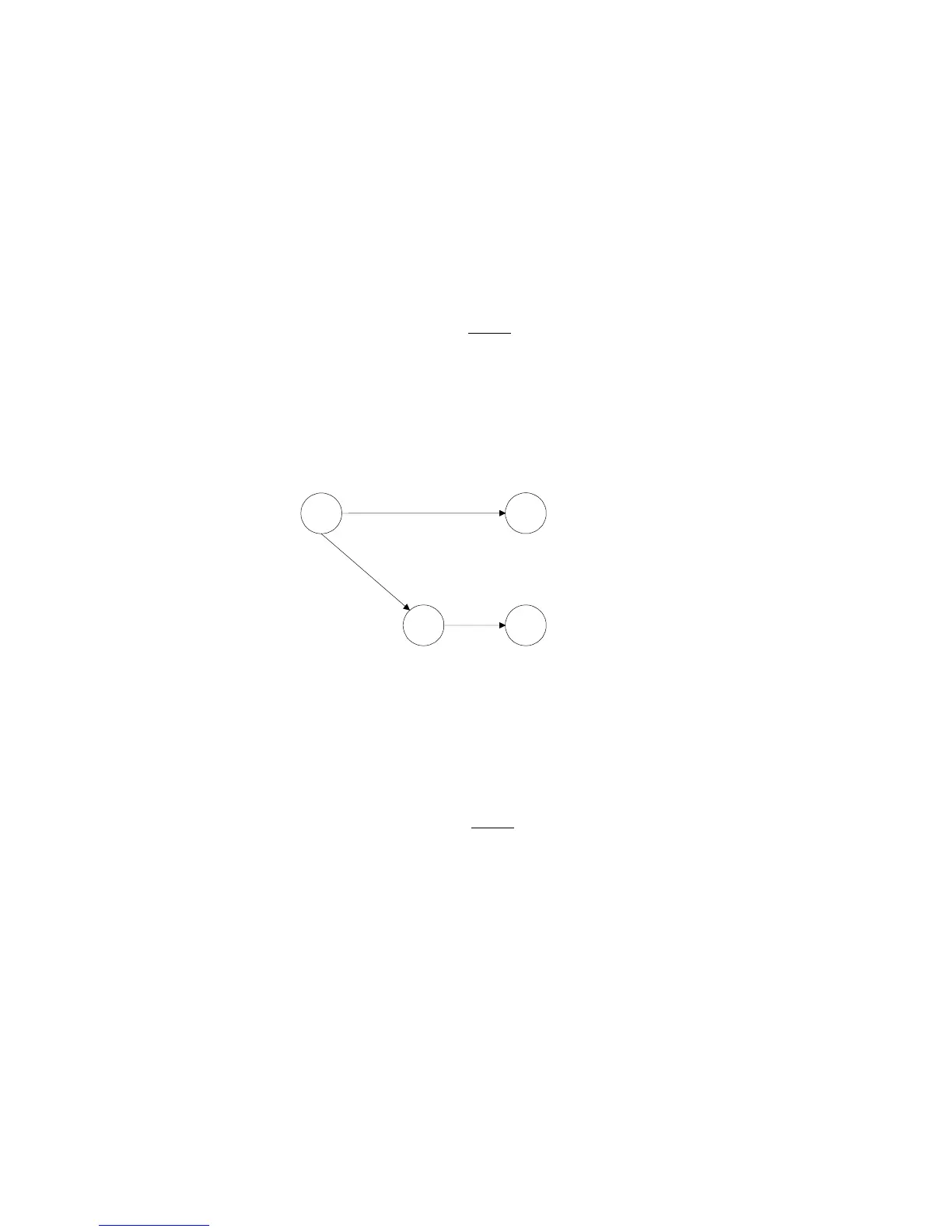Programming 15088:J 10/22/99
3-35
The following CRT display illustrates mapping monitor module 11 on SLC Loop 1 to Annunciator Module 1, Point
1.
PRESS@1=TYPID,2=CBE,3=LBL,4=OPTNS,5=AMAP,6=CCBE@@@@@@@@@@@@@@@@@@@@@@@@@@@@@@:@5
ENTER@LXX(D/M)YY,@ZXXX@OR@AXXPYY@FOR@PT.@CHANGE@(BCKSPC@TO@ABORT)@@@@:@L1M11
DO@YOU@WANT@TO@CHANGE@THE@ANNUNCIATOR@MAPPING@FOR@THIS@POINT?@(Y=YES,N=NO)@@@:@Y
DO@YOU@WANT@THIS@POINT@MAPPED@TO@AN@ANNUNCIATOR?@(Y=YES,N=NO)@@@@@@@@@@@@@@@@:@Y
ENTER@AXXPYY@FOR@ANNUNCIATOR@POINT@MAPPING@@@@@@@@@@@@@@@@@@@@@@@@@@@@@@:@A1P1
If an annunciator point has more than one control point mapped to it, then all the control points must have
identical control-by-event and signal silence programming. Each telephone point must have its own distinct
annunciator point for telephone "ring-signal" to function. Each annunciator point must be installed through Full
Point Programming before a device, module, or software zone may be mapped to it.
NOTE
Each detector, module or zone may only be mapped to one annunciator point. Therefore, if it is
desired to map a detector, module or zone to more than one annunciator point; the detector, module
or zone may be mapped to a dummy zone and the dummy zone may be mapped to an annunciator
point. This is for annunciation purposes only. If control is desired from both annunciators, then
custom shadow annunciator software must be used. Contact Notifier for further information.
For annunciator point mapping information on an AM2020/AFP1010 with NOTIFIRENET, refer to
Chapter Two,
Operation
, in the INA manual, document 15092.
*Section 1.3.6 Cooperative Control-By-Event D}X3X6X
6=CCBE
Option 6 of the Partial Point Programming Menu allows the programmer to change the Cooperative Control-By-
Event (CCBE) for any reverse activated zone when using the AM2020/AFP1010 with the NOTIFIRENET.
NOTE
A software zone is not a physical zone, but rather a software grouping in control panel memory.
When programming a particular reverse zone, the control panel prompts the programmer with:
ENTER@COOPERATIVE@CONTROL-BY-EVENT@@@@@@@@@@@@@@@@@@@@@@@@@@@@@@@@@@@@@@@@@@:
The following CRT screen display illustrates CCBE programming for reverse zone number 220 to activate
other zones on NOTIFIRENET network nodes.
PRESS@1=TYPID,2=CBE,3=LBL,4=OPTNS,5=AMAP,6=CCBE@@@@@@@@@@@@@@@@@@@@@@@@@@@@:@6
ENTER@LXX(D/M)YY,@ZXXX@OR@AXXPYY@FOR@PT.@INSTALL@(BCKSPC@TO@ABORT)@@@@@:@Z220
ENTER@COOPERATIVE@CONTROL-BY-EVENT@@@@@@@@@@@@@@@@@@@@@@@@@@@@@@@@@@@@@@@@@@:
OR(N8Z1@N8Z2@N8Z3@N8Z4@AND(N9Z1@N9Z2@N9Z3@N9Z4)@AND(N10Z1@N10Z2@N10Z3@N10Z4))
For a complete description of the types, parameters, limitations, and guidelines of CCBE programming, see
Control-By-Event Programming
in Section Four.
*This item is a NOTIFIRENET specific function and is only programmed if a SIB-NET is used.
L3D64
A1P12
A9P2Z23
Second Annunciator
Point
First Annunciator
Point
Dummy Zone
Smoke
Detector
www.PDF-Zoo.com
