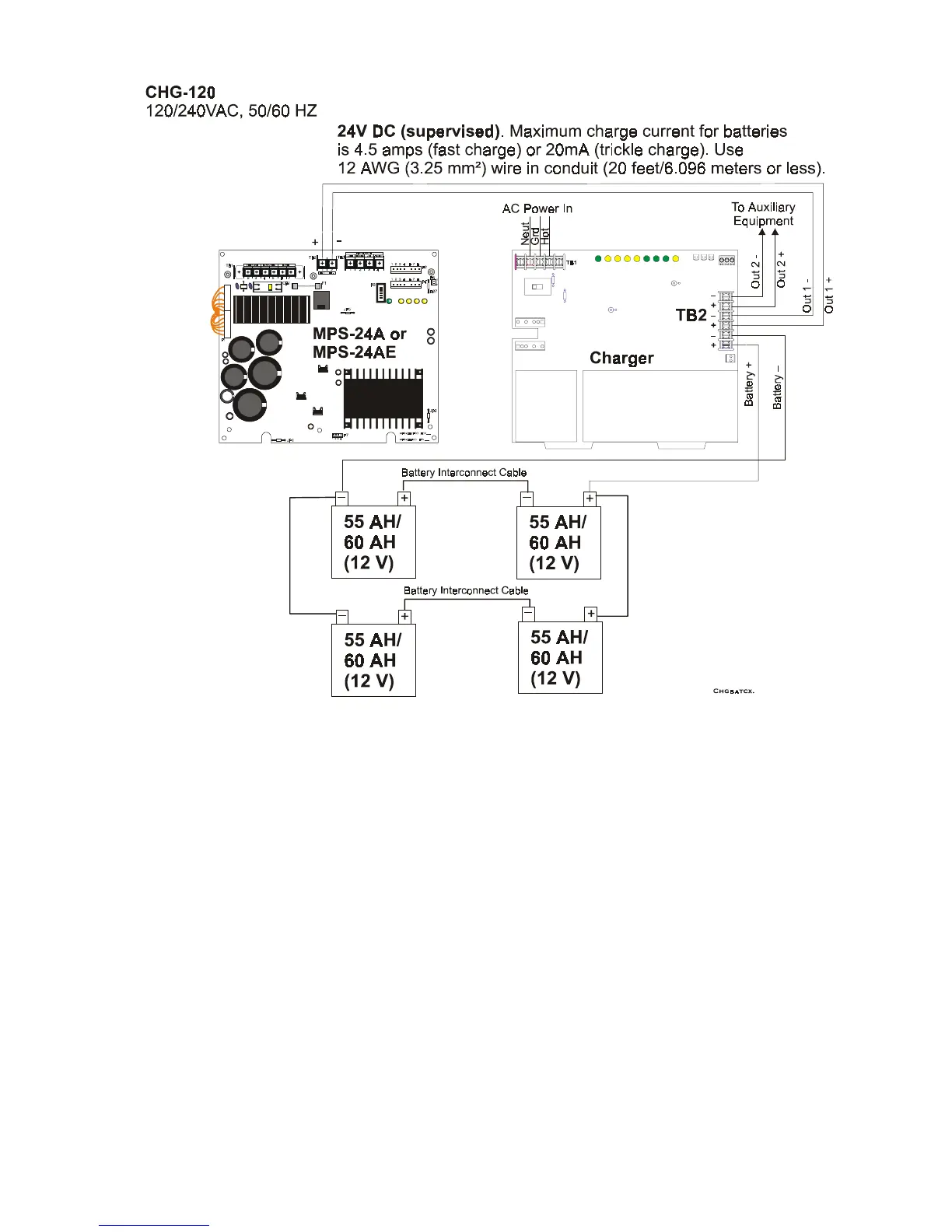1-47
Installation 15088: J 10/22/99
Figure 3.5-2 CHG-120 Connections
Section 3.6 The APS-6R Auxiliary Power Supply
The APS-6R Auxiliary Power Supply is designed to power devices that require filtered, non-resettable power
such as XP Transponder modules, Notification Appliance Circuit modules, and Control modules. It provides two
24 VDC (filtered) output circuits (3 A each, 6 A total, 4 A continuous). For more information on the APS-6R, refer
to the APS-6R Manual (Document 50702)
Mounting an APS-6R in a CAB-3 Series Cabinet
An APS-6R can mount to a CHS-4 (Figure 3.6-1a) or a CHS-4L (Figure 3.6-1b) for use in a CAB-3 Series cabi-
net (CAB-A3, CAB-B3, CAB-C3, or CAB-D3). To mount the APS-6R, follow these instructions:
Place the APS-6R onto the mounting studs of the CHS-4 or CHS-4L chassis.
Insert a standoff through each of the APS-6R mounting slots; then thread each standoff to the
mounting stud on the chassis.
Tighten the standoffs until the APS-6R is securely fastened to the chassis.
Mount the CHS-4 or CHS-4L to the cabinet backbox.
Install the APS-6R plastic cover and press-fit terminal block cover over TB1 AC connections.
(Refer to Figure 3.6-2)
•
•
•
•
•
www.PDF-Zoo.com
