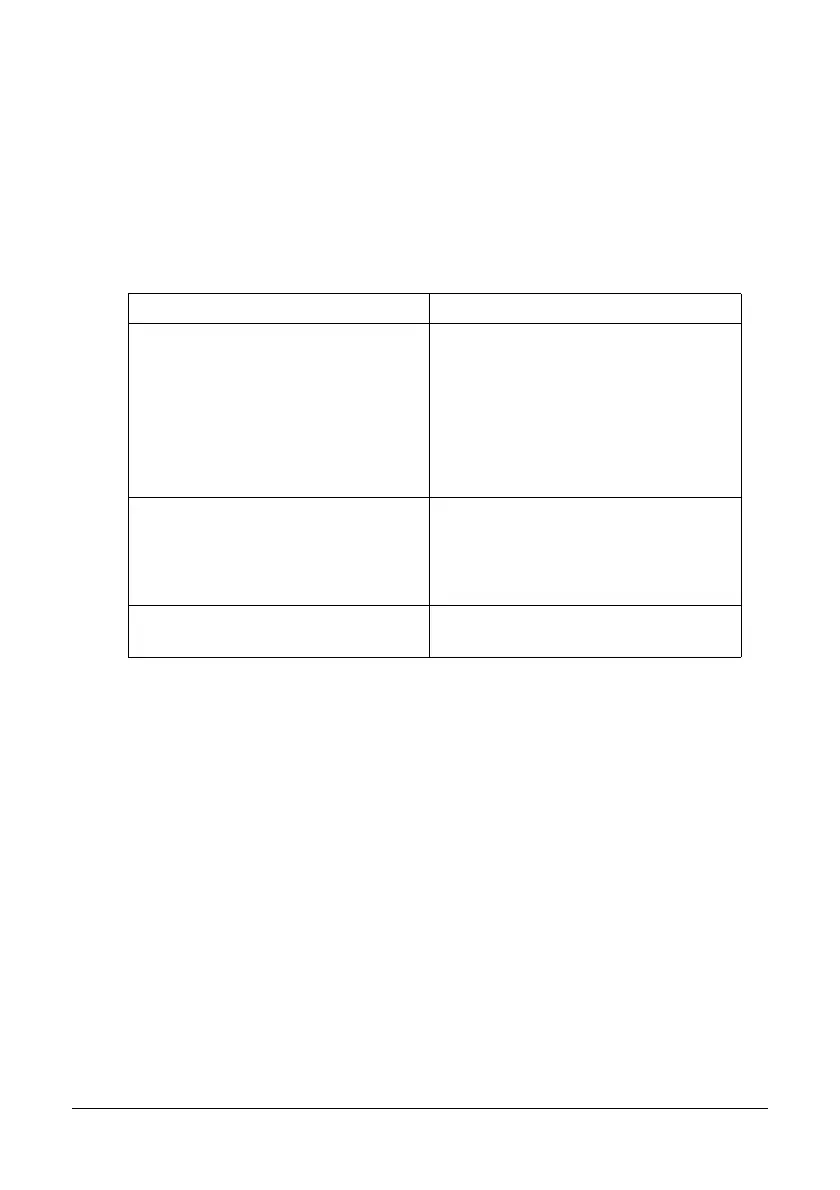19 Introduction
" For details on the installation of the drivers for Windows and Macintosh,
refer to the Installation CD.
" Windows TWAIN driver does not correspond to 64-bit applications though
it corresponds to 32-bit applications on 64-bit OS. For example, it will
work in a 32-bit application running on a Windows 64-bit operating system
but it will not work in a 64-bit application.
Applications
Applications Use/Benefit
Setup Utility This software enables destinations
(scanning and faxing) in the favorite
list, in speed dialing and in group dial-
ing to be created or edited from the
computer. In addition, the status of
this machine can be checked.
For details, refer to the online help.
Scanner Utility This software enables scanned docu-
ments to be saved in a file, processed,
mail attached, and printed out.
For details, refer to the online help.
OkiLPR Network software for printing via TCP/
IP LAN.
