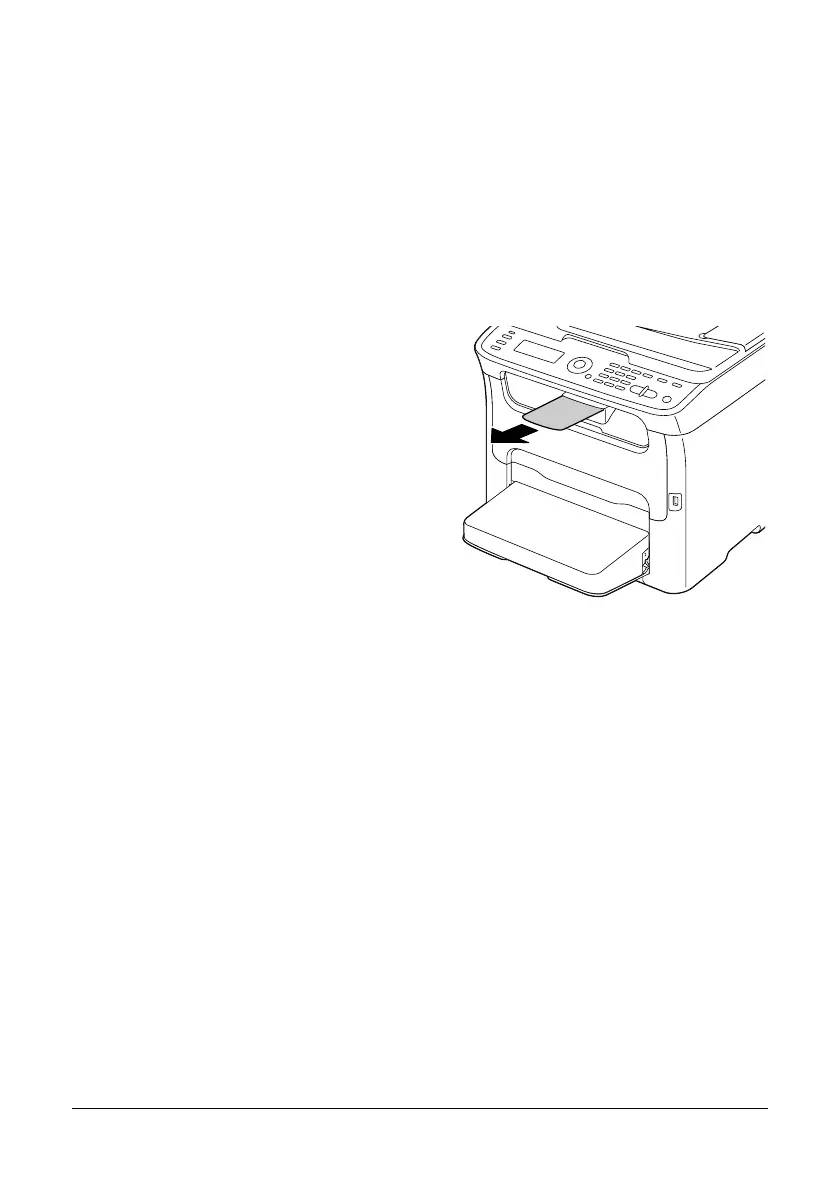94 Media Handling
Output Tray
The printed media is fed out facing down into the output tray below the control
panel. This tray has a capacity of approximately 100 sheets (Letter/A4) of 80 g/
m
2
paper or equivalent.
" If the media is stacked too high in the output tray, your machine may
experience media misfeeds, excessive media curl, or static buildup.
" Excessive media curl caused by poor paper quality or moisture content
may interfere with the machine’s early detection of Stacker Full condition.
The output tray can be pulled out to be
extended. Adjust the output tray
according to the size of paper to be
printed on.
