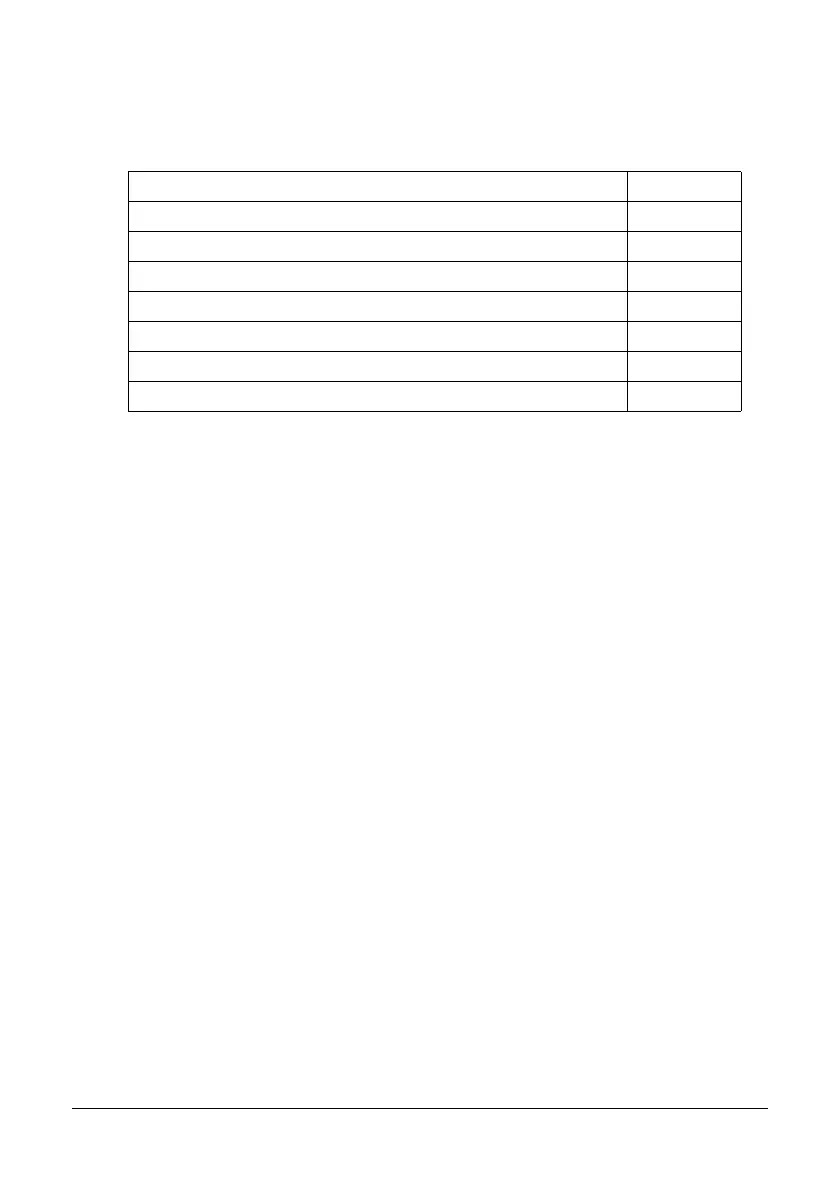200 Troubleshooting
Introduction
This chapter provides information to aid you in resolving machine problems you
may encounter, or at least guide you to the proper sources for help.
“Printing a Configuration Page” page 9-201
“Preventing Media Misfeeds” page 9-202
“Understanding the Media Path” page 9-203
“Clearing Media Misfeeds” page 9-203
“Solving Problems with Media Misfeeds” page 9-223
“Solving Other Problems” page 9-226
“Solving Problems with Printing Quality” page 9-231
“Status, Error, and Service Messages” page 9-237
