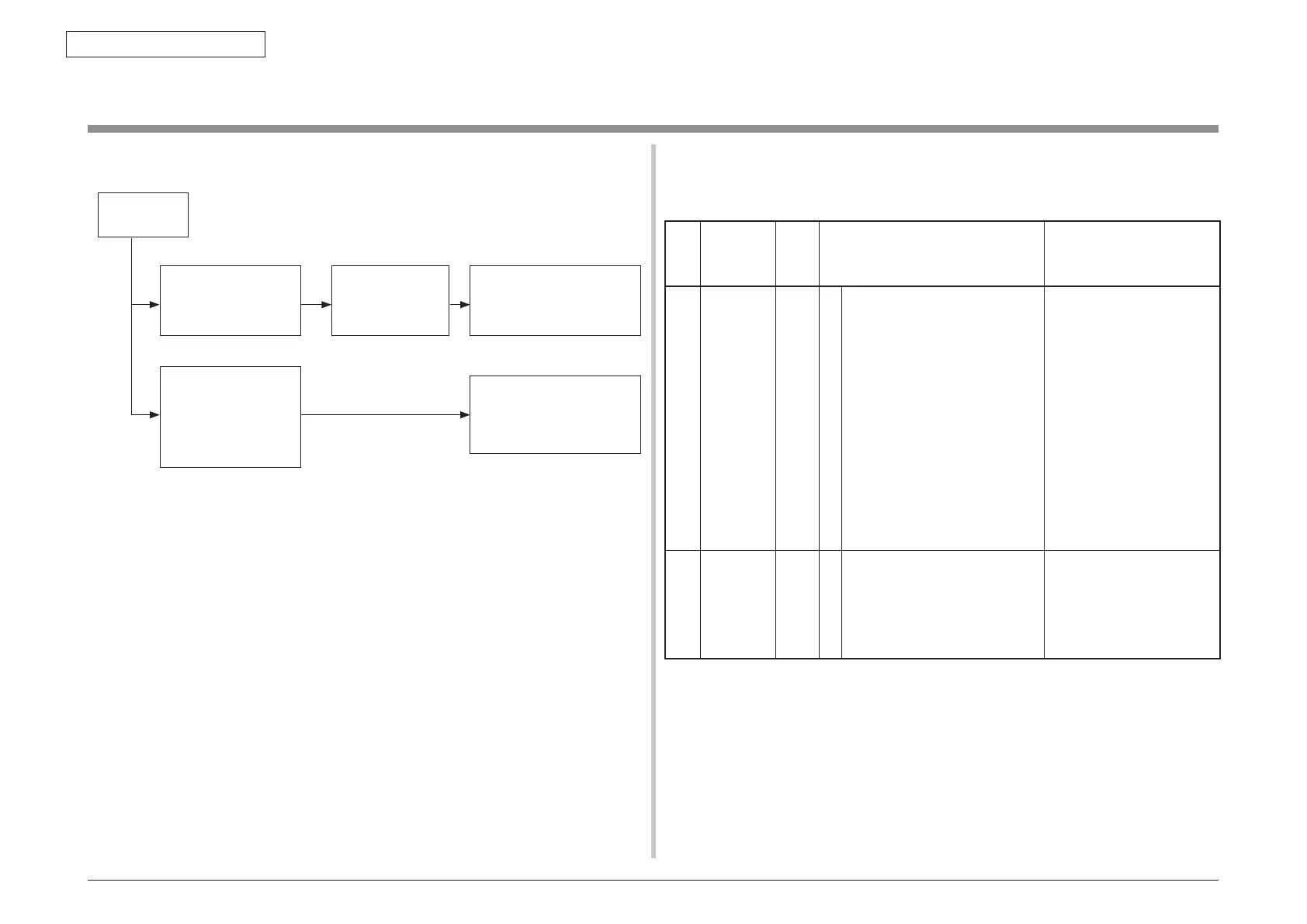44473001TH Rev.1
168 /
Oki Data CONFIDENTIAL
7. TROUBLESHOOTING PROCEDURES
7.5 Troubleshooting method
If a trouble occurs in the printer, search for it by the following procedure:
Problem
generated
Problem is displayed
in LCD.
Repair using the
"LCD message
list" (see 7.5.1).
Repair in detail using
troubleshooting flow (see
7.5.2).
Abnormal image (or
problems that are
not displayed in the
LCD)
Repair in detail using
troubleshooting flow (see
7.5.3).
Initializing & Shutdown
No. Category
PJL
Status
Code
Error Warning Description
1 Initializing - 1
2
3
4
5
Menu Resetting Indicates that EEPROM of the
controller side is being reset.
The condition that EEPROM is
reset includes the followings.
- Changes of CU ROM (when
disagreement of CU F/W
version is detected)
- Changes of destination
channel
- Compulsive initialization of
EEPROM ("Service Menu"-
"System Maintenance"-"ALL
RESET")
- OEM set of PJL command
2 Initializing - 1
2
3
4
5
Wait a moment.
Network initializing ...
The network is in initializing.
If this status occurred during
the unit initialinzing the
message is displayed by
English.
7.5.1 LCD messages list
