
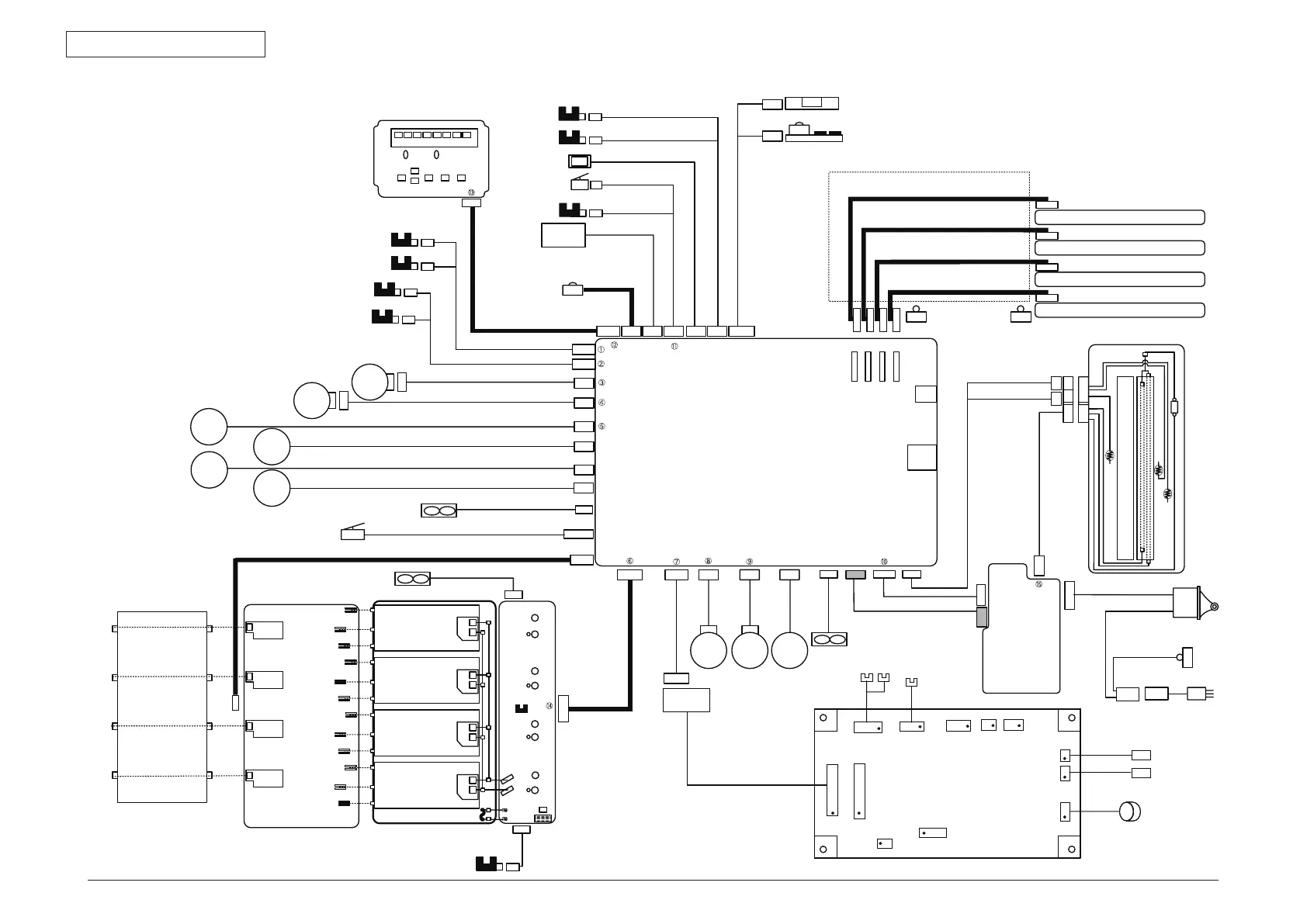 Loading...
Loading...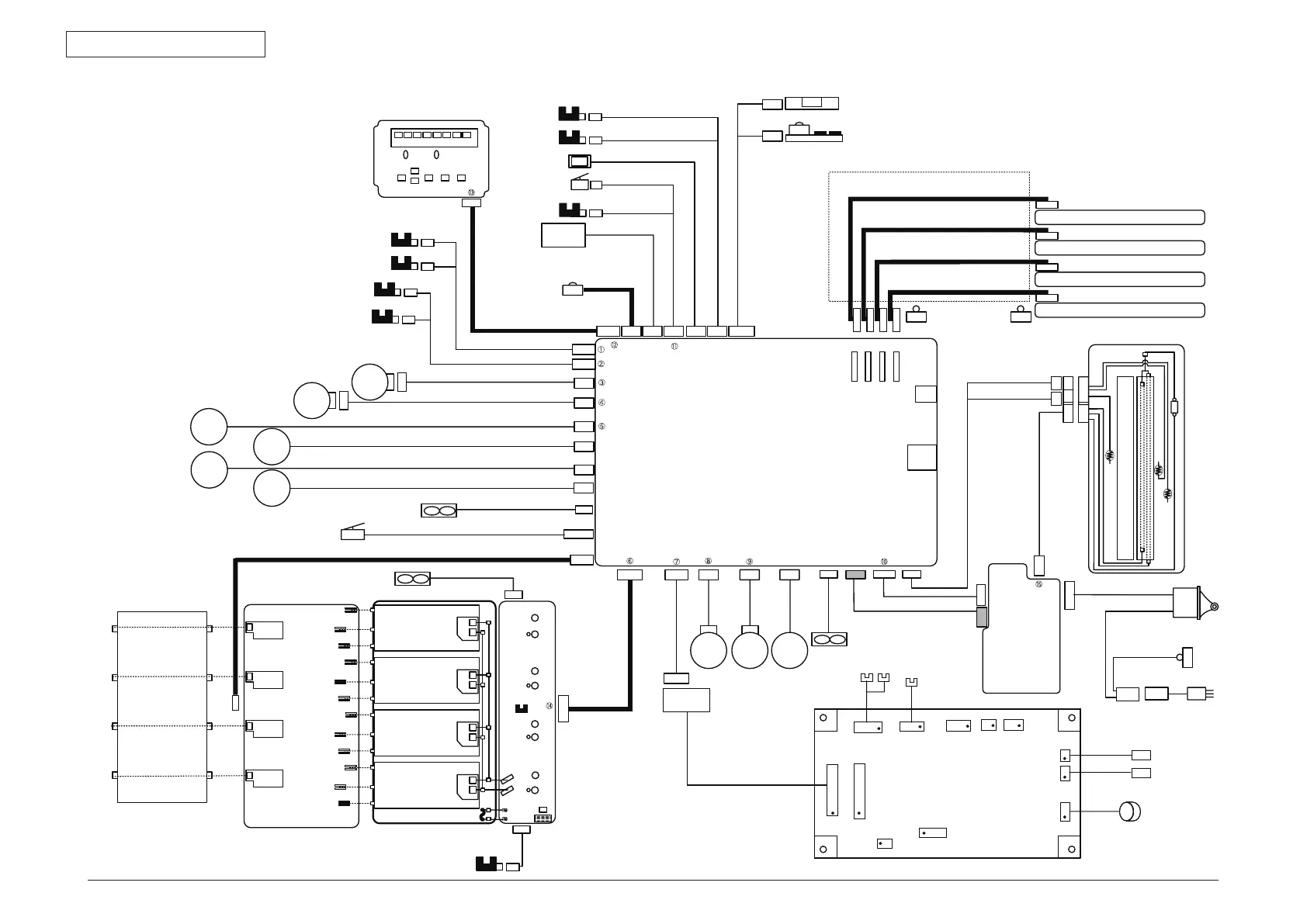
Do you have a question about the Oki MC561 and is the answer not in the manual?
| Print Speed | Up to 27 ppm color, 31 ppm black & white |
|---|---|
| Time to First Page | As fast as 8 seconds in color, 7.5 seconds in black & white |
| Print Resolution | Up to 1200 x 600 dpi |
| Copy Speed | Up to 27 cpm color, 31 cpm black & white |
|---|---|
| First Copy Out | As fast as 14 seconds in color, 12 seconds in black & white |
| Copy Resolution | Up to 600 x 600 dpi |
| Scan Type | Color and black & white flatbed |
|---|---|
| Scan Resolution | Up to 1200 x 1200 dpi |
| Scan Speed | Approx. 3 sec./page color, approx 2 sec./page black & white at 300 dpi |
| Fax Modem | 33.6 Kbps Super G3 |
|---|---|
| Transmission Speed | 3 seconds/page |
| Fax Resolution | Up to 200 x 400 dpi |
| Standard Imaging RAM | 256 MB |
|---|---|
| Max Imaging RAM | 768 MB |
| SD Card Storage | 4 GB standard; 16 GB optional |
| Scanner RADF Capacity | Up to 50 letter/legal sheets |
|---|---|
| Standard Input | 350 sheets (250 sheets via Main Tray + 100 sheets via MPT) |
| Maximum Input | 880 sheets (with optional 530-sheet 2nd Paper Tray) |
| Size | 16.8" x 20" x 17.5" (42.7 cm x 50.9 cm x 44.4 cm) |
|---|---|
| Weight | 63 lb. (29 kg) |
| Power Consumption | Operating Normal 570W; Max 1170W; Idle 100W; Power Save 20W; Deep Sleep <1.5W |