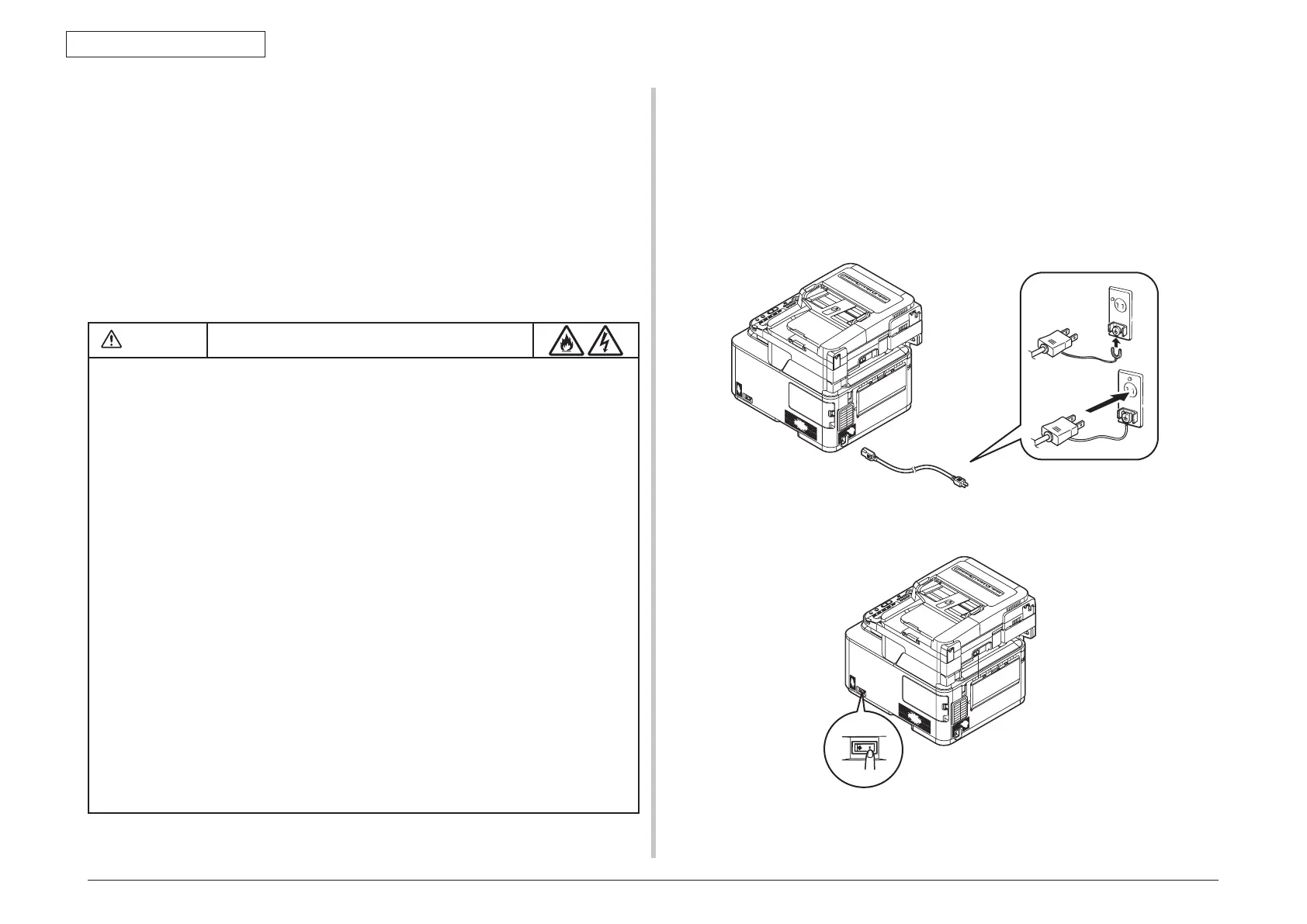44473001TH Rev.1
70 /
Oki Data CONFIDENTIAL
3. MFP INSTALLATION
3.5.2 Power Cable Connection
Conditions for Power Supplies
•
Observe the following conditions:
Alternate Current (AC) : 110 ~127VAC(Range 99~140VAC)/220~240VAC(Range
198~264VAC)
Po
wer Supply Frequency : 50Hz or 60Hz±2%
•
Us
e a voltage regulator when the power supply is not stable.
•
Th
e maximum power consumption of this MFP is 1170W. Confirm that the power
supply has sufficient extra capacity.
It may expose you to electric shocks or cause a fire.
• Never fail to switch off the power supply at the time of connection or removal of the
electric cord and earth cable.
• Al
ways connect the earth cable to the earth terminal equipped only for that purpose.
Never connect the earth cable with water pipe, gas pipe, telephone cable earth
terminal, lightening rod, etc.
• A
l
ways grasp the power plug at the time of connection and removal of the electric
cord.
• Al
ways make sure that the electric plug is inserted fully into the outlet.
• Do not connect or disconnect the electric plug with the wet hand.
• Do not install the electric cord at the place liable to be stepped on and do not put
things on the electric cord.
• Do
not bundle up or tie up the electric cord
• Do not use the damaged electric cord.
• Do not put many loads on one electric outlet.
• Do not connect this MFP to the same outlet with other electric machines. Particularly,
erroneous operation may occur by electric noise when the same outlet is shared by
the air conditioner, duplicator, shredder, etc. at the same time. When the same outlet
had to be used, use a noise filter or noise cut transformer on the market.
• U
s
e the attached electric cord only.
• Do not use an extension cord. Use the cord of over rating 15A if you had to use one.
• When you use the extension cord, the MFP may not operate normally due to the drop
of AC voltage.
• Do
not shut down the power supply or remove the power plug while printing.
• Disconnect the power cord when the MFP would not be used for some long while due
to consecutive holidays or journey.
As to the connection of the electric cord and earth cable, explain fully to the customer
showing the User’s Manual.
Connect Power Supply Cord
Note! Be certain the power switch is placed in the OFF (O) position.
(1) Insert the electric cord in the MFP.
(2) Connect the earth wire to the earth terminal of the AC power source outlet.
(3) Connect the AC power cord insertion plug to the AC power source outlet.
Press ON (I) of Power Switch
