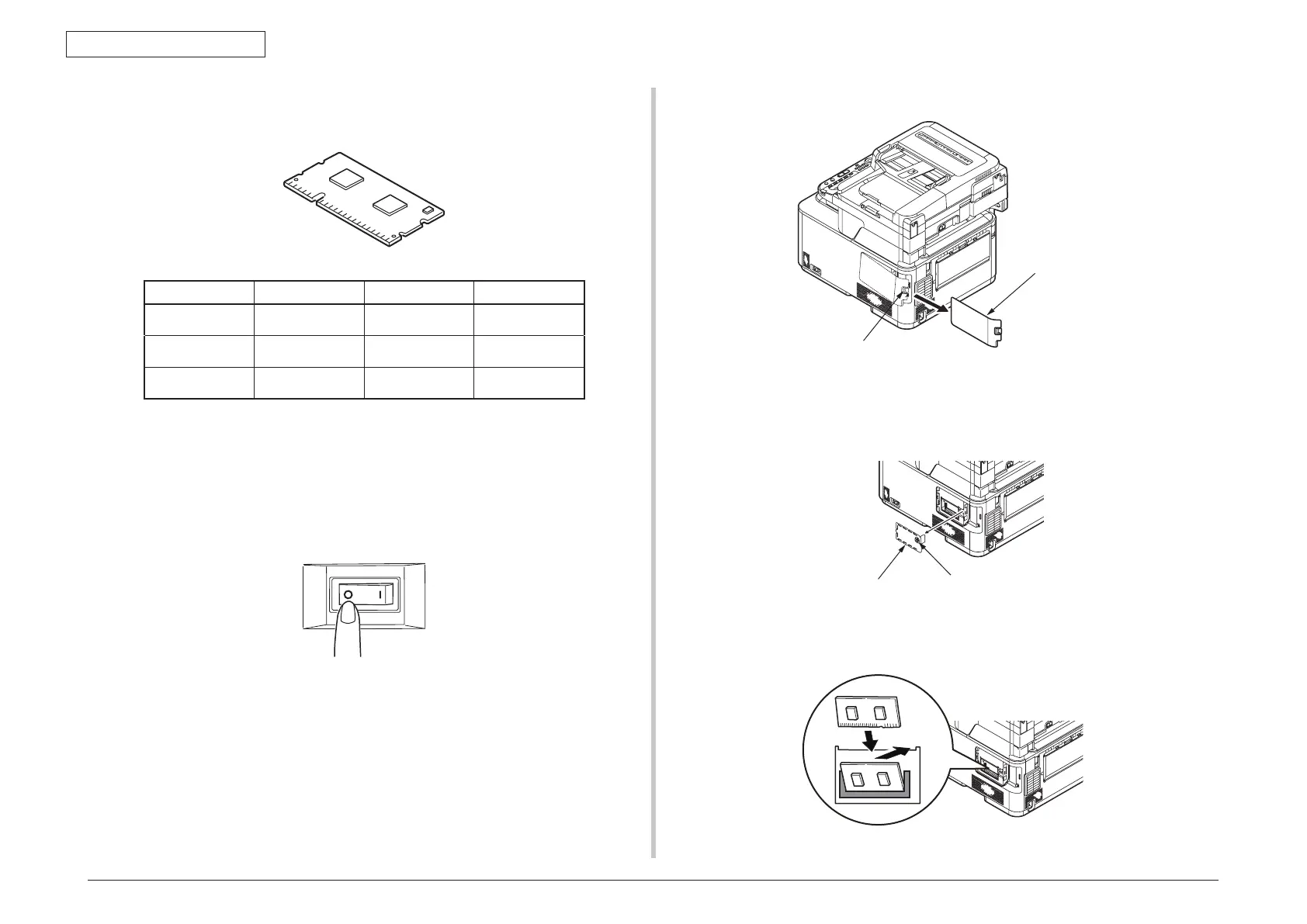44473001TH Rev.1
74 /
Oki Data CONFIDENTIAL
3. MFP INSTALLATION
3.5.3.2 Extension Memory Installation
Lock button
Interface cover
Loosen the screw and then remove the bracket..
Insert the additional RAM.
Type On-board Memory slot Total
N/A (Standard) 256MB N/A 256MB
MEM256D 256MB 256MB 512MB
MEM512D 256MB 512MB 768MB
Note! Y
ou must use genuine Oki Original. Otherwise, the memory will not work.
S
witch the power supply of the MFP off and pull out the electric cord.
Note! If installed with the switch on, an electric shock or a trouble to the MFP may
o
ccur.
Push the lock button on the right side of the machine while pressing the lock button.
Touch a metallic part of the machine to remove static electricity from your body.
