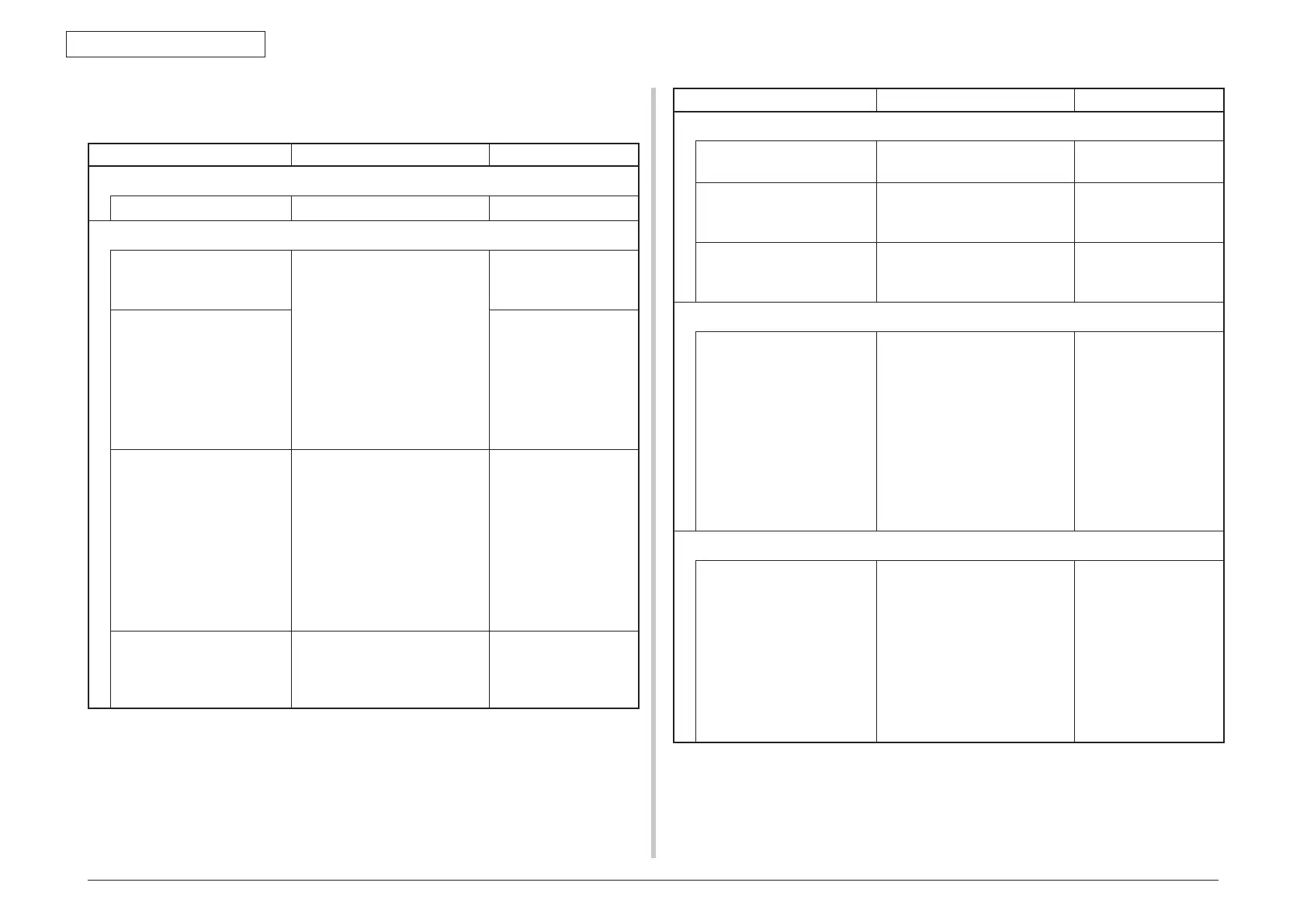44473001TH Rev.1
214 /
Oki Data CONFIDENTIAL
7. TROUBLESHOOTING PROCEDURES
7.5.4.(1) LCD Display Trouble
(1-1) LCD displays nothing
Check item Checking Action in case of fail
(1-1-1) Checking fuse
Fuse on SU PCB Check whether F2 has blown. Replace F2 or SU PCB.
(1-1-2) Checking connections
Connection between low-
voltage power supply unit and
SU PCB
Make sure the low-voltage power
supply unit is connected to the
POWER connector on the SU
PCB properly.
Check whether the cable
connector is half-connected
or tilted, or whether wires are
broken.
Check whether there is any
fault in the cable assembly, e.g.,
missing wires.
Connect the cable
properly.
Cable assembly connecting
low-voltage power supply unit
to SU PCB
Replace the cable with
a good cable.
Connection between SU PCB
and operation panel
Make sure the 16-pin FFC is
connected to the OPE connector
on the SU PCB properly.
Make sure the 16-pin FFC is
connected to the CN1 connector
on the operation panel PCB
properly.
Check whether the cable
connector is half-connected or
tilted.
Connect the cable
properly.
FFC connecting SU PCB to
operation panel PCB
Check for broken wires using a
tester.
Check visually whether the
sheath peels.
Replace the cable with
a good cable.
Check item Checking Action in case of fail
(1-1-3) Checking power supplies
AC power supplied to the
printer
Check the supplied voltage from
the AC power source.
Supply AC power.
5V power supplied to SU PCB Check the 5V power at 3, 4pin of
the POWER connector on the SU
PCB.
Replace the low-voltage
power supply.
3.3V power supplied to
operation panel PCB
Check the 3.3V power at 14pin
of the CN1 connector on the
operation panel PCB.
Replace the SU PCB.
(1-1-4) Checking for short circuit of power supply
5V and 24V power supplied to
SU PCB
Check for a short circuit using
the POWER connector on the SU
PCB.
7, 8pin: 24V
3, 4pin: 5V
5, 6pin: 0VL
9, 10pin: 0VP
If there is a short circuit, locate it.
Disconnect the cables from the
SU PCB one by one to locate the
short circuit.
Replace the short-
circuited component.
(1-1-5) Checking LSI operation
I/F signal from SU PCB to
operation panel PCB
Check whether signals are output
to the OPE connector on the SU
PCB.
9pin: Transmission data (sent
from the SU PCB)
11pin: Clock
13pin: Enabling
15pin: Reset
Signals should be always output
under normal conditions.
Replace the SU PCB.
