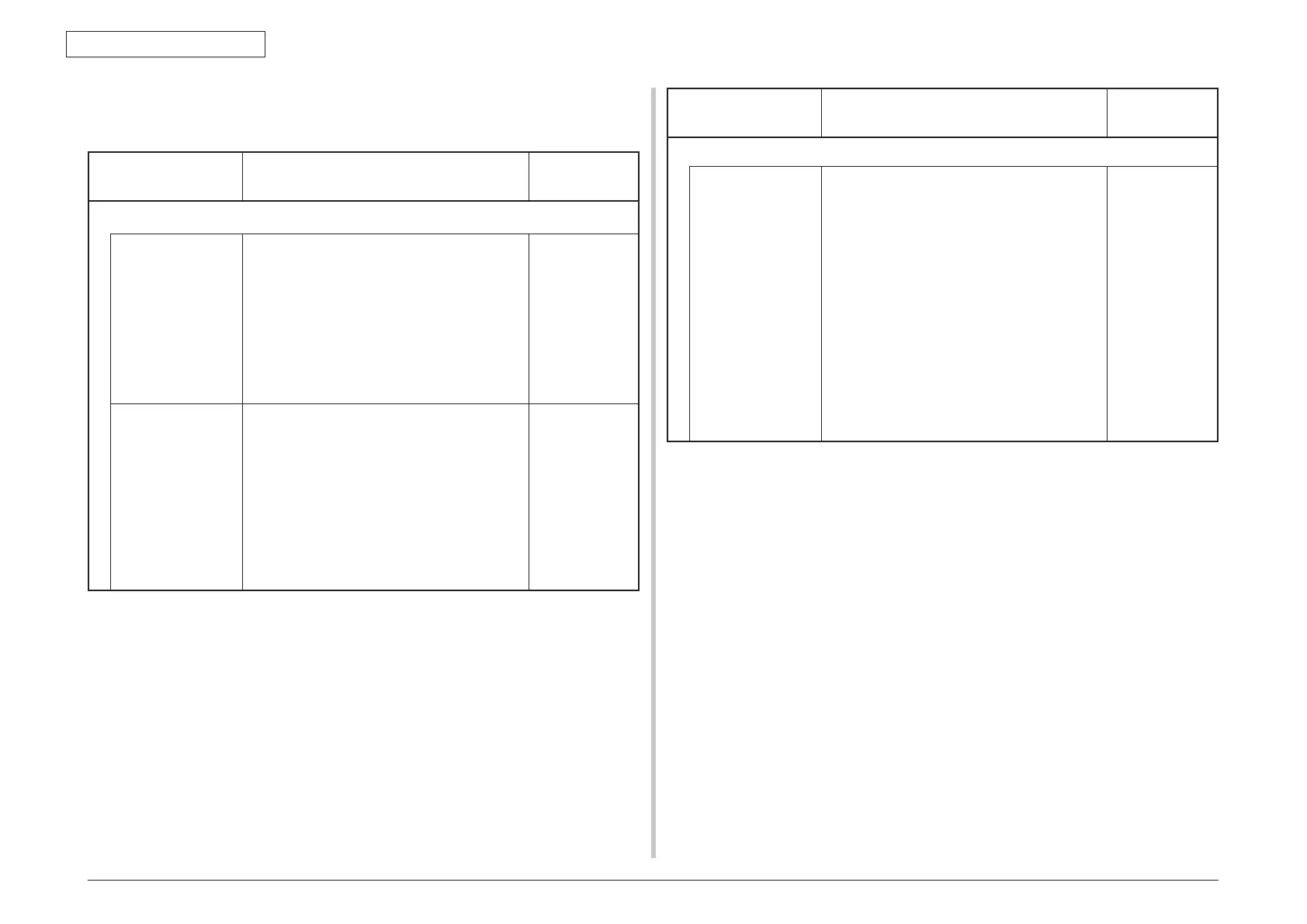44473001TH Rev.1
248 /
Oki Data CONFIDENTIAL
7. TROUBLESHOOTING PROCEDURES
7.5.5 (2) The white area of printed pages is dirty (see Fig. 7-2 B).
(2-1) The white area of printed pages is dirty (partially).
Check item Check operation
Actions for NG
results
(2-1-1) ID unit
Exposure of a drum
to light
Was any ID unit left in an environment where
its drum surface was exposed to light for a long
period of time?
Replace any
applicable ID unit.
When using a
new ID unit as a
try, select FUSE
KEEP MODE
of the system
maintenance
menu.
Toner leakage Is toner leaking from any ID unit or toner
cartridge?
Replace any
applicable ID unit
or toner cartridge.
When using a
new ID unit as a
try, select FUSE
KEEP MODE
of the system
maintenance
menu.
Check item Check operation
Actions for NG
results
(2-1-2) Fuser unit
Offset toner in the
fuser units
Visually check each fuser unit if offset toner in
the previous printing adheres to them.
Repeat blind
printing using
unnecessary
media until offset
toner is created
on print media,
or replace any
applicable fuser
unit. When using
a new ID unit as a
try, select FUSE
KEEP MODE
of the system
maintenance
menu.
