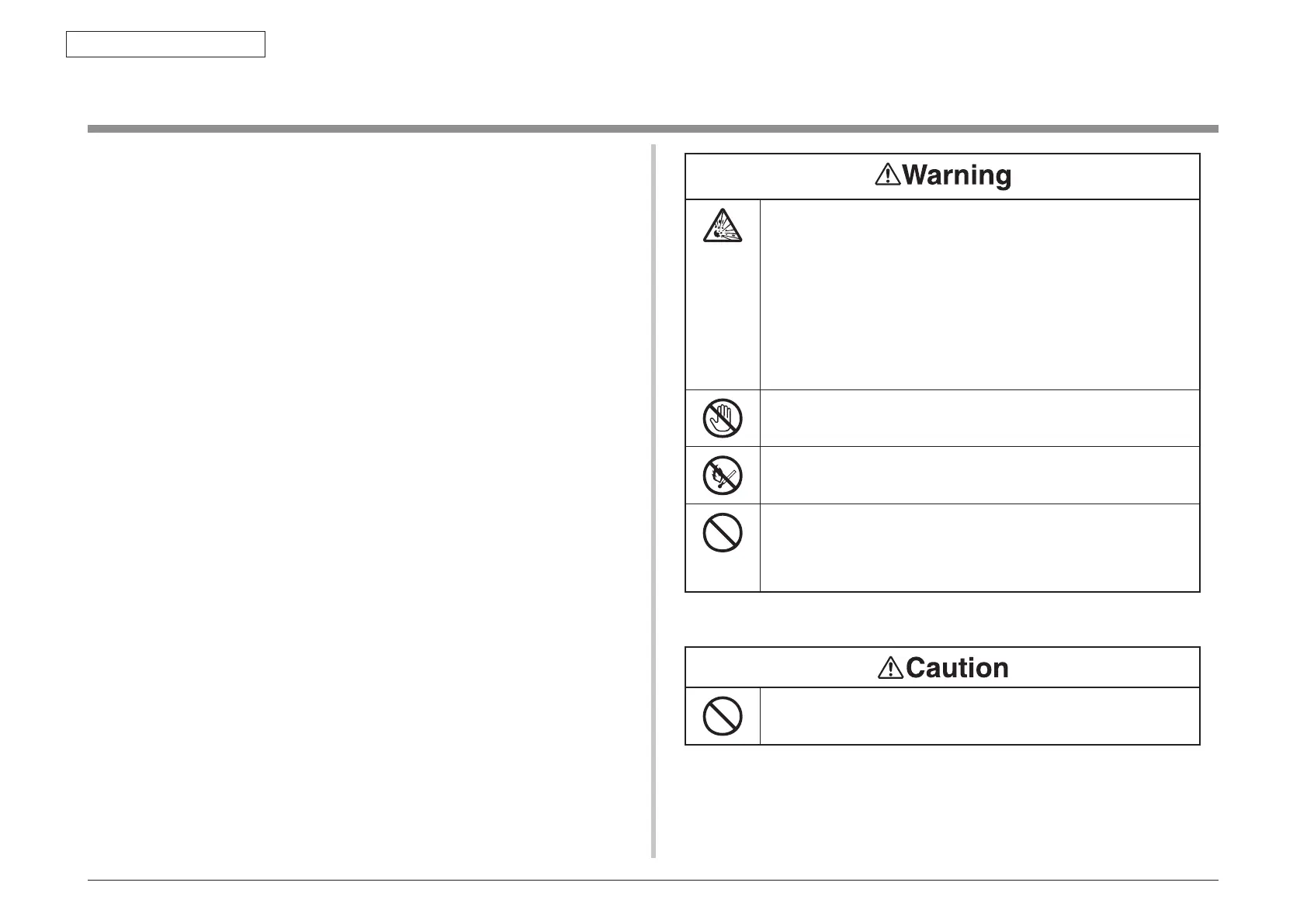44473001TH Rev.1
3 /
Oki Data CONFIDENTIAL
This manual explains the maintenance methods of MC561/MC361/MC351/ES5461/ES3461/
ES3451/CX2731.
This manual is prepared for the maintenance person. In regard to the handling methods of
MC561/MC361/MC351/ES5461/ES3461/ES3451/CX2731, please refer to the User’s Manual.
Note! • Co
ntents of this manual is subject to change without notice.
• While all reasonable efforts have been made to make this document
as accurate and helpful as possible, we make no warranty of any kind,
expressed or implied, as to the accuracy of the information contained
herein. Oki Data assumes no responsibility to the damages caused or
claimed to have been caused by the user as a result of repair, adjustment
and/or change using this manual.
• P
a
rts of this product are delicate and can be damaged unless properly
handled. We strongly recommend the user to maintain the product at the
hand of the registered maintenance person of our company
• Be
fore starting the maintenance work, please neutralize the static electricity.
PREFACE
はじめに
Risk of explosion if battery is replaced by an incorrect type.
Battery of the printer need not to be replaced. Do not touch the
battery.
Replace the whole board to replace the SU main board.
In the case of replacing batteries at board repairs, replace with the
specified type ones.
Installation of another type batteries may result in
explosion.
Caution for used batteries are as follows; do not recharge, force open,
heat or dispose of in fire.
When open the printer cover, do not touch the fuser unit. You may get
burned.
Do not throw toner cartridges, or image drum cartridges into fire. You
may get burned by dust explosion.
We do not guarantee operations when UPS (Uninterruptible Power
Supply) is used.
Do not use UPS.
It may cause fire.
Do not go near an ejection area while the power is on and in printing.
You may get injured.
