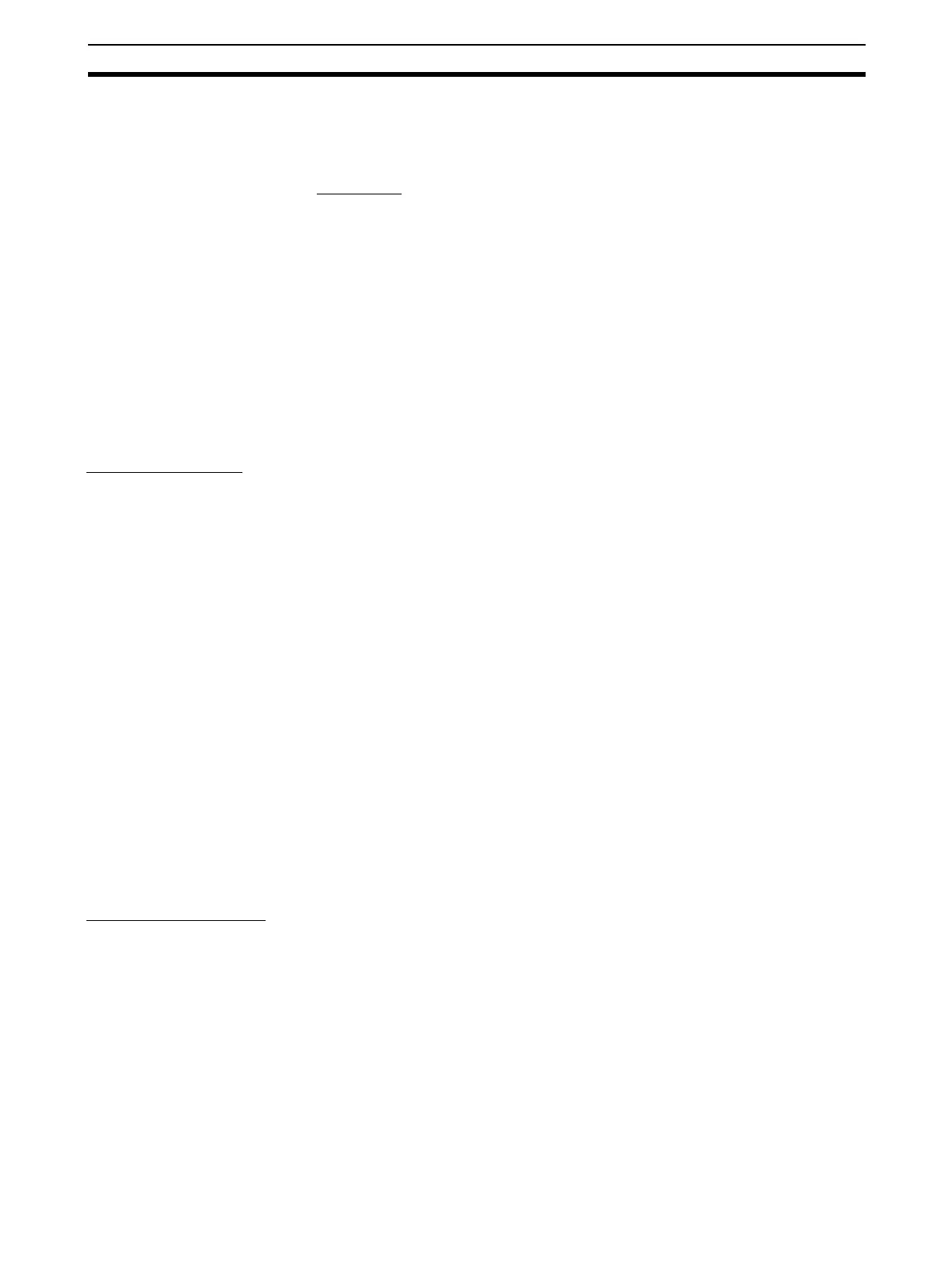xxiii
Changes to the CJ1W-DA08V/08C and CJ1W-MAD42 9
necessary to create an I/O table. With the CS-series Analog I/O Units, the
operation mode switch can be used to make this change. Therefore the I/O
table is no longer necessary. Refer to 2-7-1, 4-7-1 or 6-9-1 Adjustment Mode
Operational Flow.
Error Flags
The C200H-AD003, C200H-DA003/004, and C200H-MAD01 use error codes,
whereas the CS-series Analog I/O Units use error flags. When the ERC indi-
cator is lit due to a setting error in the DM area or an operating error, a bit flag
will be stored in the CIO Area. Refer to 2-8-2 Alarms Occurring at the Analog
Input Unit, 4-8-2 Alarms Occurring at the Analog Output Unit,
or 6-10-2
Alarms Occurring at the Analog I/O Unit.
9 Changes to the CJ1W-DA08V/08C and CJ1W-MAD42
The following additions and changes have been made for the CJ1W-DA08V/
08C Analog Output Unit and the CJ1W-MAD42 Analog I/O Unit in relation to
earlier CS/CJ-series Analog I/O Units.
Added Functions
Conversion Time/
Resolution Setting
(CJ1W-DA08V/DA08C/
MAD42)
It is now possible to set A/D and D/A conversion times and resolution. The
settings are made in D(m+18) in the DM Area allocated for Special I/O Units.
Either a conversion time of 1 ms and a resolution of 4,000 or a conversion
time of 250
µs (500 µs for the CJ1W-MAD42) and a resolution of 8,000 can be
set. For details, refer to 5-6-2 Conversion Time/Resolution Setting (CJ1W-
DA08V/08C Only) and 7-6-2 Conversion Time and Resolution Setting.
Scaling Function
(CJ1W-DA08V/DA08C/
MAD42)
With the scaling function, values within a range of ±32,000 can be set in the
DM Area words allocated for Special I/O Units, in user-specified units, as
upper and lower limits. A/D and D/A conversion are then executed with these
upper and lower limits taken as full scale. The scaling function is only enabled
when a conversion time of 1 ms and a resolution of 4,000 are set. For details,
refer to 5-6-5 Output Scaling Function (CJ1W-DA08V/08C Only), 7-6-5 Input
Scaling Function, and 7-7-4 Output Scaling Function.
Voltage/Current Signal
Range Setting
(CJ1W-MAD42 only)
When “1 to 5 V, 4 to 20 mA” is set for the I/O signal range, either the “1 to 5 V”
or “4 to 20 mA” range can then be selected by means of the D(m+35) setting.
Adjusting the factory-set voltage and current can improve the accuracy of cur-
rent output specifications in comparison to earlier models. For details, refer to
Voltage/Current Range Setting in 7-6-1 Input Settings and Conversion Values
and 7-7-1 Output Settings and Conversions.
Changed Functions
Operation Mode
Switching
(CJ1W-DA08V/DA08C/
MAD42)
With earlier models, the operation mode (normal mode and adjustment mode)
was changed by means of a DIP switch setting on the rear panel of the Unit.
(With CJ1W/CS1W-AD041-V1/08-V1 Units, the operation mode can be
changed by means of either a rear-panel switch or a DM Area setting.)
With the CJ1W-DA08V/DA08C/MAD42, it is possible only by means of a set-
ting in D(m+18) in the Special I/O Unit DM Area. For details, refer to 5-6-2
Conversion Time/Resolution Setting (CJ1W-DA08V/08C Only), 7-6-2 Conver-
sion Time and Resolution Setting, and 7-7-2 Conversion Time and Resolution
Setting.
