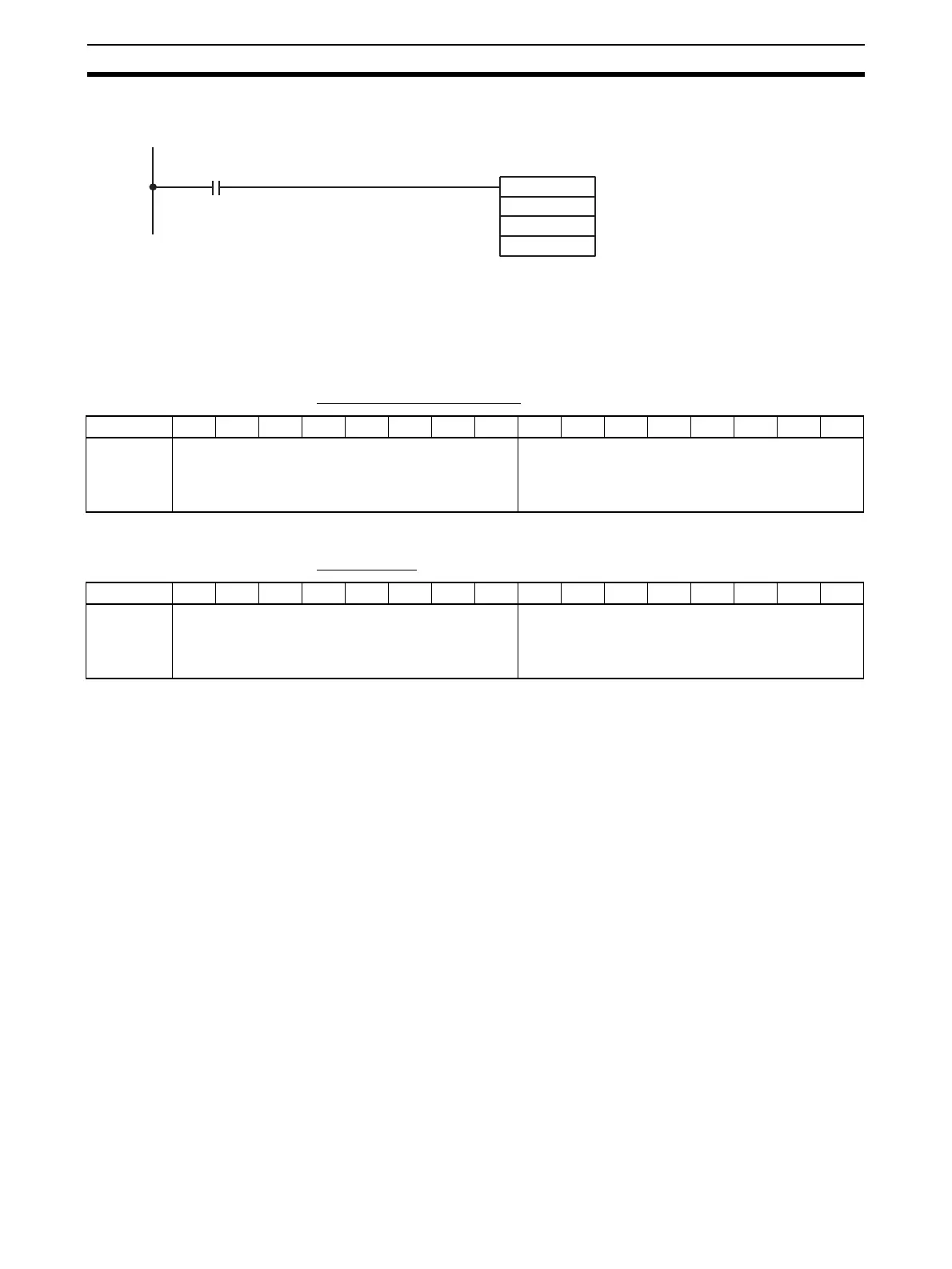54
Analog Input Functions and Operating Procedures Section 2-6
Example 2 In this example, the conversion data from multiple inputs is read. (The unit
number is 0.)
For details regarding conversion value scaling, refer to Scaling on page 366.
2-6-2 Conversion Time/Resolution Setting
The default setting is a conversion cycle of 1 ms and resolution of 4,000. For
even higher speed and precision, change the settings in bits 08 to 15.
CS1W-AD041-V1/AD081-V1
m = D20000 + unit number x 100
CS1W-AD161
m = D20000 + unit number x 100
Note After making the DM settings from a Programming Device, it will be necessary
to either turn the power to the PLC OFF and ON, or turn ON the Special I/O
Unit Restart Bit in order to transfer the contents of the DM settings to the Spe-
cial I/O Unit.
XFER(070)
#0004
2001
D00001
Input condition
Conversion data in CIO words
2001 to 2004 (input numbers
1 to 4) is read to D00001 and
D00004.
Bit 1514131211109876543210
D (m+18) Conversion time/resolution setting
00: Conversion time of 1 ms and resolution of 4,000
C1: Conversion time of 250 µs and resolution of
8,000
Operation mode setting
00: Normal mode
C1: Adjustment mode
Bit 1514131211109876543210
D (m+19) Conversion time/resolution setting
00: Conversion time of 1 ms and resolution of 4,000
C1: Conversion time of 250 µs and resolution of
8,000
Operation mode setting
00: Normal mode
C1: Adjustment mode
