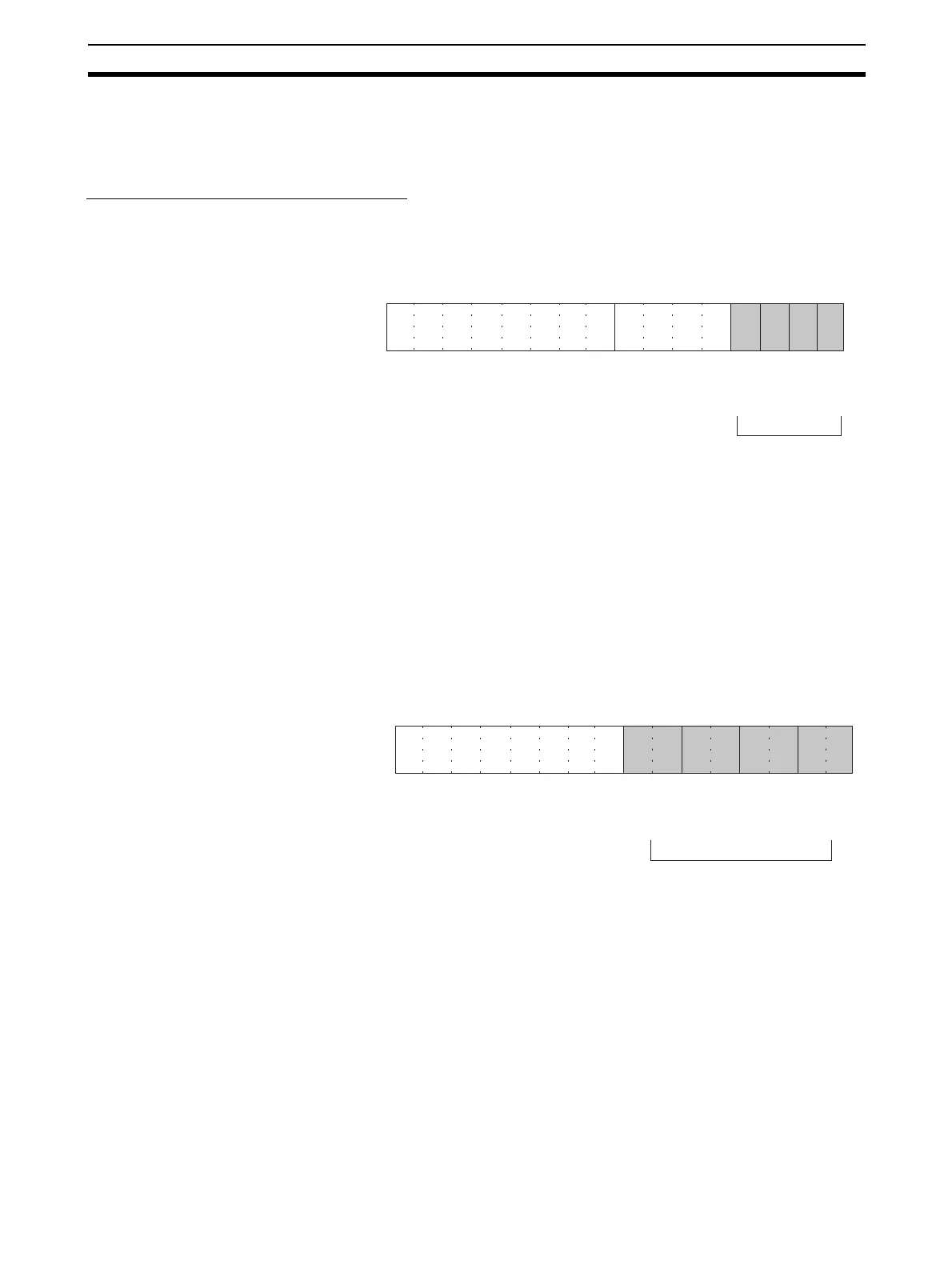259
Analog Output Functions and Operating Procedures Section 6-7
6-7 Analog Output Functions and Operating Procedures
6-7-1 Output Settings and Conversions
Setting Outputs and Signal Ranges
Output Numbers The Analog I/O Unit converts analog outputs specified by output numbers 1 to
4 only. To specify the analog outputs to be used, turn ON from a Programming
Device the D(m) bits in the DM Area shown in the following diagram.
The analog output conversion cycle can be shortened by setting any unused
output numbers to 0.
Conversion cycle = (1 ms) x (Number of outputs used)
Note 1. For the DM word addresses, m = D20000 + (unit number x 100).
2. Output numbers not used (set to 0) will be output at 0 V.
Output Signal Range Any of four types of output signal range (–10 to 10 V, 0 to 10 V, 1 to 5 V, and 0
to 5 V) can be selected for each of the outputs (i.e., output numbers 1 to 4). To
specify the output signal range for each output, use a Programming Device to
set the D(m+1) bits in the DM Area shown in the following diagram.
Note 1. For the DM word addresses, m = D20000 + (unit number x 100).
2. After making the DM settings from a Programming Device, it will be neces-
sary to either turn the power to the PLC OFF and ON, or turn ON the Spe-
cial I/O Unit Restart Bit to transfer the contents of the DM settings to the
Special I/O Unit.
15 14 13 12 11 10 09 08 07 06 05 04 03 02 01 00
Bit
D(m)
Output 2
Output 1
0: Not used
1: Used
Output 4
Output 3
15 14 13 12 11 10 09 08 07 06 05 04 03 02 01 00Bit
D(m + 1)
Output 2
Output 1
00: −10 to 10 V
01: 0 to 10 V
10: 1 to 5 V
11: 0 to 5 V
Output 4
Output 3
