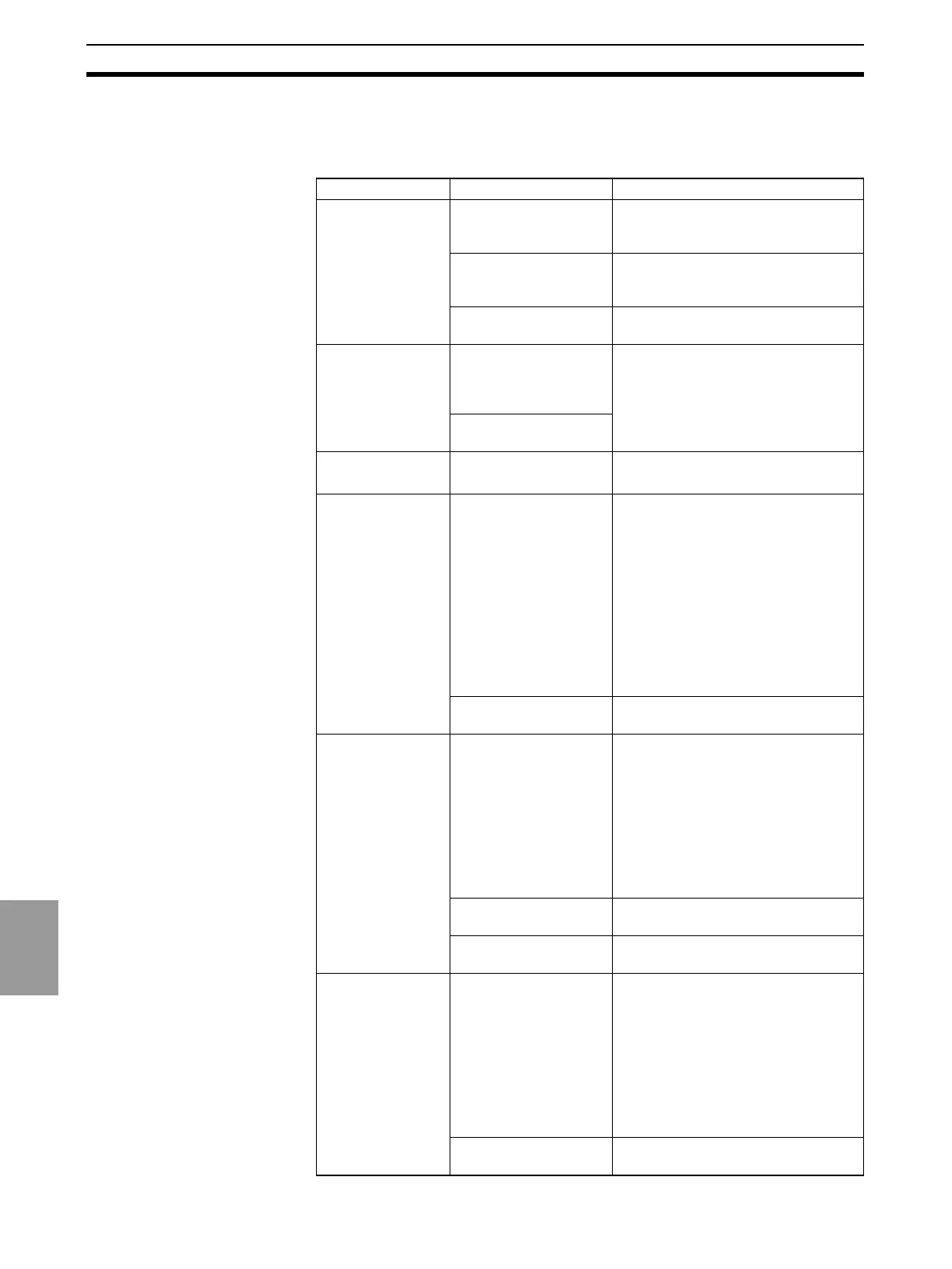9-2
Indicators and Error Processing Section 7-1
Troubleshooting
and Maintenance
7-1 Indicators and Error Processing
The following table lists the indicator status when errors occur, the probable
causes and processing.
Indicator status Probable cause Remedy
MS: OFF
NS: OFF
The power is not being
supplied to the Digital
Indicator.
Supply communications power from
the DeviceNet connector.
The power voltage is
not within the permitted
range.
Use a power supply voltage within the
permitted range.
The Digital Indicator is
faulty.
Replace the Digital Indicator.
MS: Flashing red
NS: No change
A checksum error has
occurred in the parame-
ters registered in
EEPROM.
Repairs are required if this error per-
sists even if the parameters are reset.
Contact your nearest OMRON repre-
sentative.
A EEPROM hardware
error has occurred.
MS: ON red
NS: OFF
The Digital Indicator is
faulty.
Repairs are required. Contact your
nearest OMRON representative.
MS: ON green
NS: Flashing green
Waiting to connect to
DeviceNet communica-
tions.
Check the following items and restart
the Digital Indicator.
• Are lengths of cables (trunk and
branch lines) correct?
• Are cables short-circuited, broken,
or loose?
• Are cables wired correctly?
• Is terminating resistance connected
to both ends of the trunk line only?
• Is noise interference excessive?
• Is the power to the master ON?
The Digital Indicator is
faulty.
Repairs are required. Contact your
nearest OMRON representative.
MS: ON green
NS: ON red
The DeviceNet is in Bus
Off status.
Check the following items and restart
the Digital Indicator.
• Are lengths of cables (trunk and
branch lines) correct?
• Are cables short-circuited, broken,
or loose?
• Is terminating resistance connected
to both ends of the trunk line only?
• Is noise interference excessive?
Node addresses dupli-
cated.
Reset node addresses correctly.
The Digital Indicator is
faulty.
Repairs are required. Contact your
nearest OMRON representative.
MS: ON green
NS: Flashing red
A communications tim-
eout has occurred.
Check the following items and restart
the Digital Indicator.
• Are lengths of cables (trunk and
branch lines) correct?
• Are cables short-circuited, broken,
or loose?
• Is terminating resistance connected
to both ends of the trunk line only?
• Is noise interference excessive?
The Digital Indicator is
faulty.
Repairs are required. Contact your
nearest OMRON representative.
