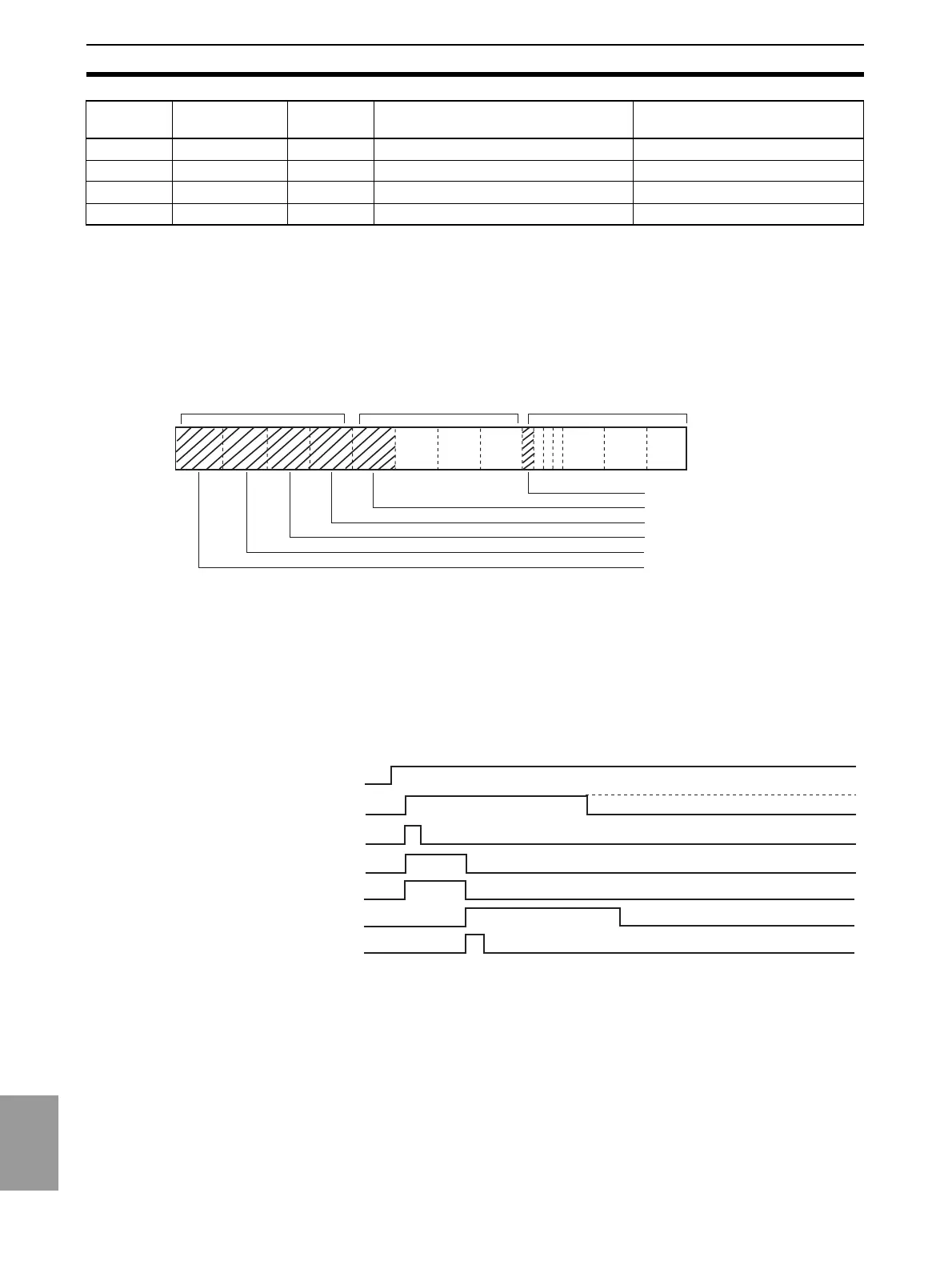11-8
Programming Example 1: Connecting to a PLC Section 1-5
BCD
Communications
Note (1) I/O allocations marked with an asterisk are not used in this programming
example.
(2) The pin numbers shown in the above table are the pin numbers of the D-
sub connector on the special BCD output cable (sold separately).
1-5-2 DM (Data Memory) Area
Read data is stored in the memory, as shown below.
1-5-3 Operation
In this programming example, IR 00113 in the CPU Unit of the PLC is turned
ON to read the measurement value of the Digital Indicator to the PLC and
store it in the DM area. No matter how long IR 00113 remains ON, data is
sampled only once.
1-5-4 Timing Chart
28* MIN Input Minimum value output request Output Unit, IR 0202*
29* HOLD Input HOLD input Output Unit, IR 0203*
30* RESET Input RESET input Output Unit, IR 0204*
31 POL Output Data polarity signal Input Unit, IR 0107
Pin
number
Signal name Signal
direction
Meaning I/O allocation
IR 000
Polarity (bit 00)
10
4
digit (bits 00 to 03)
10
3
digit (bits 12 to 15)
10
2
digit (bits 08 to 11)
10
1
digit (bits 04 to 07)
10
0
digit (bits 00 to 03)
IR 000
IR 002
RUN
START
D (START)
Upward differentiation of START signal
KEEP
REQUEST
D.V.
D (D.V)
U
ward differentiation of DATA VALID si
nal
