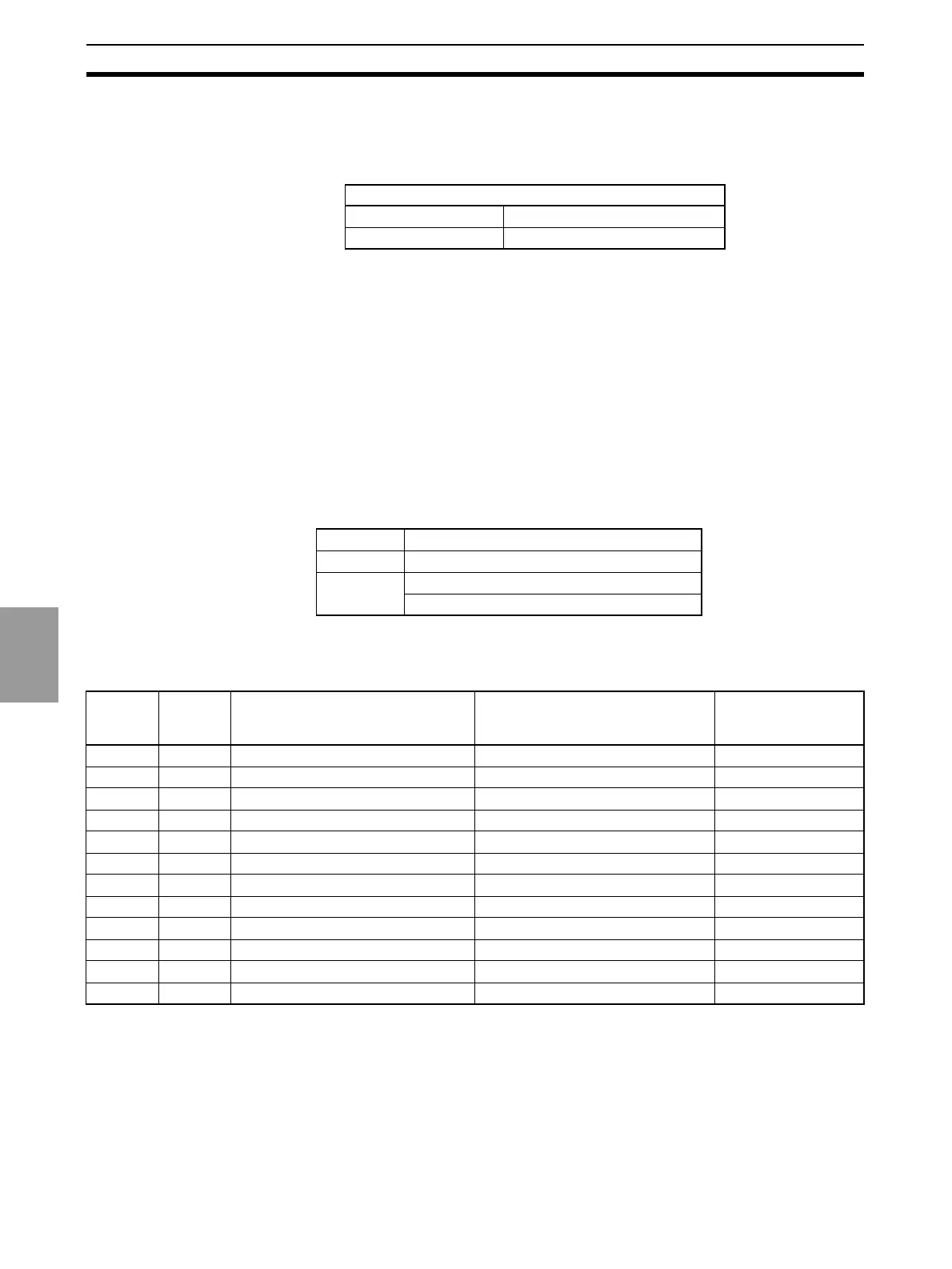6-4
I/O Allocation Section 4-2
Remote I/O Com-
munications
2. K3HB-DRT Operation Data and Setting Data
Monitor values and setting data with communications addresses that be-
long to the following variable types can be allocated. Duplicate settings are
possible and are processed in ascending order.
Note If items are allocated in the read-only area of the OUT Area, words
are allocated in memory but operate as if they had not been allo-
cated.
3. Output Enable Bits
Output Enable Bits are allocated in the first word of the OUT Area.
When Output Enable Bits are allocated in the IN Area, they are always set
to 0 (OFF).
Note If data allocated to the IN or OUT Area is changed, use a software reset or
cycle the power to enable the new settings.
4-2-3 Allocation Default Values
The default values for I/O allocations are listed in the following table.
4-2-4 Allocation Settings
The I/O allocation settings are listed in the following table.
Variable type
C0 Operation monitor data
C2 RUN level
Area Item
IN Area Measurement value
OUT Area Output Enable Bits
Operation commands
Allocated
to IN
Area
Allocated
to OUT
Area
Configurator display Setting data name Allocation data size
No Yes −1 OUT Enabled Bits 2 bytes, fixed
No Yes Operation command Operation command Default value: 2 bytes
No No Generic status Generic status Default value: 2 bytes
Yes No Status Status 4 bytes, fixed
Yes No Measurement value Measurement value Default value: 2 bytes
Yes No Maximum value MAX value Default value: 2 bytes
Yes No Minimum value MIN value Default value: 2 bytes
Yes Yes Comparative set value HH (OUT5) Comparative set value HH (OUT5) Default value: 2 bytes
Yes Yes Comparative set value H (OUT4) Comparative set value H (OUT4) Default value: 2 bytes
Yes Yes Comparative set value L (OUT2) Comparative set value L (OUT2) Default value: 2 bytes
Yes Yes Comparative set value LL (OUT1) Comparative set value LL (OUT1) Default value: 2 bytes
Yes Yes Comparative set value PASS (OUT3) Comparative set value PASS (OUT3) Default value: 2 bytes
