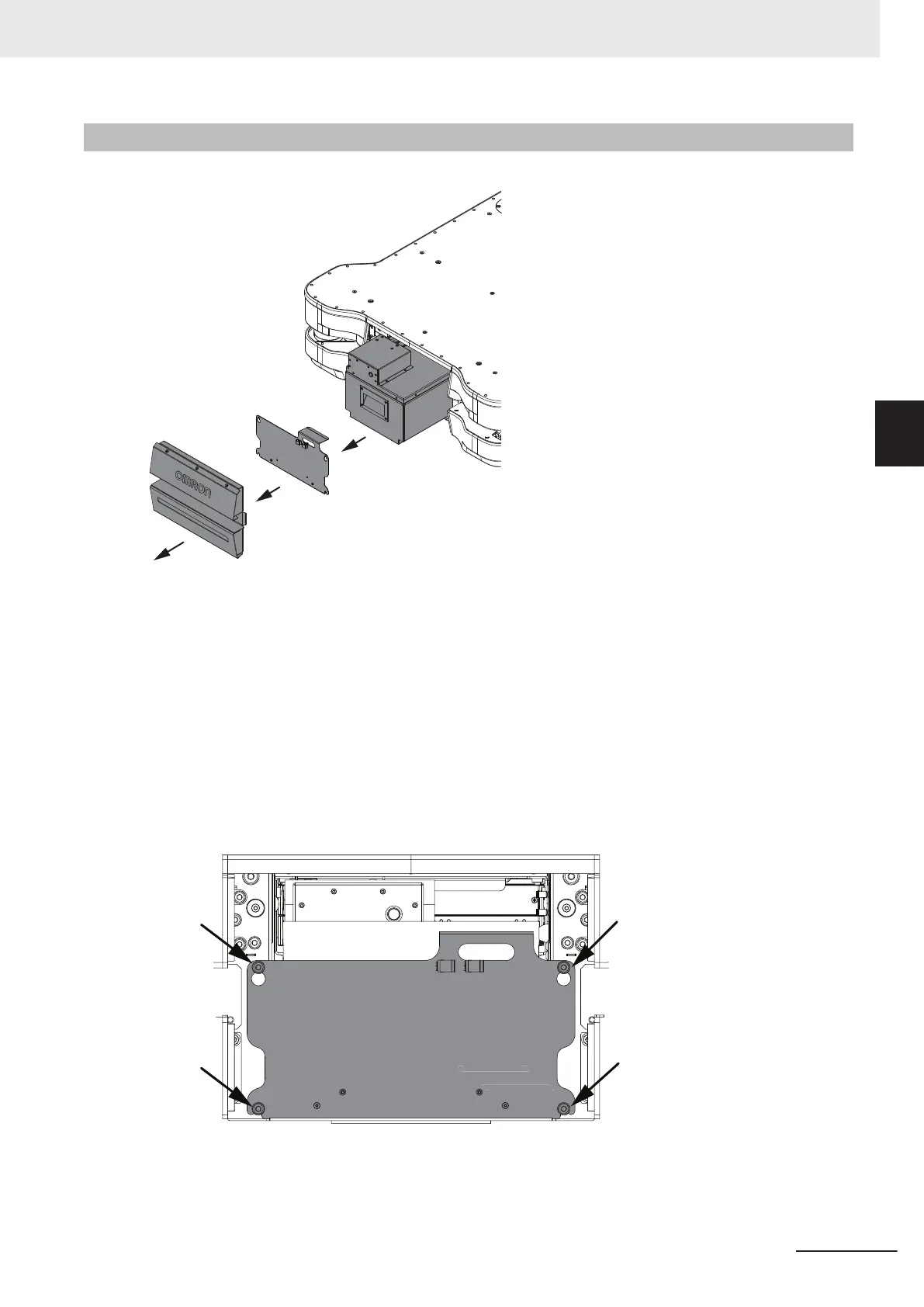3-3-1
Battery Removal Procedure
Use the following procedure to remove the battery from the AMR.
The following tools are required for this procedure.
• T30 star bit
• Torque wrench
1 Turn the AMR OFF.
2 Place the Main Disconnect Switch in the OFF position.
3 Remove the Front Skin and then disconnect all cables.
Refer to 6-11-1 Removing and Replacing Skins on page 6-17 for more information.
4
Use a T30 star bit to loosen the four captive M6 screws.
5 Slide up the battery compartment cover and remove it from the AMR.
3 Installation
3-13
AMR (Autonomous Mobile Robot) MD-series Platform User's Manual (I681)
3-3 Battery Removal and Installation
3
3-3-1 Battery Removal Procedure