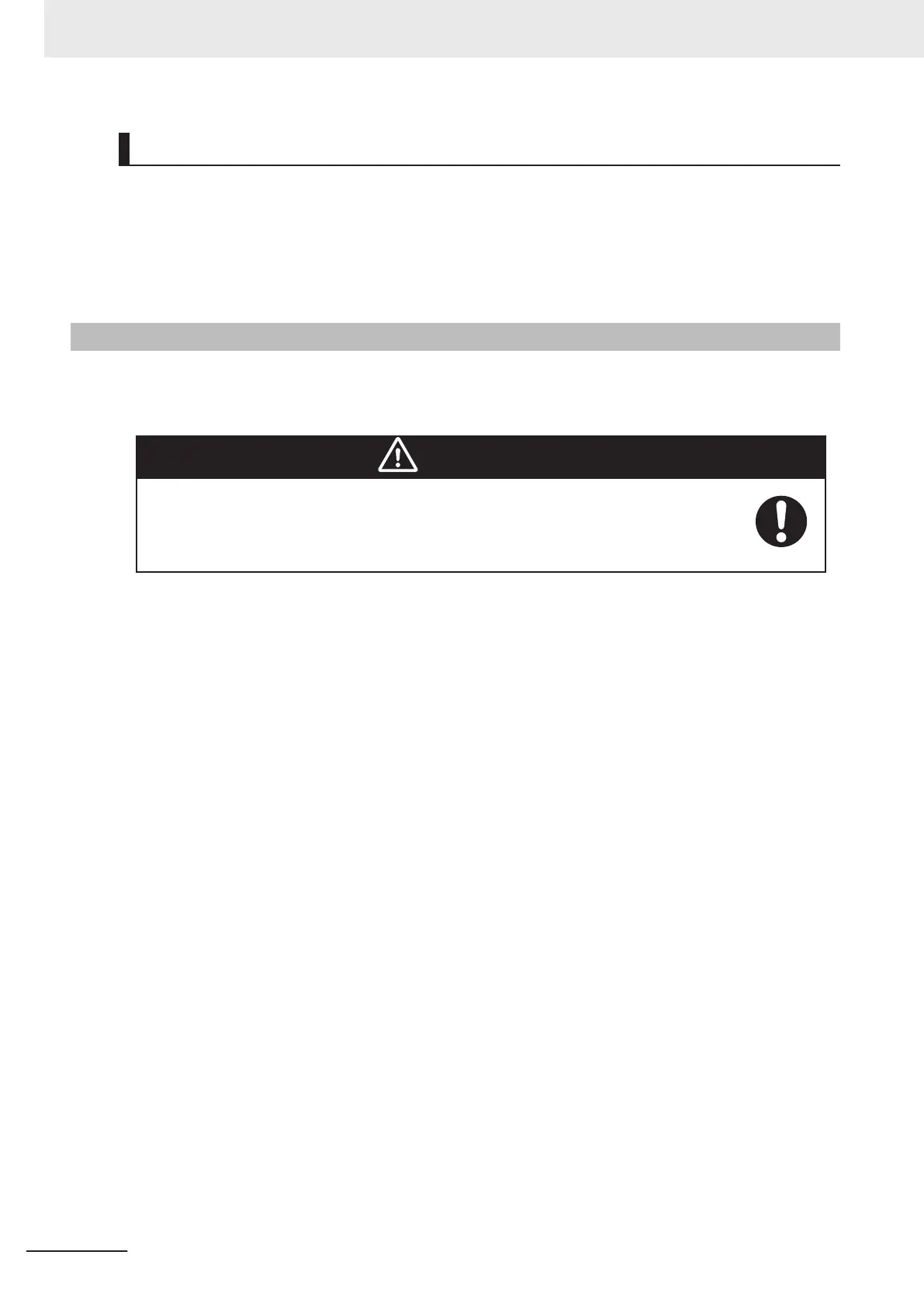Low Lasers
Two Low Lasers detect obstacles below the scanning plane of the Safety Laser Scanner, such as an
empty pallet or fork truck blades, which are too low for the Safety Laser Scanner's detection plane.
The Low Lasers are positioned near the floor and can detect objects that are at least 60.5 mm tall.
The Low Lasers also detect obstacles that might be significantly wider near the floor, such as a col-
umn base, while the Safety Laser Scanners might detect only the upper, narrow portion of the column.
1-2-2
Skins
Skins are removable panels at various locations on the exterior of the AMR.They are secured to the
AMR with magnets for easy removal. Refer to 6-11-1 Removing and Replacing Skins on page 6-17
for more information.
CAUTION
Any electrical charge that accumulates on the AMR skins does not have a path to
ground, and therefore cannot discharge. This can be hazardous to electrostatic sensi-
tive devices. Always keep electrostatic sensitive devices at least 30 cm away from the
AMR skins.
Removal of the front skin provides access to the following items.
• Battery compartment
• Circuit breaker panel
• Front LED light strip
• Front HAPS sensor (optional)
Removal of the rear skin provides access to the following items.
• Rear LED light strip
• AMR Controller
• Mechanical brake release lever
• Rear HAPS sensor (optional)
Removal of the left side skins provide access to the following items.
• Fuses
• Left skin light disc
Removal of the right side skins provide access to the following items.
• Right skin light disc
1 Overview
1-8
AMR (Autonomous Mobile Robot) MD-series Platform User's Manual (I681)