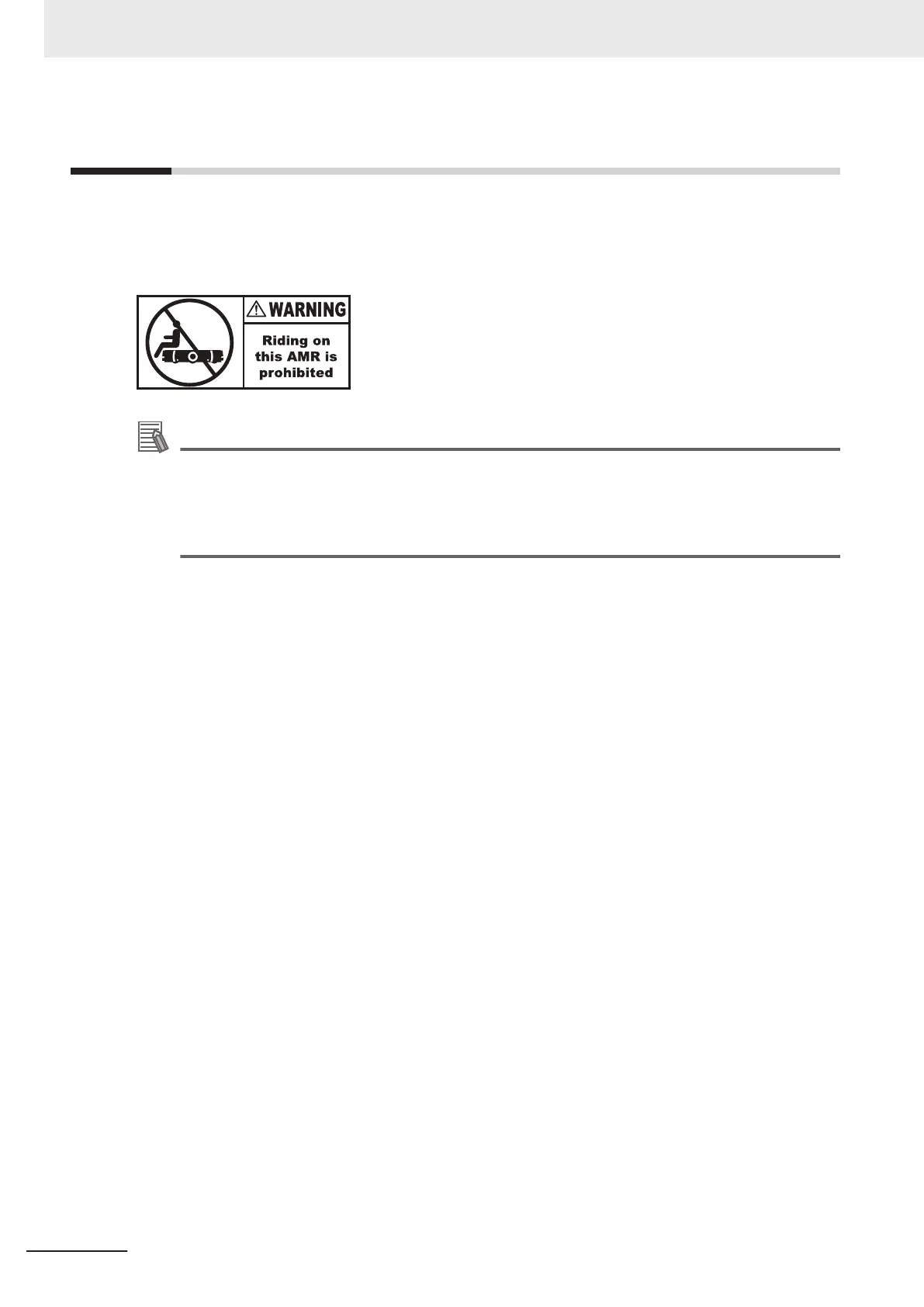3-8
Attaching Warning Labels
Two warning labels are provided with the AMR. These must be placed in a prominent location on a
flat, horizontal surface on the payload structure or AMR itself, where a person could sit or stand. The
labels should be placed where the operators will see them and must be visible from at least two op-
posing sides of the AMR.
Additional Information
• All other warning labels are attached at the factory.
• When replacing the payload structure, you must place the provided labels on the new pay-
load structure surface and follow the instructions noted above.
• Any additionally required safety labels for the payload structure or specific to the end-use ap-
plication shall be evaluated by the user as part of the risk assessment.
3 Installation
3-36
AMR (Autonomous Mobile Robot) MD-series Platform User's Manual (I681)