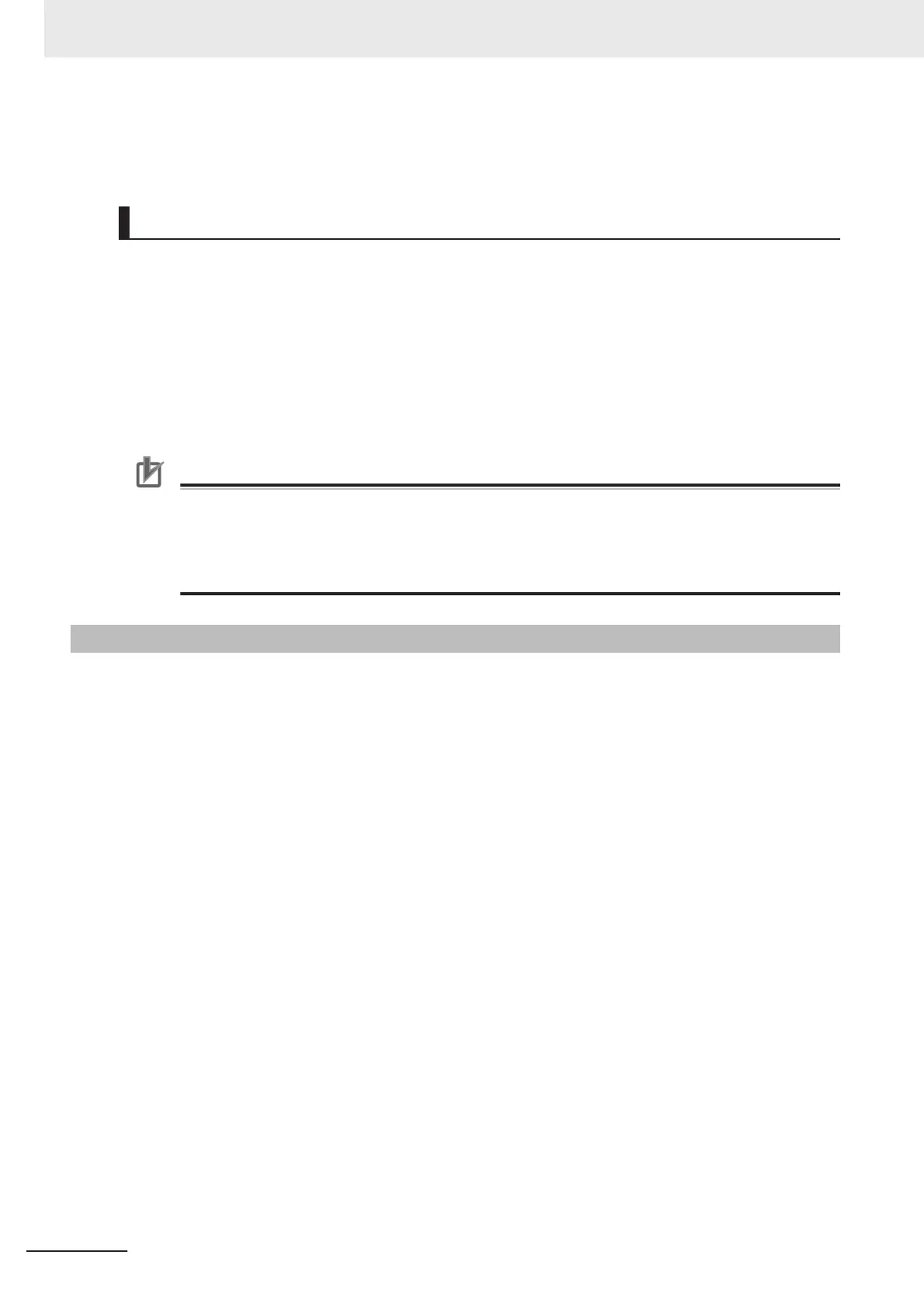The light discs display a green arc indicating the current state of charge while the battery is charging.
Refer to 4-21 Light Discs and Optional Beacon States on page 4-41 for more information.
Charging a Battery Outside of the AMR
Charging a battery outside the AMR is typically used for spare batteries. This method is also required
if the AMR becomes immobilized due to a low battery.
Charging a battery outside the AMR is accomplished by removing the cable from the Docking Target
and connecting it directly to the battery. When the battery is connected to the Power Supply Box, a 10
second delay occurs during an automatic check sequence and then charging begins when the yellow
DC POWER LED is ON solid. If the yellow DC POWER LED begins flashing, this indicates that the
connected battery is absolutely depleted. You must press and release the Service button on the Power
Supply Box to acknowledge this state, and then charging will begin.
Precautions for Correct Use
• The Power Supply Box can only be connected directly to the Docking Target or to one bat-
tery. Simultaneous charging configurations are not possible.
• Do not press the Service button on the Power Supply Box if the yellow DC POWER LED indi-
cator is flashing when there is no battery connected. Contact your local OMRON representa-
tive if this condition is present.
4-12-4
Balancing the Battery
The AMR's battery is composed of multiple cells which must stay balanced to maintain maximum run-
time.
The battery balancing process occurs after the battery is fully charged while still connected to the
Charging Station.
The time interval between battery balancing is related to the length of time required to balance a bat-
tery. A battery that is significantly out of balance can take 48 hours or longer to balance after charging.
A battery that is removed from the AMR and connected directly to the Power Supply Box will automati-
cally balance when charging. Parameter settings do not affect battery balancing when charging with
this method.
There are two ways to manage battery balancing:
• Balance the battery at every charge while the AMR is engaged with the Docking Target.
Set the AMR‘s DockUntilDoneCharging parameter to True to balance the battery every time the
AMR engages the Docking Target. In this mode, the battery will typically take about 15 additional
minutes to balance after charging.
• Periodically exchange an un-balanced battery with a balanced battery.
If the AMR's DockUntilDoneCharging parameter is set to False, this may allow the AMR to leave the
Docking Target before battery charging and balancing is complete. With this setting, you must per-
form a periodic battery exchange with a completely charged and balanced battery at regular inter-
vals, such as once a month. The interval between battery exchanges depends on the AMR‘s use
and will vary with the weight it carries, the electrical load of any accessories, and percentage of time
it is in service. You will need to determine the optimum interval for your application. This mode is
recommended if you are not charging the battery while it is inside the AMR. If you see a reduction in
run-time, perform a battery exchange more frequently.
4 Operation
4-26
AMR (Autonomous Mobile Robot) MD-series Platform User's Manual (I681)