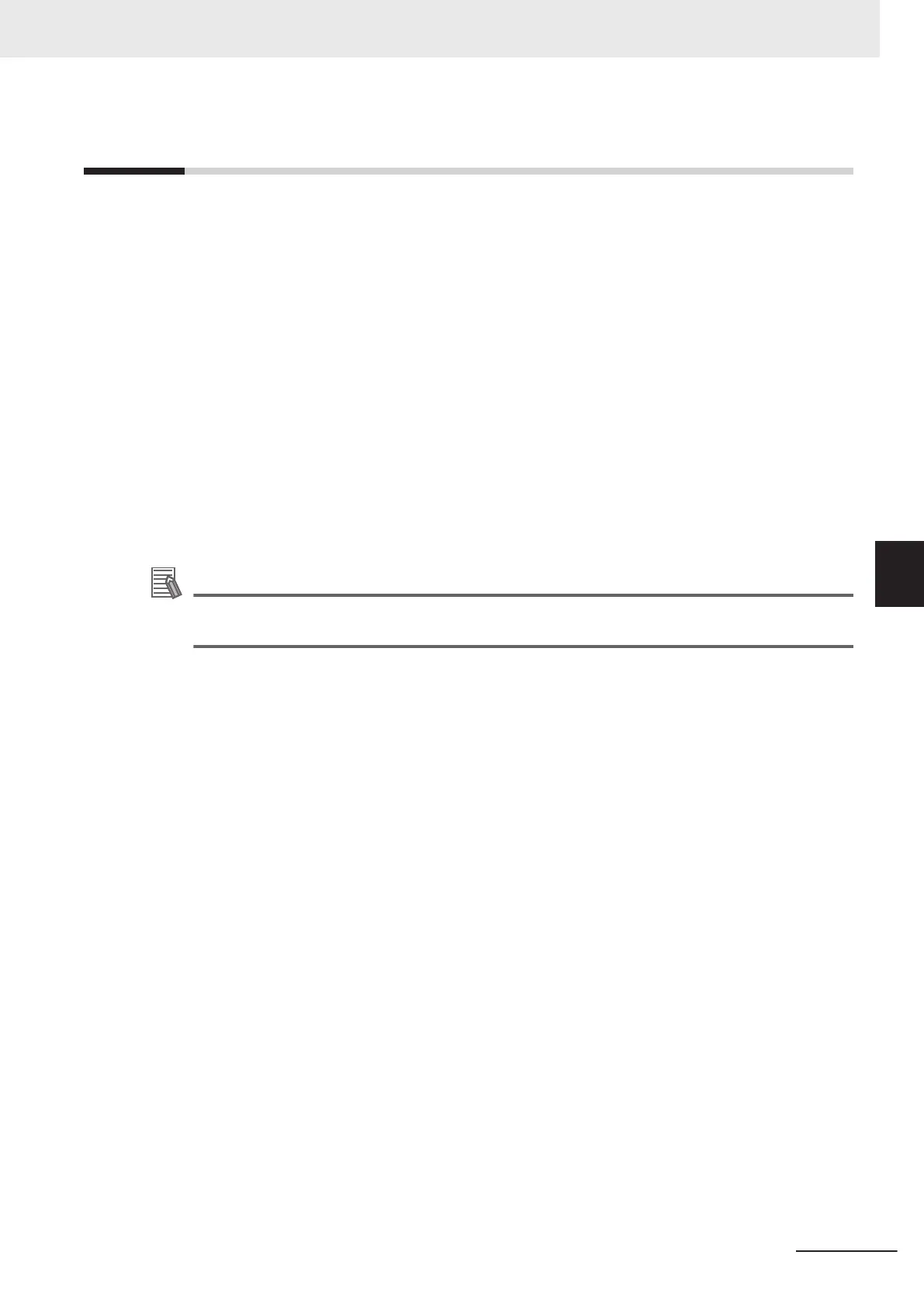5-2
Restoring the Default Configuration
The AMR configuration may need to be restored under special circumstances, such as replacing the
AMR Controller.
You can restore the AMR's configuration with one of the following items.
• A previously saved Debug Info File.
• A previously saved configuration file.
• A default model file distributed on the software USB thumb drive provided with the AMR.
The AMR includes a model-specific configuration file specifying the default parameter values for the
AMR model-specific features.
SetNetGo provides a restore option to revert the AMR to its default configuration. You can download
the default configuration file from SetNetGo in the System/Backup & Restore Options. Refer to the
Fleet Operations Workspace Core User's Manual (Cat. No. I635) for more information.
Although some parameters concerning the location of the Safety Laser Scanners are included in the
configuration file, the Safety Laser Scanner configuration and safety parameters are not stored in the
SetNetGo restore function. Contact your local OMRON representative for restoring laser default con-
figuration.
Additional Information
You can obtain the default Config File from your OMRON representative if you accidentally lose
or overwrite it.Contact your local OMRON representative for more information.
5 Troubleshooting
5-3
AMR (Autonomous Mobile Robot) MD-series Platform User's Manual (I681)
5-2 Restoring the Default Configuration
5