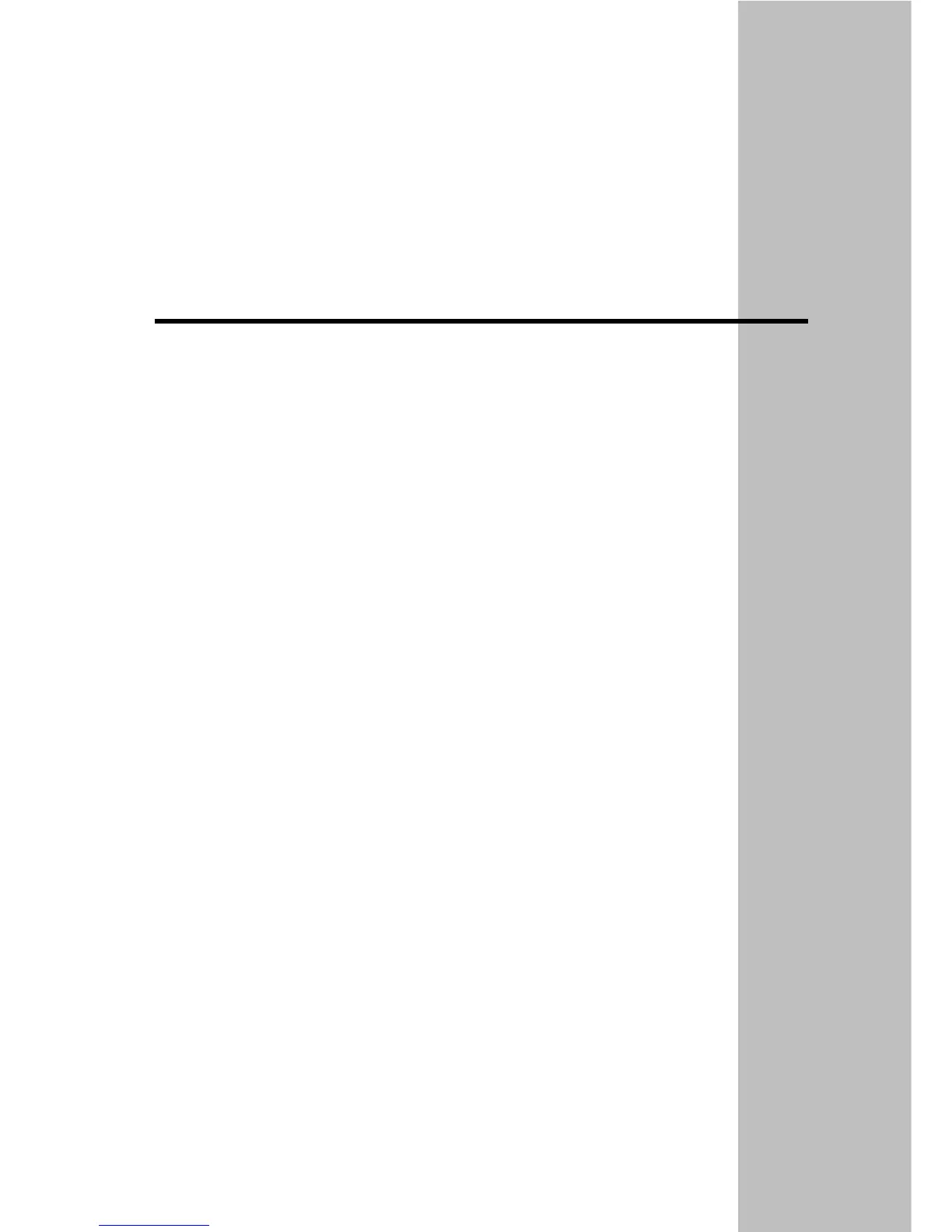Section 6
System Menu Operations
This section describes the methods for operating the System Menu.
This section also provides details on functions that are useful for NS-series PT applications and
for system maintenance.
6-1
Operating Modes and System Menu................................................................................ 6-3
6-1-1 Mode Configuration ................................................................................................. 6-3
6-1-2 System Menu Configuration .................................................................................... 6-3
6-1-3 Overview of Menu Items.......................................................................................... 6-4
6-1-4 Using the System Menu ........................................................................................... 6-7
6-2
Initializing and Saving Data and Removing the Memory Card..................................... 6-10
6-2-1 Screen Data Area Format ....................................................................................... 6-11
6-2-2 Initializing or Saving the Alarm/Event History...................................................... 6-12
6-2-3 Initializing and Saving Data Log............................................................................ 6-14
6-2-4 Initializing and Saving the Operation Log ............................................................. 6-15
6-2-5 Initializing and Saving the Error Log..................................................................... 6-17
6-2-6 Language Selection ................................................................................................ 6-18
6-2-7 Removing the Memory Card.................................................................................. 6-19
6-2-8 Initializing Internal Holding Memories ($HB/$HW)............................................. 6-20
6-3 PT Settings.....................................................................................................................6-21
6-3-1 Start-up Wait Time................................................................................................. 6-23
6-3-2 Screen Saver........................................................................................................... 6-24
6-3-3 Key Press Sound..................................................................................................... 6-25
6-3-4 Buzzer Sound ......................................................................................................... 6-25
6-3-5 Backlight Brightness .............................................................................................. 6-26
6-3-6 Calendar Check ...................................................................................................... 6-27
6-3-7 Printer Type............................................................................................................ 6-28
6-3-8 Printing Mode......................................................................................................... 6-28
6-3-9 Orientation.............................................................................................................. 6-29
6-3-10 Changing Values in Device Monitor Setting.......................................................... 6-29
6-3-11 Contrast (NS5-SQ@@/NS5-MQ@@ Only) ........................................................... 6-29
6-3-12 CJK Han Unification Priority................................................................................. 6-30
6-3-13 Alarm Monitor Registration Procedure.................................................................. 6-30
