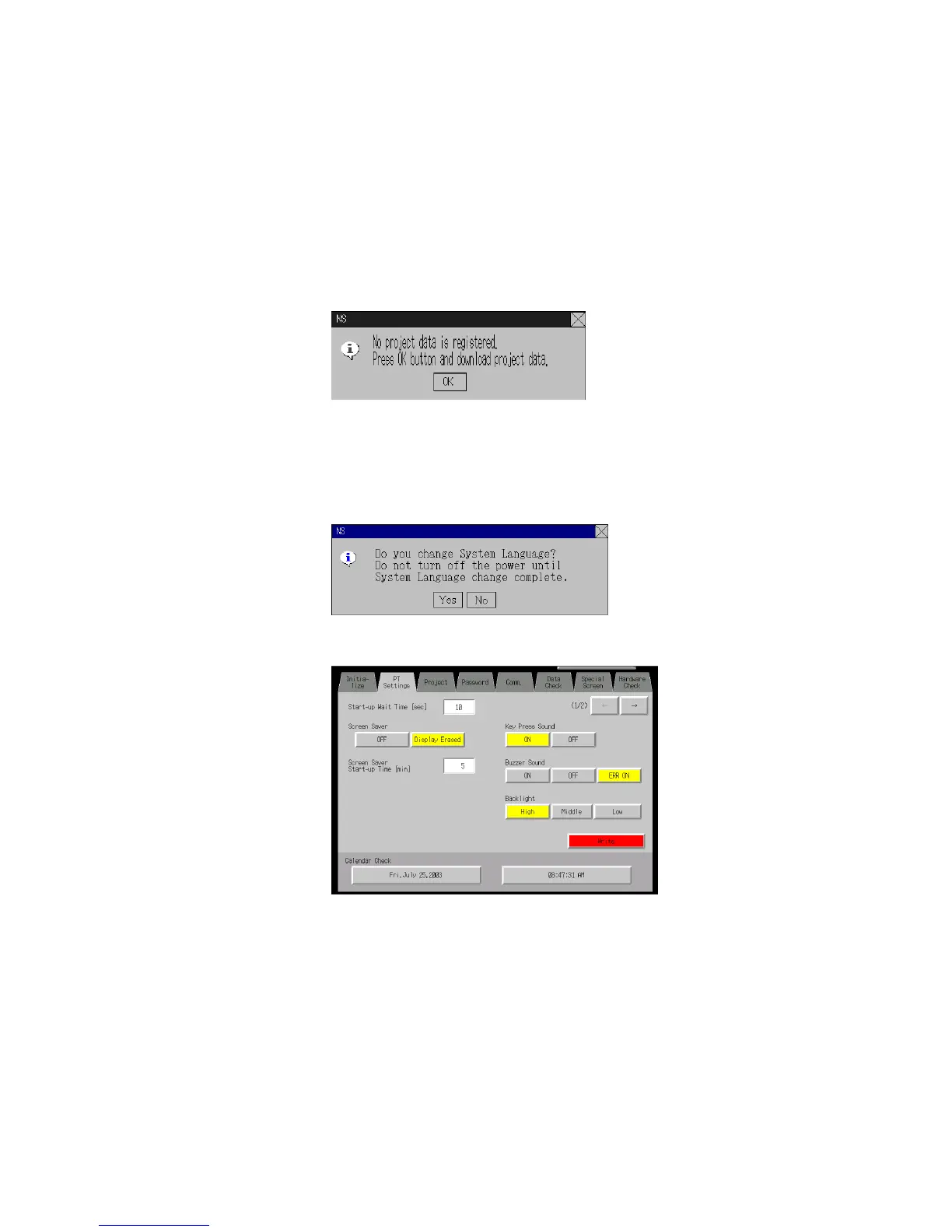3-2 Starting the PT
3-11
3-2-2 Starting the PT for the First Time
Always perform the following operations when turning ON the PT for the first time after pur-
chase.
1. Language selection.
2. Set the date and time.
Operate according to the following conditions.
a) When the power is turned ON to the PT, the following error message will be displayed. Press the
OK Button.
b) The System Menu will be displayed. Press the Initialize Tab. The dialog boxes and System Menu
are set for English-language displays at the factory. The language can be changed to Japanese at
this point if desired. To change to Japanese, select it and then press the Write Button. The follow-
ing message will be displayed. Press the Yes Button. Do not turn OFF the power supply until the
language change process has been completed.
c) Next, select the PT Settings Tab. Set the time and date.
d) Press the date display area under the heading Calendar Check. A dialog box will be displayed. In-
put the date in yyyy/mm/dd format.
