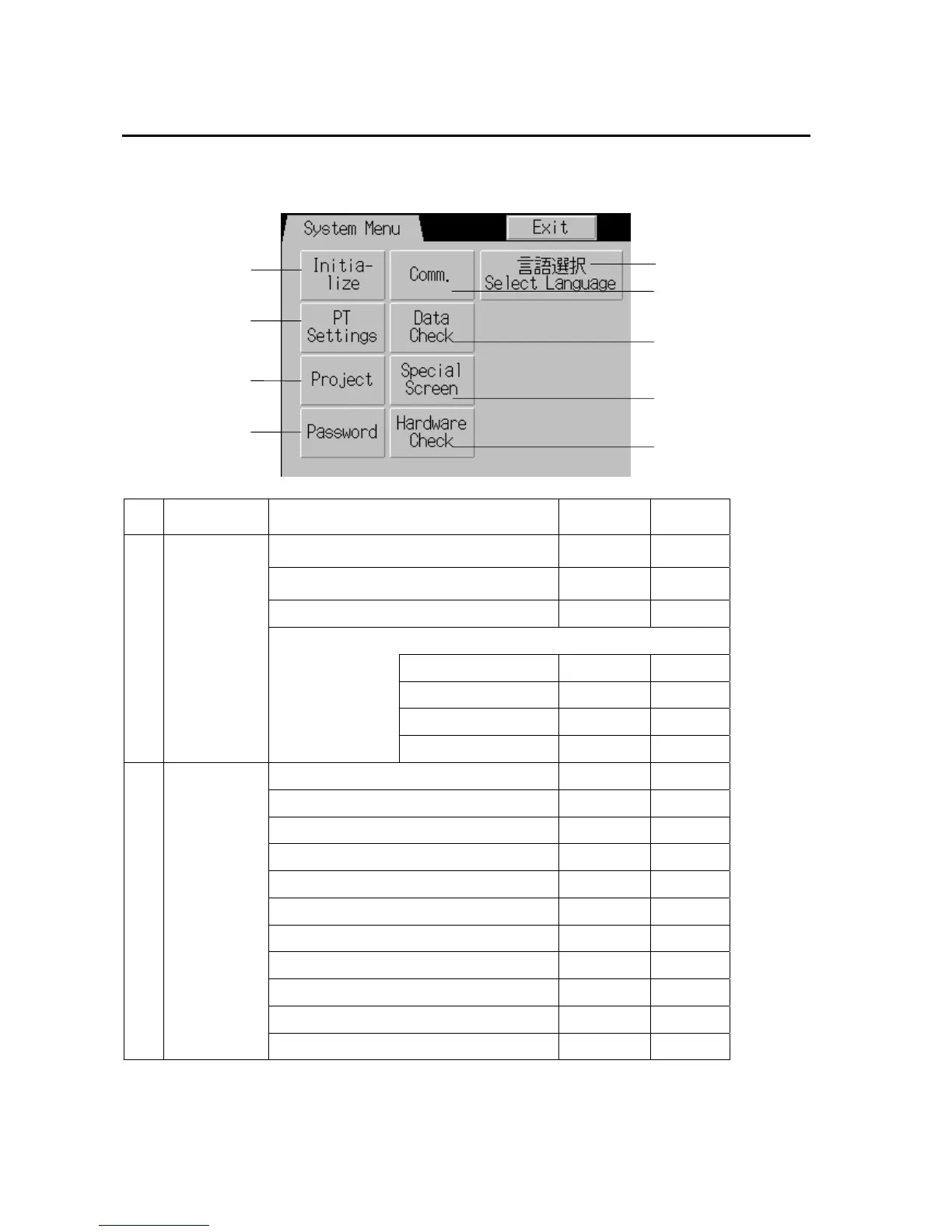Appendix 12 NS5 System Menu
A-69
Appendix 12 NS5 System Menu
This section describes the NS5 System Menu screen. Some items are slightly different for
the NS8, NS10, NS12, and NS15. Check all items in the table below before setting or
monitoring.
(1)
(2)
(3)
(4)
(5)
(6)
(7)
(8)
(9)
No. Menu Item/settings
Setting/
display
Reference
Memory Card (remove) Setting/
display
6-2-7
Initializing Internal Holding Memories
($HB/$HW)
Setting 6-2-8
Screen Data Area Format Setting 6-2-1
History File Initialize or Save
Alarm/Event History Setting 6-2-2
Data Log Setting 6-2-3
Operation Log Setting 6-2-4
(1) Initialize
Error Log Setting 6-2-5
Start-up Waiting Time Setting 6-3-1
Screen Saver Setting 6-3-2
Key Press Sound Setting 6-3-3
Buzzer Sound Setting 6-3-4
Backlight Setting 6-3-5
Contrast Setting 6-3-11
Calendar Check Setting 6-3-6
Changing Value in Device Monitor Setting Setting 6-3-10
CJK Han Unification Priority Setting 6-3-12
Alarm Monitor Registration Procedure Setting 6-3-13
(2) PT Settings
Tag Update Notification Message Setting Setting 6-3-15
