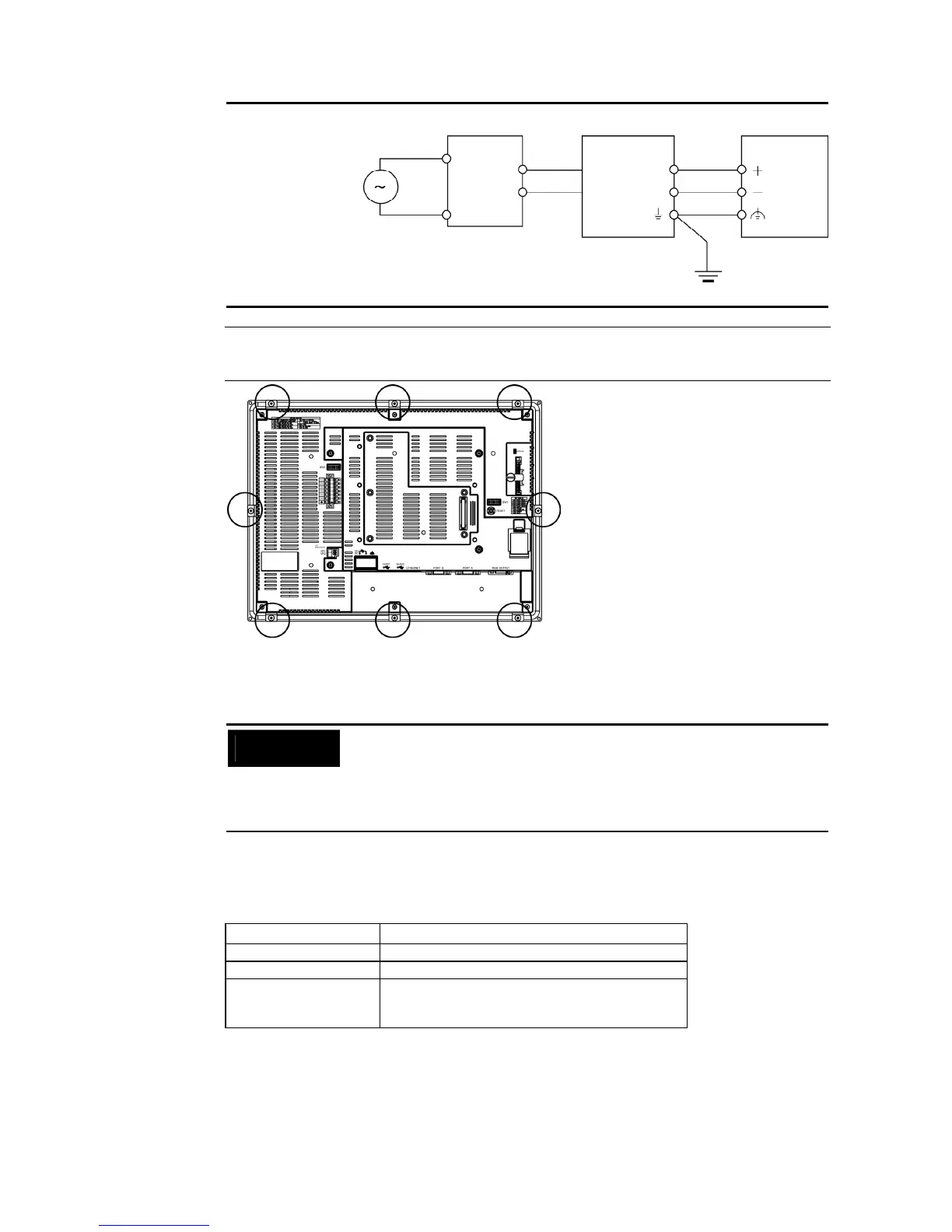3-1 Installing the PT
3-6
AC
DC power
supply
24 VDC
Line
Noise Filter
TAH-06-683
Load PT
(Functional
ground)
Reference For the NS15 to provide IP65 oil-proof-type protection, at least the eight locations
shown in the following figure must be mounting with mounting brackets. There is a total
of 16 mounting locations.
3-1-4 Connecting the Power Supply
Connect a 24-VDC power supply to the power input terminals.
Precautions
for Safe Use
• Do not connect an AC power supply to the power terminals.
• Use a DC power supply with low voltage fluctuation.
• Do not perform a dielectric strength test.
• To conform to EC Directives, use a DC power supply that will provide a sta-
ble output even if the input is momentarily interrupted for 10 ms, and that
has reinforced or double insulation.
• Power Supply
The following table shows the specifications for the power supply that can be connected. De-
termine power supply specifications that meet the power supply capacity requirements.
Item Value
Power supply voltage 24 VDC
Allowable voltage range
20.4 to 27.6 VDC (24 VDC ±15%)
Power supply capacity 45 W min. (NS15)
25 W min. (NS12, NS10, NS8)
15 W min. (NS5)
